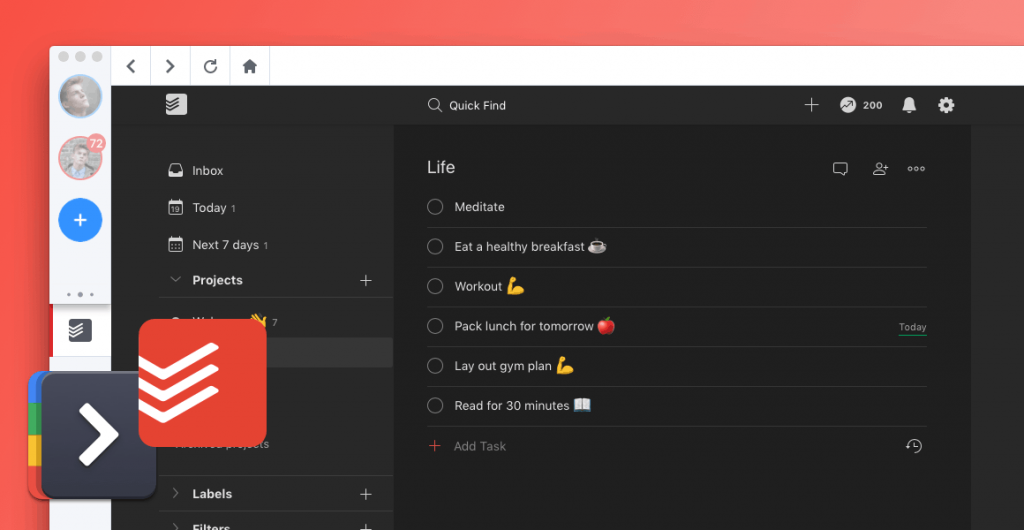Welcome to your monthly apps resource for the latest and greatest from all our partners including Todoist, Airtable, and Calendly. Each month, we’ll be highlighting all of the most rad features and updates to keep your productivity on point.
Still just wondering which apps we support? Check out the full directory here.
Without further adieu, here’s the coolest new stuff we thought you should know about.
New Updates
Todoist Releases Dark Theme
You heard it here. Dark Theme for Todoist has *finally* arrived, and if you’re a Shift dark theme fan, you’re going to want to start coordinating your accounts.
In a recent announcement, Todoist announced multi-platform support (iOS, Android, macOS, Windows and more) for its highly-anticipated Dark Theme.
To switch to Dark Theme, open Settings, choose Themes, and choose Dark and you’re all set!
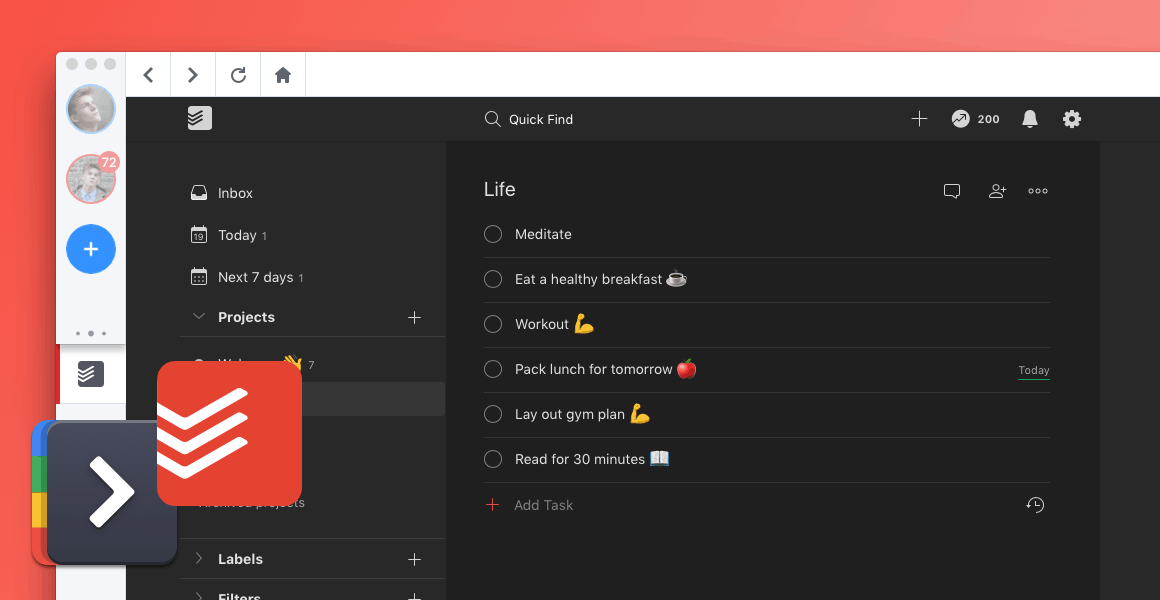
Calendly Announces Supports for French, Spanish, German and Portuguese
We love Calendly here at the Shift HQ and use it to schedule all our client meetings.
In its latest product update, Calendly improved its native scheduling experience for its international users with support for four new languages including French, Spanish, German and Portuguese.
And it gets better folks. In the same note, Calendly announced its new integrations with Stripe or PayPal, allowing users to collect payments in four new currencies including the Australian Dollar (AUD), Canadian Dollar (CAD), Pound Sterling (GBP) and Euro (EUR).
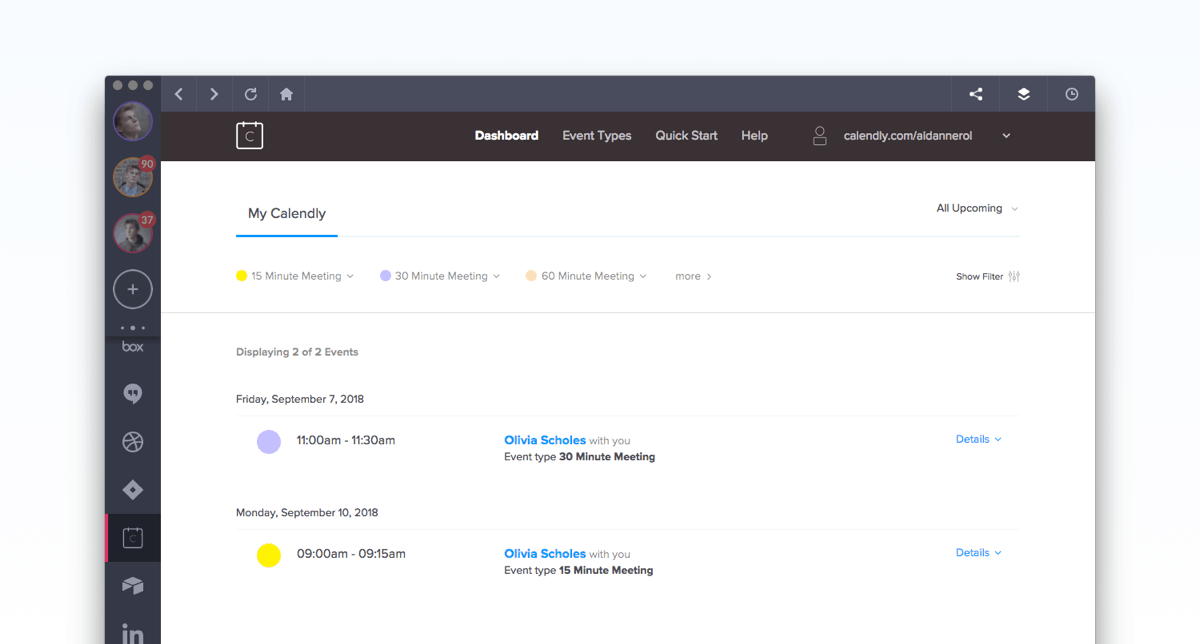
Spotlights
Use Case: Airtable for Content & Project Management
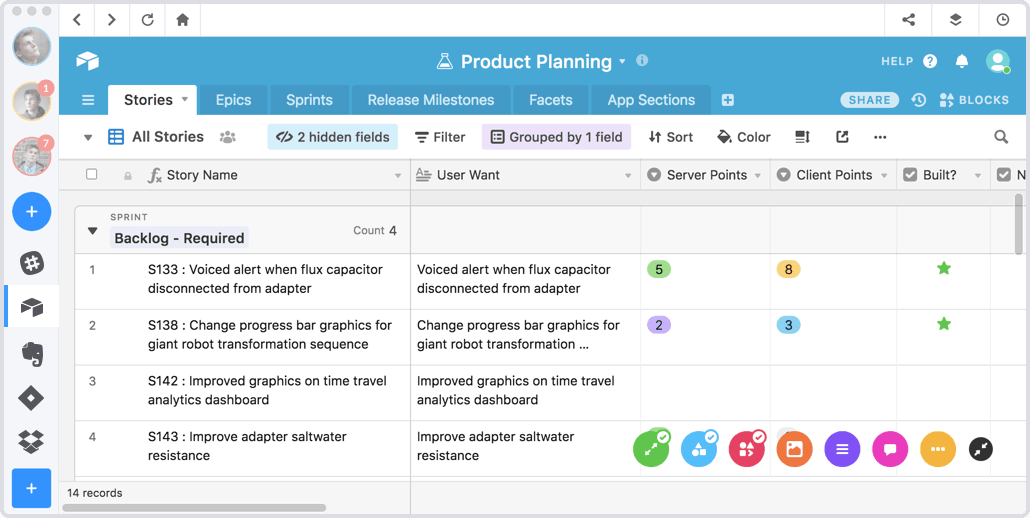
If a spreadsheet and a database got together and had a baby, it would be Airtable. It’s flexible, intuitive, and makes working in a spreadsheet a heck of a lot easier.
Our friends at Airtable sat down with Rachel Cone-Gorham, the Executive Director for Digital & Social Marketing at Penguin Young Readers to talk about today’s publishing industry and how Airtable helps her team organize content and stay on track.
Here are the main takeaways:
- Airtable is a great solution for organizing content and project management
- The solution allows for easing budget tracking- especially when you have multiple projects on the go
- It’s great for tracking project progress from start to finish
- It keeps project notes neat and tidy where everyone can access them
And lastly, you can use all these fantastic apps and new features right inside Shift.
Ten articles before and after
How to Add a Custom Emoji to Slack
How to Annotate Images and PDFs in Evernote
How to Sign in to Multiple Slack Workplaces at Once
Evernote Table: Presentation-ready in Minutes!
Gmail's AI-Powered Smart Compose is Here
How to Block or Unblock Someone on Facebook
How to Mention Someone in a Gmail Thread
How to Manage Multiple Gmail Accounts