WhatsApp might be able to back up all of your messages, but aren’t there some you’d rather delete forever?
As you already know, WhatsApp is the great unifier in mobile messaging services. It was the first one that actually allowed Android users and iPhone users cross-platform messaging without a paid subscription! And now, WhatsApp has broadened their reach to desktop computers—including inside Shift! If you haven’t heard the news yet, you can manage multiple WhatsApp accounts by using Shift!
One of its other benefits is that it can back up your chats, so when you change your phone, you’ll still be able to access them. Awesome! But sometimes, you have those embarrassing WhatsApp messages you just want to delete and forget about.
How to Delete WhatsApp Messages in Shift
There are a few different ways to delete WhatsApp messages. Like Trello cards, you can archive chats to access later or delete them forever in one go.
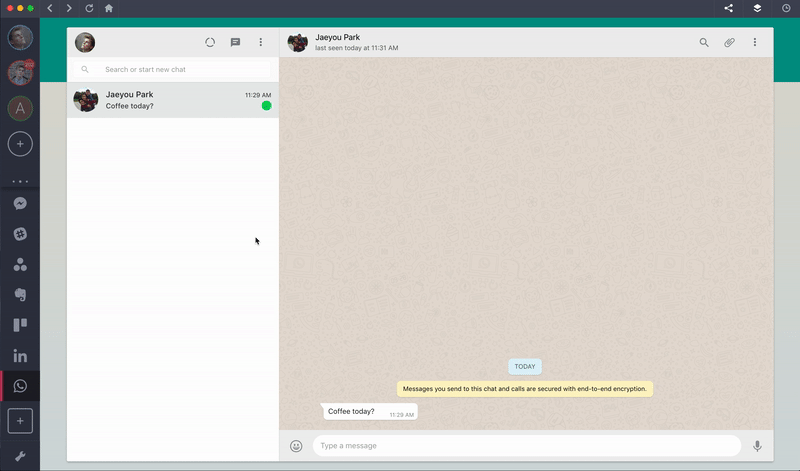
Archiving messages
1. Launch Shift to open your WhatsApp desktop
2. Go to your list of conversations
3. Click the downward facing arrow beside the conversation you want to archive
4. Hit “Archive Chat”
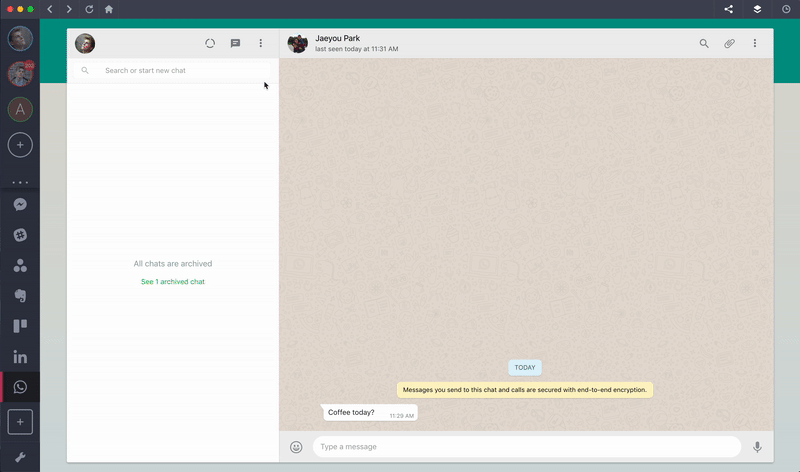
Recovering or deleting your archived messages
1. Go to your conversations list
2. Click the three dots at the top
3. Click “Archived”
Note: To recover an archived message, simply hit the down arrow and go to “Unarchive chat.” To delete the conversation completely, click “Delete chat.”
Deleting WhatsApp messages forever—right away!
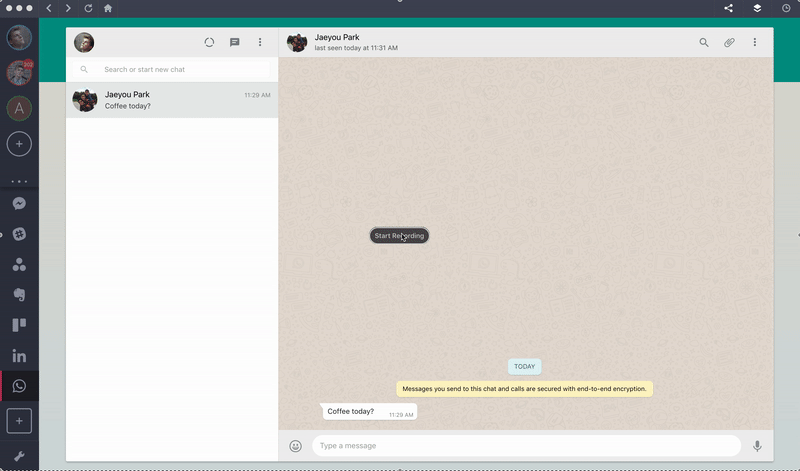 1. Launch Shift to open your WhatsApp desktop
1. Launch Shift to open your WhatsApp desktop
2. Go to your list of conversations
3. Click the down arrow OR right-click the chat you want to delete
4. Click “Delete chat” (or “Exit group,” if it’s a group message)
Whether you no longer to speak to the people in the chat or it was a group one from the time you were organizing not running a marathon for charity – this is a handy thing to know.
Ten articles before and after
See More with Gmail Preview Pane
Facebook Messenger Archive Vs Delete
Gmail Add Ons: Boost Your Gmail Productivity
Slack Vs Discord: Team Communication Showdown
How to Filter Gmail Calendar Responses
How to Manage Multiple Instagram Accounts on Desktop
Gmail Whitelist: Save Vital Mails From the Spam Folder
Welcoming Netflix, Youtube, Todoist, Monday & 100 New Apps to Shift!