Google always has the best ideas when it comes to adding productivity to your email sessions. Have you heard the benefits of the Gmail preview pane yet?
We don’t know how Gmail does it. Ever since Google launched their email service nearly 15 years ago (it’s been a while hey?), they’ve been improving the way we can use email to up our productivity. With features such as email templates, Gmail offline mode and smart compose, they’ve totally dominated the email game.
The Gmail preview pane is yet another cool feature that can help you to be productive, and it can be used right in Shift. (Because guys, everything that can be done via Gmail can be done in Gmail via Shift – with even less distraction!) With the preview pane enabled, you can conveniently get a sneak peek of the message without having to open the email.
Pretty cool right?
How to enable the Gmail preview pane
You’re just seconds away from being able to multitask – are you psyched? We are for you.
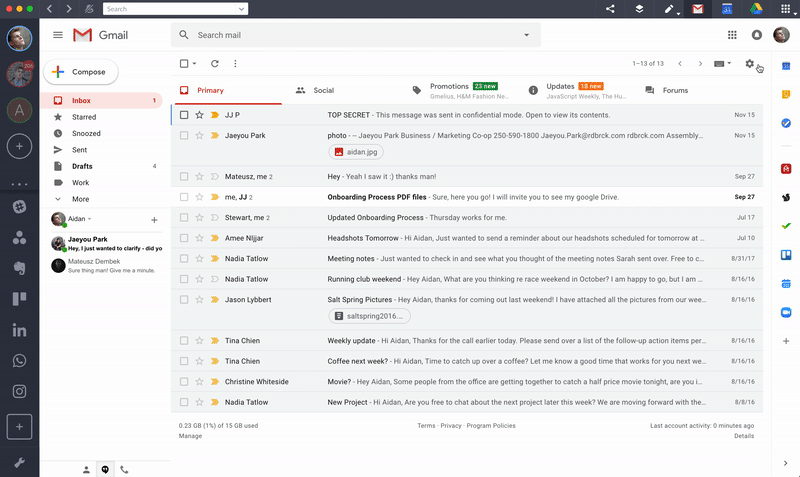
1. Launch Shift, then go to the Gmail account you want the preview pane to be enabled on
2. Click the gear icon and go to “Settings”
2. Go to the “Advanced” tab
3. Scroll to “Preview Pane”
4. Click “Enable”
5. Hit “Save Changes”
Note: If you are managing multiple Gmail accounts in Shift, the preview pane feature will have to be enabled on every account separately—just like any other features.
How to turn on the toggle split
By default, the Gmail preview will be spliced vertically. However, if you’d rather have the split horizontal or turn the preview mode off altogether, you can do all of this with one button.
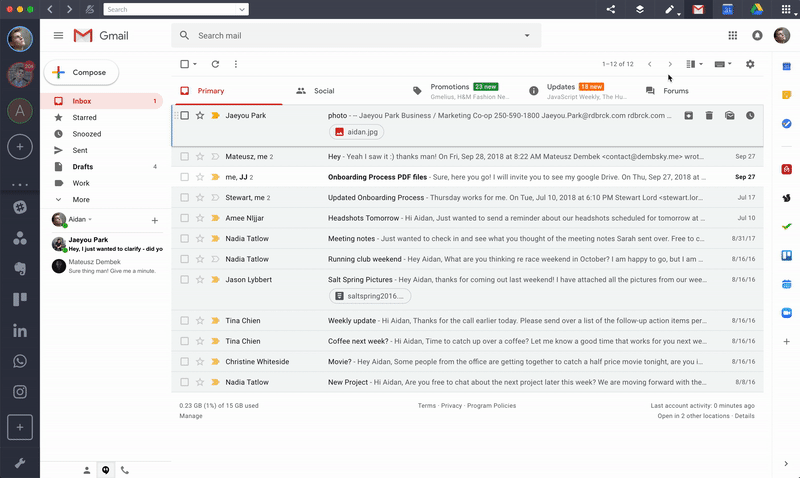
1. Click the icon that is now located beside “Settings”
2. Pick your poison (metaphorically, that is)
There you go, now you can take your Gmail productivity to the next level!
Ten articles before and after
Facebook Messenger Archive Vs Delete
Gmail Add Ons: Boost Your Gmail Productivity
Slack Vs Discord: Team Communication Showdown
How to Filter Gmail Calendar Responses
Trello Vs Asana: Choose Your Project Management Tool
How to Delete WhatsApp Messages
How to Manage Multiple Instagram Accounts on Desktop
Gmail Whitelist: Save Vital Mails From the Spam Folder
Welcoming Netflix, Youtube, Todoist, Monday & 100 New Apps to Shift!