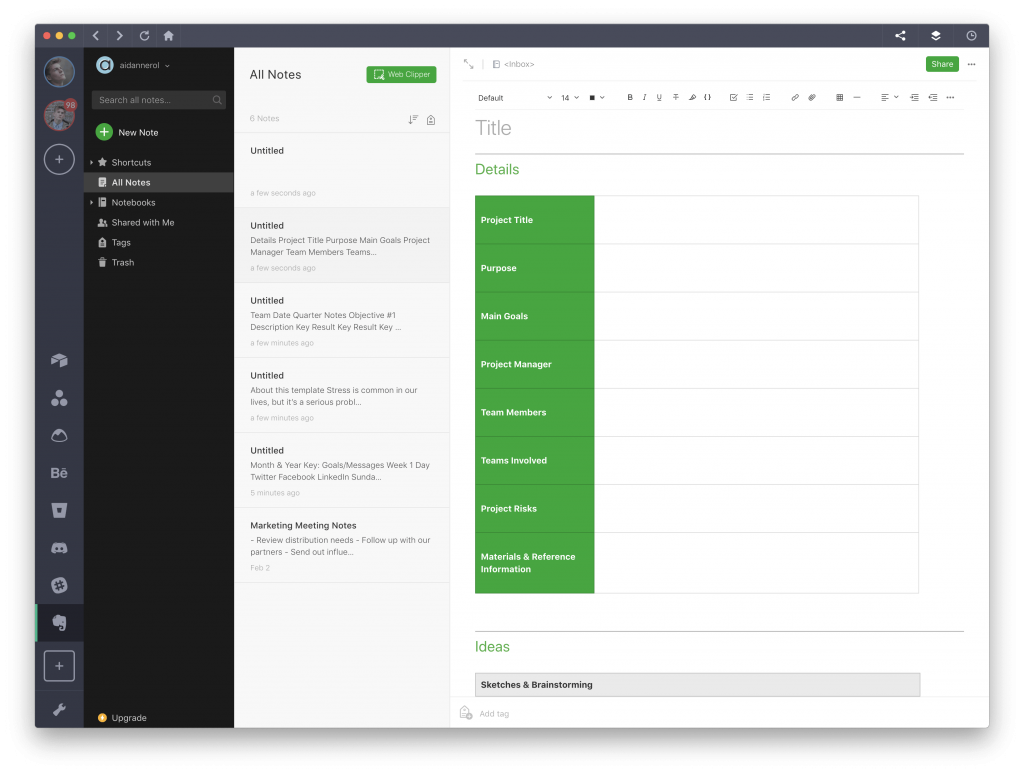Productivity apps like Shift are dominating all of the app charts nowadays. So then why are so many of us still falling behind on it?
From Forest to Wunderlist and beyond, productivity is a big trend right now. Frankly, we still seem to spend more time finding apps to manage our productivity than utilizing them. However, with Evernote, there are tons of features and templates designed to supercharge your productivity. I mean, what’s better than improving a program you already use in Shift?
5 Evernote templates to try now
Here are a few cool Evernote templates exclusively designed to boost productivity. Plus, no trees were harmed in the process.
Project Overview
Teachers create lesson plans and professionals also benefit from an overview. You can keep track of your team members, milestones, and deadlines, and keep your team in the loop at all times.
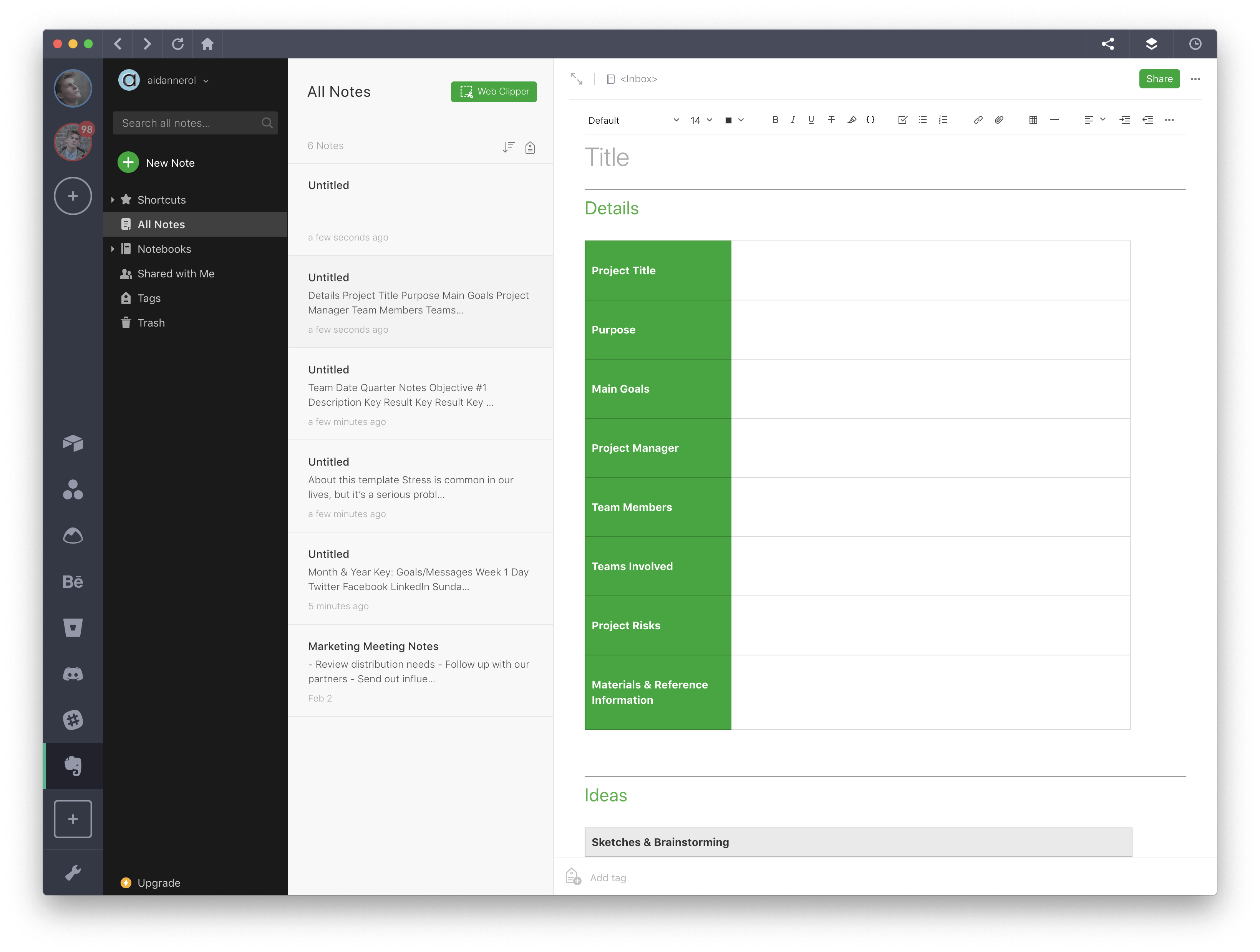
Project Goals
Before embarking upon your great next plenty-of-ideas, why not track your project goals? This template can help you to set and maintain your professional and personal goals.
Note: If you want to achieve a goal, writing it down will make you 1.4 times more likely to accomplish it! ✔️
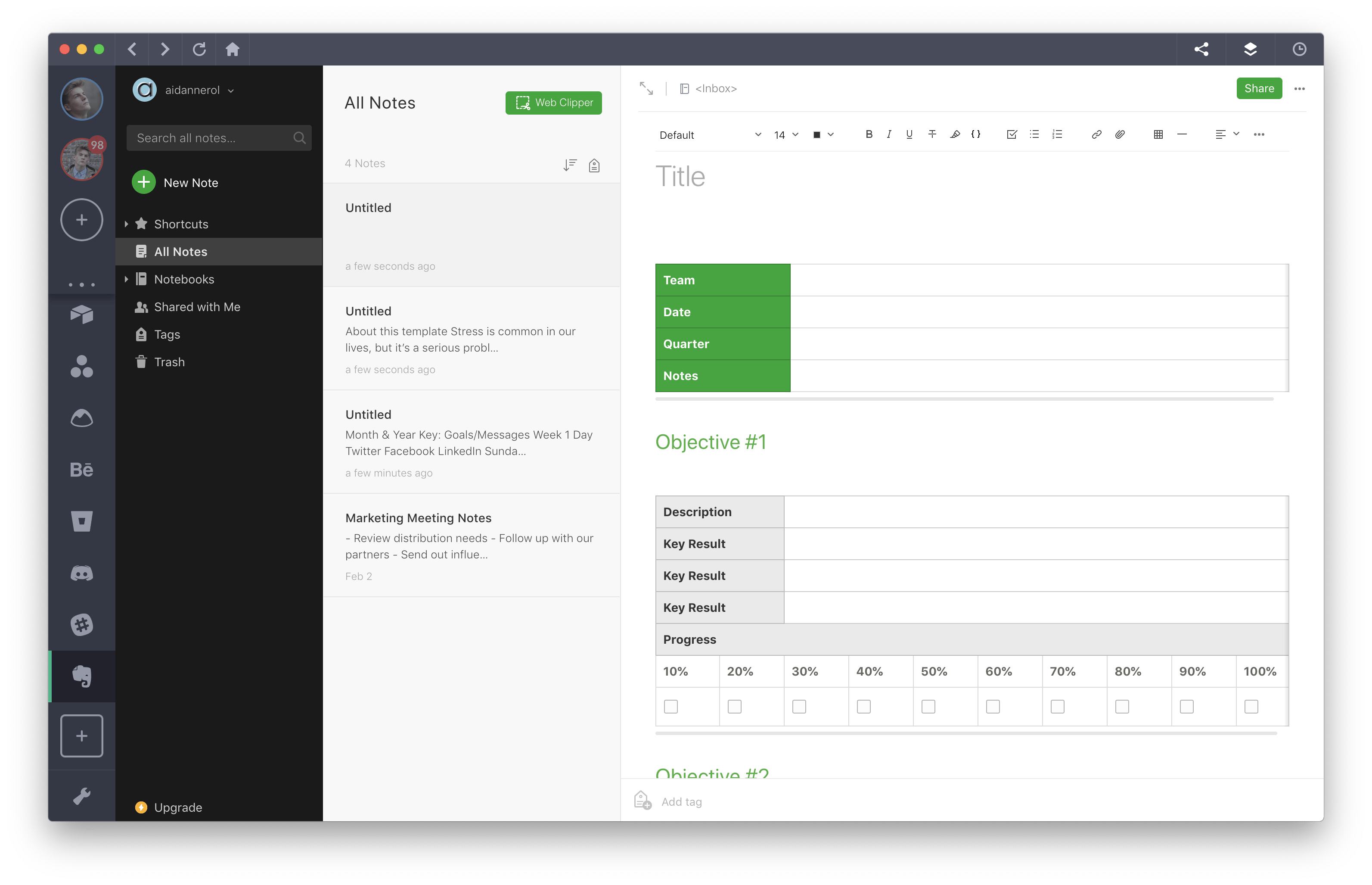
Personal Stress Log
As a professional, you’re going to get stressed. In fact, you’re probably already grinding your teeth. Tracking your stress levels in a log can help you to identify any sources of anxiety.
Note: Burnout is real thing – give yourself a break and listen to some Spotify playlists. ?
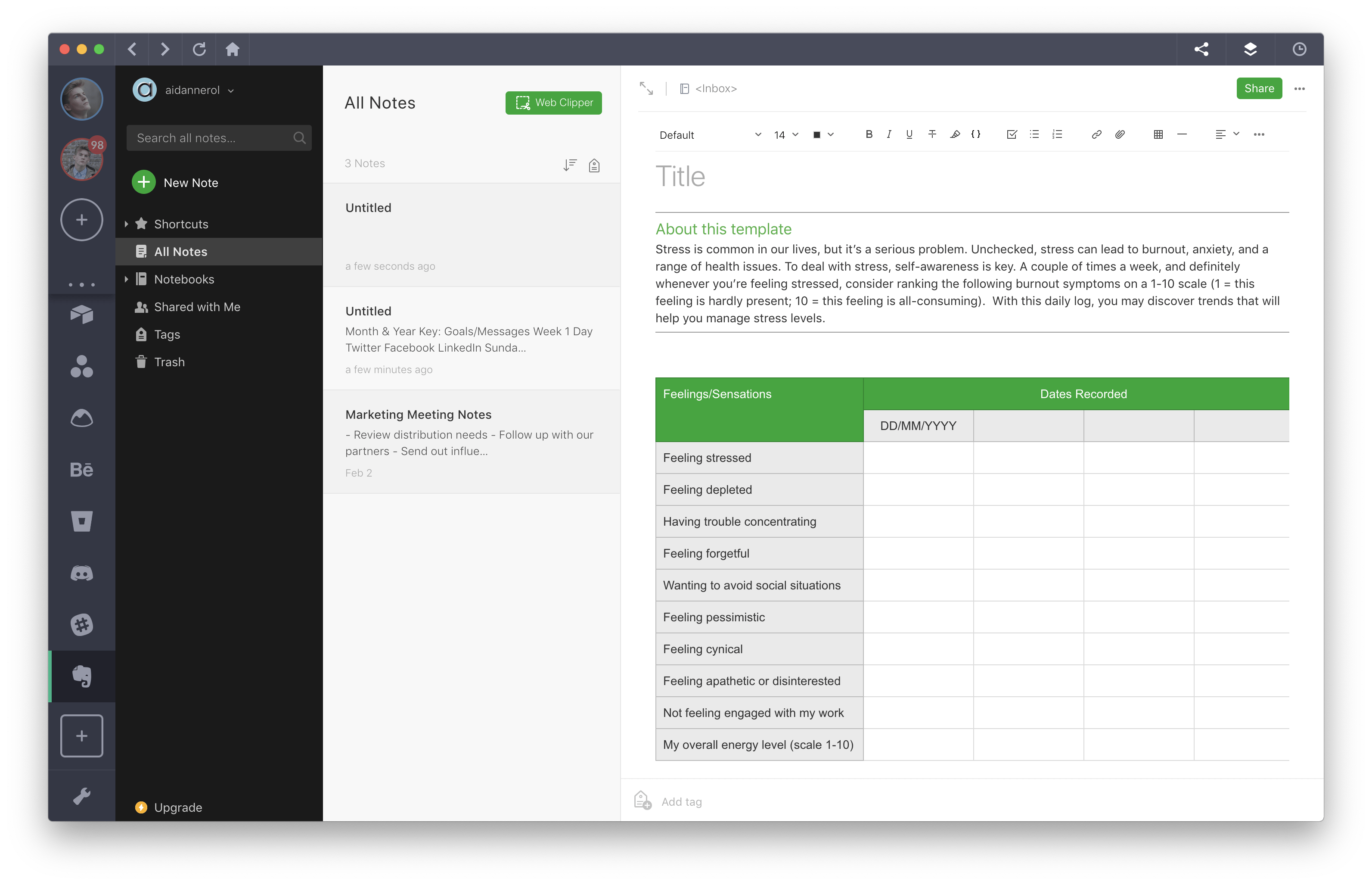
Social Media Calendar
Social media marketing is an incredible way to grow any business. However, it can also be time-consuming. With this template, you can keep all your ideas, media, and strategies in one place.
Note: De-cluttering reduces stress. Source: SCIENCE.
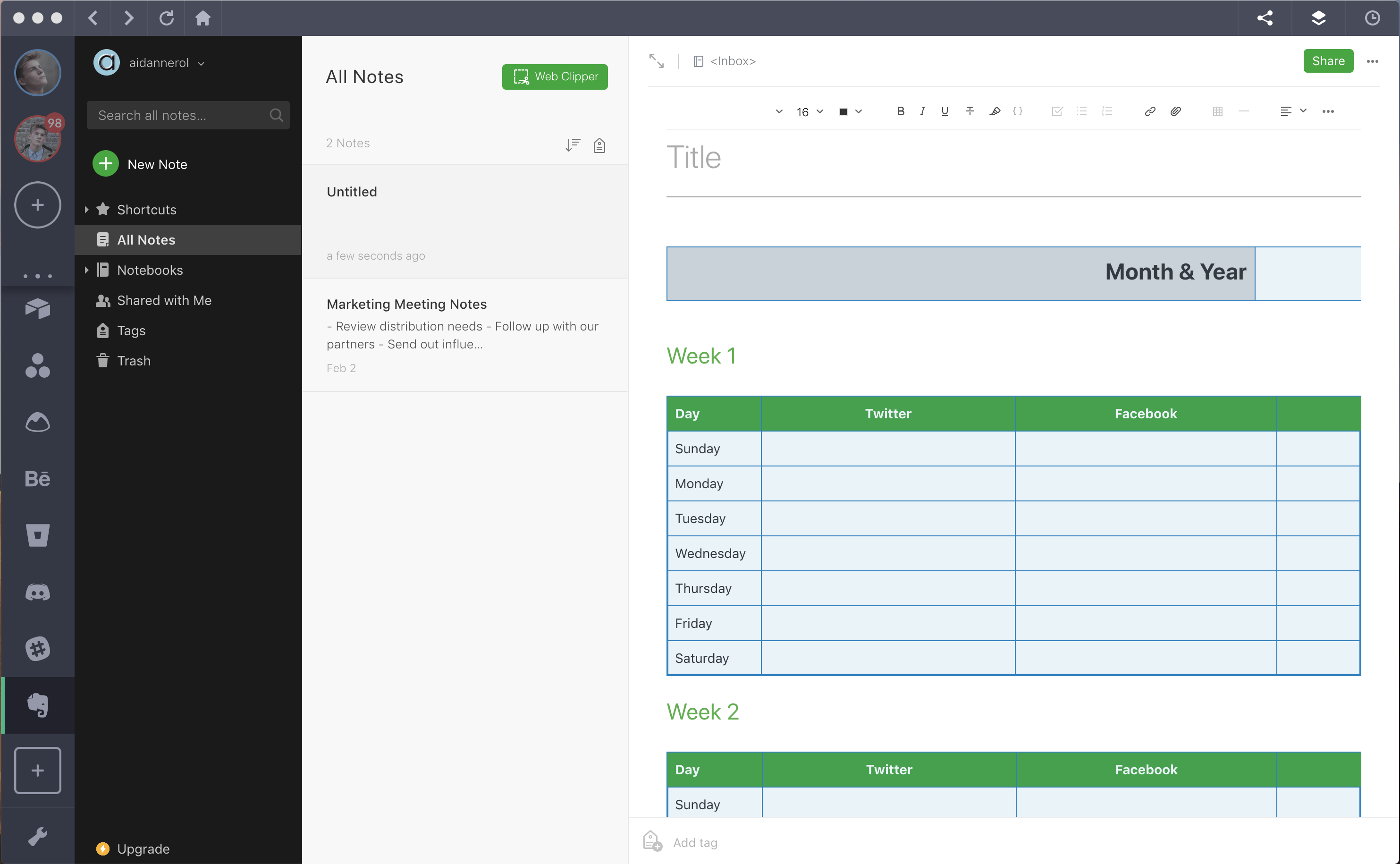
Meeting Notes
Find yourself checking the clock every ten minutes during a meeting? It is the millennial and Gen X way. Switch out your chosen notes app or writer’s cramp for this template.
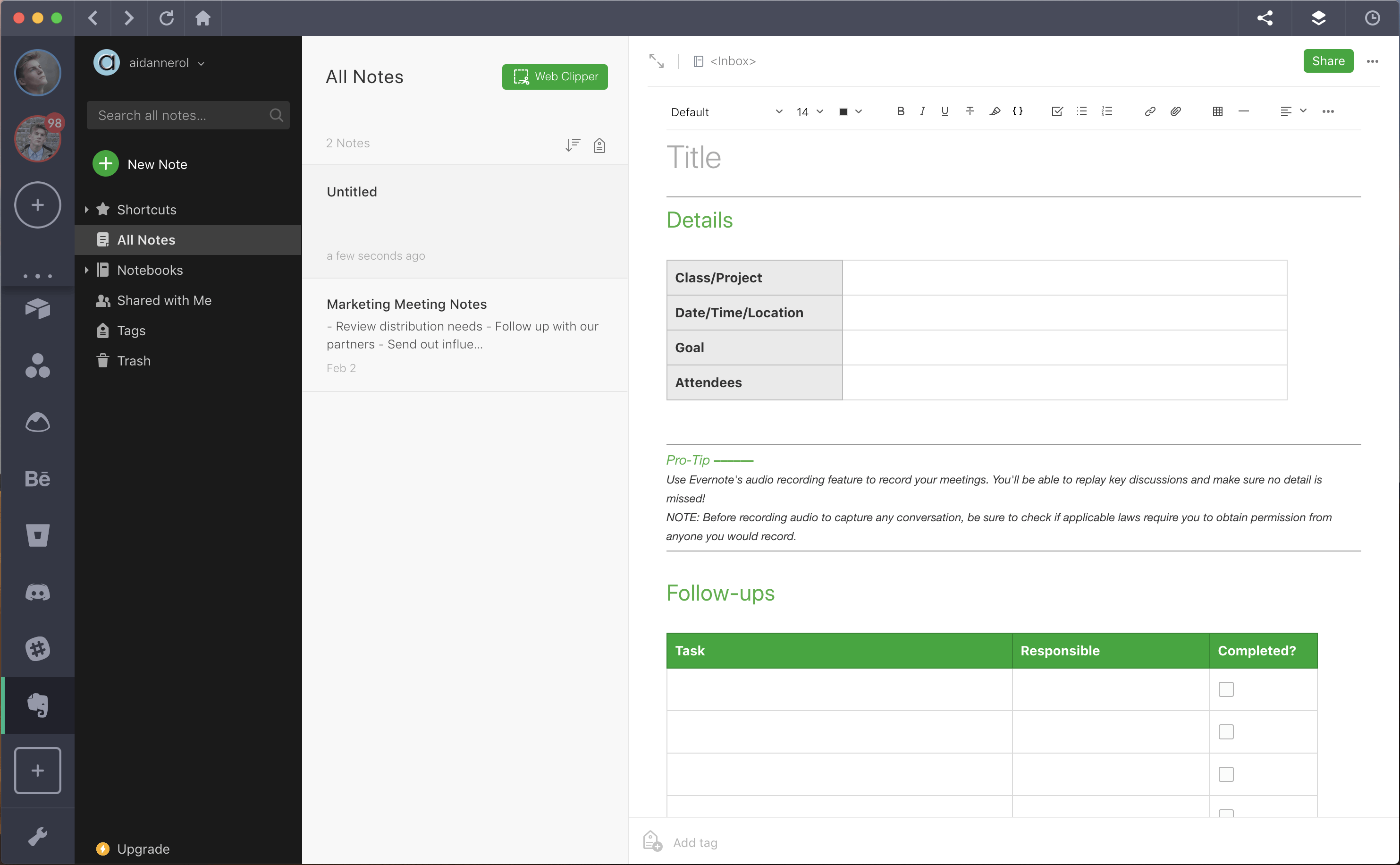
Accessing the saved templates
Once you have added the templates of your choice, you can access them by creating a new note. Or, click on the “browse sample templates” button to explore more options!
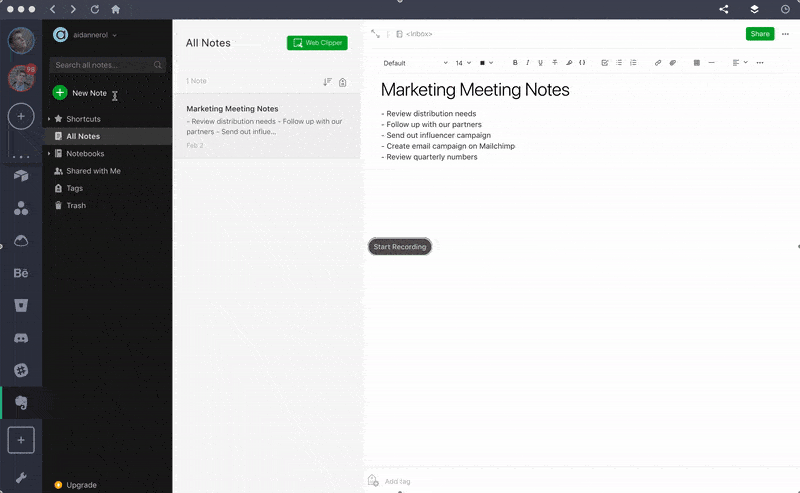
Ten articles before and after
Facebook Marketplace: a Guide for Beginners
Trello Power-Ups: Supercharge Your Trello Boards
How to Set Up Gmail Auto Forwarding (to/from)
2 Ways of Adding Someone to a Trello board
How to Use Emojis for Team Productivity
Top 5 Slack Bots You Should Install Now
Send Text Messages from Computer with Android Messages
Getting Started with Shift: How To Make The Most of Your Workstation