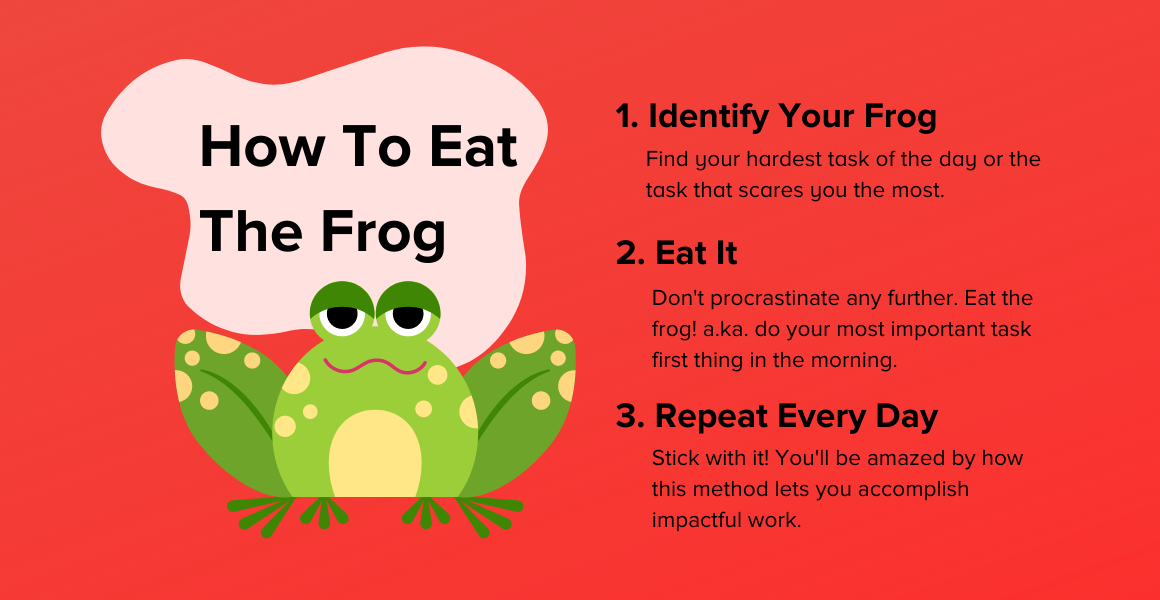Unfortunately, there’s no universal secret to being productive and improving your workflow, but finding the perfect method for productivity might help you figure out your kryptonite. The real secret to being productive is personalizing your workflow. Your strategy for being productive should reflect your unique strengths, challenges, and priorities. We have put together a complete guide for identifying your productivity method and refreshing your workflow. Explore the top 7 strategies for productivity and find one that works for you!
- Personal Kanban
- Pomodoro Method
- Eat The Frog
- Get Things Done
- Eisenhower Matrix
- Time Blocking
- Responsibility Roster
Personal Kanban
Some tasks don’t require a giant visual board that moves you through the process, such as doing the dishes or folding laundry, but when it comes to improving your workflow, the Kanban method can bring you organizational bliss. Kanban is a visual system for managing work and is particularly useful when your to-do lists simply won’t cut it.
Have you ever gotten halfway through a project and discovered a bottleneck that impairs you from reaching the deadline? Sometimes our brains can’t handle the intricacies of a challenging task, and we forget to line up the details — that’s where the Kanban Method comes in. If you start many projects, get halfway through and never look back: this is the productivity technique for you.
Unlike your traditional to-do list, Kanban boards help visually track your progress and quickly identify roadblocks.
Try the Kanban method if the following points resonate with you:
- I am looking for a simple, visual method for keeping track of big goals and projects.
- My workload is overwhelming and I’m not sure where to begin.
- I work on multi-step projects with a lot of moving parts.
- My team and I need an easy way to communicate priorities and work status.
- I frequently forget what is “out of sight” and put it “out of mind.”
- Visually is how I learn best.
- I have made it this far using sticky notes, but it’s time to digitize.
How to master the Kanban Method

The foundation of the Kanban method lies within your Kanban board. A Kanban board is a visual representation of your projects, tasks, and possible roadblocks. You can organize your board into distinct phases of a project: “to-do,” “doing,” and “done.” The board flows from left to right, and each Kanban card represents an individual work item as part of a more significant project. You can drag your Kanban cards across columns to signal their progress, prioritize and visualize possible roadblocks, so you know you’re working on the right things at the right times.
Organize Tasks according to the importance
Keep your tasks organized by urgency and importance, evaluating the order of prioritization to keep your project on the right track. Move ongoing tasks into the “in progress” column so you and your teammates can stay on the same page.
Keep in mind; you can always customize your Kanban board for a specific project. For example, if you are working on a development project, you might have the following steps: Backlog → selected for development → in progress → review → testing → acceptance → done. You can always add in as many steps as you need and shift around your cards according to changing priorities.
Update your board regularly
Make sure your Kanban board is always up to date and an accurate reflection of your progress. This productivity method is only useful if your board is regularly updated and current.
If you’re collaborating with a team on your Kanban board, delegate the responsibility of updating the board regularly. Spending a few minutes every morning to oversee the progress of a project and make any changes to the process will help you quickly identify bottlenecks and adjust your course of action. If you are working on a personal Kanban board, set a reminder in your calendar or project management app to let you know it’s time to review the board.
Find the perfect Kanban app
The Kanban method has seen such success in productivity that multiple project management apps have integrated with Kanban boards. You can integrate any of the following apps into Shift and design Kanban boards:
- Jira: Out of the box workflow with Backlog, Development, In Progress, and Done. This is a great tool for development teams with changing priorities and the need for a customizable platform.
- Wrike: Complex and customizable tool that allows you to loop in your team and customize your Kanban board to reflect current progress — great for large teams coordinating across multiple departments.
- Trello: Trello is a collaboration tool that allows your team to organize items into boards, lists, and cards to prioritize projects in a more efficient and flexible way.
- Proofhub: ProofHub’s advanced online project management software, gives you full control over your tasks and helps you manage your projects.
- Kanban Tool: Kanban Tool is a simple and effective software for visual management.
Eating Frogs: Do the worst things first
We tend to set unrealistic expectations for our work, and decision-making patterns often hinder our ability to manage our time efficiently. How do we get around this quirk in human psychology? How do we avoid the traps that our own biases lead us to? How do we make progress towards our goals without getting overwhelmed by our to-do lists? Eat The Frog.
Try the Eat The Frog method if the following points resonate with you:
- A self-proclaimed master of procrastination.
- I work on a lot of different things at once and have trouble focusing on what’s important.
- Productivity systems never stick with me.
- What do I start on first?
- I am overwhelmed by my to-do list very often.
How to master the art of eating frogs
“If it’s your job to eat a frog, it’s best to do it first thing in the morning. And if it’s your job to eat two frogs, it’s best to eat the biggest one first.” – Mark Twain
In other words, if you have two daunting tasks on your to-do list, it’s best to get the most challenging and essential task out of the way first. Take action immediately. The key to reaching high-performing productivity levels is to tackle the big things first, so you can move on and reach your full potential. If you have a big ugly frog sitting on your list all day, there’s no use in letting it fester.
Identify one task a day that scares you and do it first. You’re probably overwhelmed by the millions of things on your to-do list and thinking, “How am I going to work on ONE THING? I need to work on 100 things at once.” Have some trust in this method, as some of the most successful leaders swear by this system. Of course, you will still work on other things, but you need to take the most challenging task off your back before you can move on.
Take action immediately
The failure to execute big projects is one of the most significant problems organizations face. Many people confuse productivity with busywork and think that they have been productive if they do things all day. Unfortunately, much of the busywork that takes up your time inhibits you from completing impactful work. Continually holding onto ‘what ifs’ will not lead you to success. Executing your plans immediately will change your desire from a dream to a goal, and from there, you can break big projects into smaller tasks.
Don’t even think about anything else until you have eaten your most giant, ugliest frog.
Tip: Break your projects into smaller subtasks that you can quickly check off to build momentum. You can’t eat all 10 frogs in one day, but you might be able to swallow a couple of frogs every morning.
Get into a habit of deep work
Your frog should take between 1-4 hours to complete. You can use Asana or Todoist to tag your tasks according to priority and pick out the most important one every morning. This task creates some degree of mental resistance and procrastination, requiring a bulk of time, energy, and focus. Plan and block off a couple of hours in the morning for deep work or, what you might call, a breakfast of frogs.
Tip: If you have trouble focusing first thing in the morning, restructure your frog time and eat it at your most productive time of the day. Productivity aligns with your sleep schedule, so learn about your sleep chronotype to help you identify your most productive hours.

Pomodoro Technique
The secret to a productive workday is breaking up big projects into smaller tasks, and the Pomodoro method helps you integrate your tasks with time blocks. Think in tomatoes rather than hours. (Pomodoro is tomato in Italian.) People claim Pomodoro has transformed their productive habits and through the course of this guide you will learn why.
This method for time management encourages you to alternate between focused work sessions and short breaks. By preserving your energy for short, concentrated work sprints, you are able to reward yourself with a break to manage your motivation.
Try the Pomodoro method if the following points resonate with you:
- Notifications distract and derail my whole day.
- I consistently work past the point of being productive.
- My work is open-ended and can take unlimited amounts of time.
- I over overestimate how much I can get done in a day.
- Gamified goal setting helps my motivation.
- I am a huge fan of tomatoes.
How to master the Pomodoro Technique
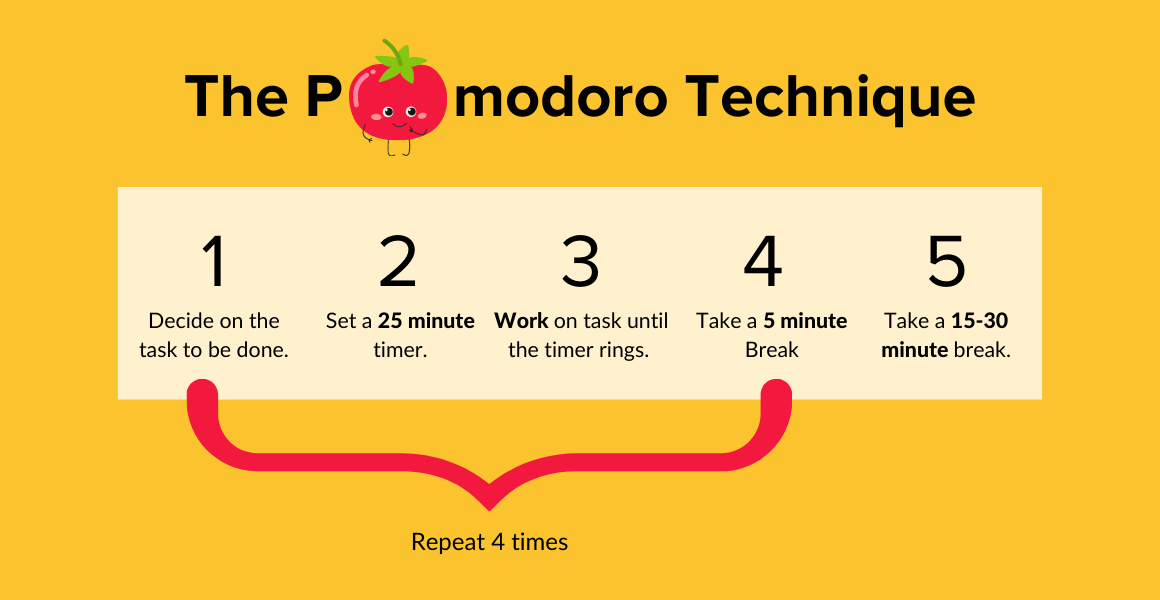
The Pomodoro technique is known for its beautiful simplicity. For most, time is the enemy, and we race against the clock to meet deadlines. The Pomodoro method teaches you to work with time instead of battling against it. Francesco Cirillo, the creator of the Pomodoro technique, found a tomato-shaped kitchen timer, and thus, a groundbreaking time management strategy was born.
Break down complex projects
Divide your project into small actionable steps; a task should never take longer than four pomodoros. Breaking up tasks is standard practice in any productivity method but rings especially true when using Pomodoro. This will help you identify progress towards your ultimate goal and give yourself recognition for each step.
Group small tasks together
Bundle together small tasks into one Pomodoro. For example, you can spend an entire 25-minute session reading and responding to emails, then return to deep work once the timer rings.
Ready, set, let the Pomodoro Ring
This method will only be useful if you honor your timer and avoid breaking focus sessions to switch priorities. Write down any new ideas, tasks, or requests to refer back to later. You can mute your notifications for a specific amount of time within Shift to ensure you’re not distracted by the buzz of your messaging channels.
Find the perfect Pomodoro app
It can be challenging to stick to this productivity method if you’re relying on intrinsic motivation. Integrate with a break reminder app such as Todoist, PowerPom for windows, or Flow for Mac. You can also mute notifications in Shift for customizable amounts of time so you can dive into deep work.
Getting Things Done (G.T.D.)
The G.T.D. method’s main idea is to empty your brain’s clutter into a system and then spend time organizing the information. Our brains are much better at processing information than storing it. The more information you leave bouncing around your head, the higher chances of feeling overwhelmed and uncertain of where to start. If you properly organize your G.T.D. system, you should know precisely what you should be working on at any given time.
Try the G.T.D. method if the following points resonate with you:
- I feel overwhelmed by everything I need to keep track of.
- I worry about forgetting small details.
- I jump around a lot and wear many hats.
- I start lots of projects but struggle to finish them.
How to master the G.T.D. method
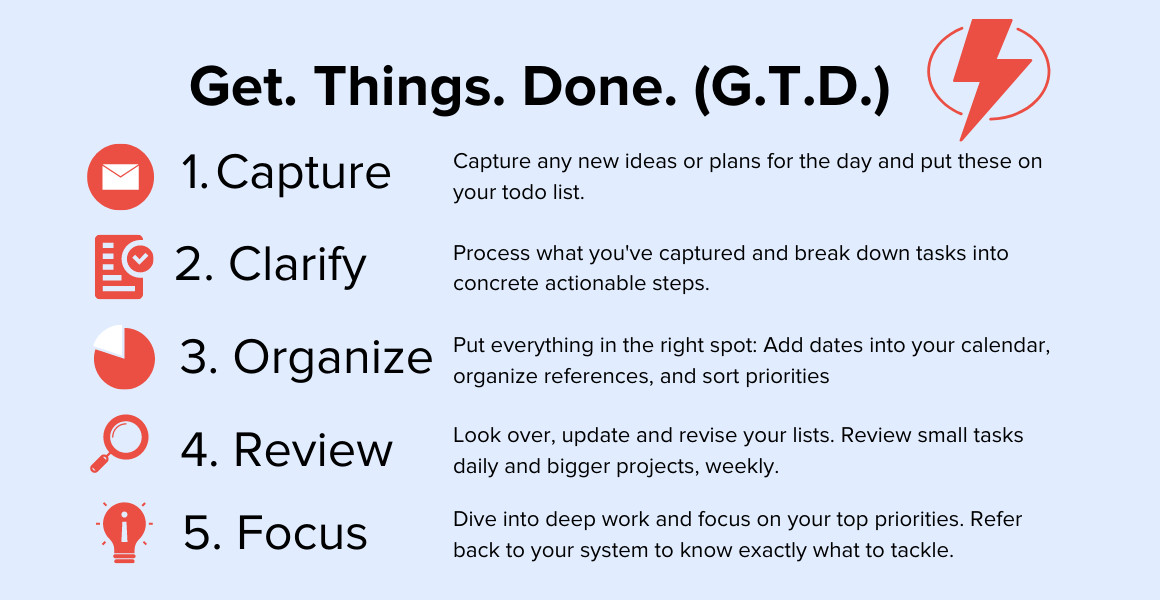
The G.T.D. method is 5 simple steps that help you declutter your mind and focus on top priorities. Through organizing and reviewing your tasks upfront, you will be able to respond to incoming information with a clear view of your responsibilities and act with sophisticated spontaneity. There’s no magic app for the G.T.D. method; instead, keep it simple and review your process regularly. Your tool should be versatile enough to master complex projects and simple enough to keep track of short tasks — you might even take a pencil and paper to this method.
Capture
G.T.D. is all about capturing any thoughts or ideas and finding a place to store them that isn’t your brain. As soon as anything pops into your mind, write it down immediately so you can stay focused on what you’re currently doing without the distraction of a cluttered mind. A GTD inbox can be a to-do list, Asana board, or a simple pen and paper. As long as you have a dedicated spot to dump your thoughts, you can master the G.T.D. method. Don’t worry about organizing just yet; this step is all about keeping a clear mind. You can add a note-taking app such as Simplenote, Evernote, Apple Notes, or Notejoy into Shift and quickly dump ideas as they flood your mind.
Clarify
Now that you’ve gotten into the habit of writing down any thoughts or ideas that pop into your head as you work, it’s time to organize. Transform the chaos of your to-do list into actionable steps by doing the following:
- If the task will take less than two minutes, complete it right away.
- Delegate any tasks that can be assigned to someone else.
- If it’s a reference item, file it away for later in an easy spot to find. You can add specific documents to your dedicated Workspace in Shift.
- If the task is urgent, assign a deadline for yourself so you can prioritize.
- Delete any irrelevant tasks.
- If it’s a big project, break it down into actionable steps so you can easily identify the most urgent steps.
Organize
Once you’ve sorted through your list of to-do’s, it’s time to assign each task to a specific place, time, or person. You can use Asana, Jira, Ally, or Airtable to organize your tasks and map out projects. You can assign a priority level to each task: High, low, and medium priorities. Assign due dates to time-sensitive tasks and make sure you complete any tasks that only require one step, right away. It might be helpful to attach an ‘area of focus’ to each task so you can visualize the broader end goal. If a task does not fit into an ‘area of focus,’ perhaps that is a signal that it does not align with your quarterly strategy.
Focus
Time spent clarifying and organizing your tasks sets you up for success when it’s time to focus and engage with your projects. To prioritize efficiently, you can refer to the deadline, priority tag, and ‘area of focus.’ Sort tasks by urgency and importance using the Eisenhower matrix or a digital system such as Asana, Todoist, or Any.do.
Review
Each week, set aside time to look over your master list and apply the G.T.D. method by organizing and clarifying. During your weekly review, you should reflect on your system, break down projects into actionable steps and refocus your priorities. This is critical to your success because it ensures you are working on the right things at the right time.
The Eisenhower Matrix
Dwight D. Eisenhower created the Eisenhower Matrix because humans are inherently irrational beings, and many of us suck at prioritizing. This phenomenon is explained by the Mere Urgency Effect, which states that we are more likely to prioritize urgent tasks over impactful work. If a task is time-sensitive, we put it at the top of our to-do list, regardless of other tasks with more significant payoffs.
Try the Eisenhower Matrix if the following points resonate with you:
- I have trouble prioritizing.
- I often get trapped looking through my inbox.
- I never have time for deep work because I have too many little things to get through.
- I have so many projects I want to start but can never find time to begin.
How to master the Eisenhower Matrix

In this matrix, you visualize priorities in four separate categories:
- Urgent and important tasks need to be completed as soon as possible.
- Urgent and unimportant tasks can be delegated to someone else.
- Non-urgent and important tasks you can schedule for later.
- Non-urgent and unimportant tasks should be deleted from your to-do list.
Urgency motivates people to complete their work, and any procrastinator knows that a sense of urgency is sometimes the only way to finish a project. However, it’s often challenging to separate urgent items from important items because we naturally associate urgency with importance. Use the Eisenhower Matrix to avoid this trap and shift your focus to more impactful work.
Quadrant 1: Urgent & Important
Urgent and important tasks need to be completed right away and put to the top of your priorities. These tasks typically have an attached deadline, high output, or increased accountability because someone else delegated to you. If you prioritize correctly using the Eisenhower Matrix, it shouldn’t surprise you when this type of project arises. If you have spent your time in busywork, this might send you into crisis mode. Review your priorities weekly so you’re not caught off guard when urgent and essential tasks reach your plate.
Quadrant 2: Non-Urgent & Important
Non-urgent and important tasks usually contribute to long-term goals with a potentially high output. Since there’s no impending deadline attached to these tasks, it can be tempting to deprioritize and let them sink to the bottom of your to-do list. This is the time to practice self-management and block off time for deep work so you can further impactful, long-term goals. Focus on growing your skills, and don’t deprioritize this quadrant just because there are no deadlines — remember to set aside time for deep work throughout the week. Additionally, working ahead of time will limit the chances of Q2 priorities creeping into Q1 and sending you into a panicked frenzy.
Quadrant 3: Urgent & Unimportant
Quadrant 3 is where the Mere Urgency Effect rears its ugly head and traps us in busywork. The urgency of these tasks comes from the expectations of others and distractions to your workflow. Often, quadrant 3 tasks pop up in a very annoying notification that takes you away from deep work and straight into the belly of the beast: email. The pressure to respond to incoming emails or messages takes you away from impactful work. Often this quadrant needs to be completed, but not necessarily by you — so delegate!
If you can’t delegate these tasks, minimize their impact on your workflow:
- Mute notifications in Shift
- Be upfront about your ability to take on extra work
- Save Q3 tasks for when you feel low energy or simply in the mood to listen to a podcast while you work.
- Practice saying no
Quadrant 4: Non-Urgent & Unimportant
Non-urgent and unimportant tasks are just a waste of time and distract you from the real work. These activities do not bring you any closer to your goals and provide you with unsustainable immediate gratification.
You might recognize some of these Quadrant 4 contestants:
- Binge-watching T.V.
- Sorting through your email rather than answering it
- Excessive online browsing or shopping
- Scrolling through social media mindlessly
Of course, we all need and deserve some leisurely time, but you should try to be intentional about this time. Any of these activities are harmless in moderation, but excessively binge-watching T.V. or online shopping will ultimately decrease your motivation for the workday. Research has found that how you spend your time away from work is a strong predictor of your motivation in the following week, and it’s essential to strike a balance between leisure time and social activities.
Time Blocking
Most of us can’t get through an 8-hour workday without getting distracted by meetings or incoming notifications and complete a full 8 hours of meaningful work. The problem is, we design our todo-lists thinking we will have 8 hours to complete our work and forget to account for other commitments. Time-blocking helps you balance meetings, emails, team chats and still find time to get your work done.
There are 3 ways to block your time: task batching, day theming, and time boxing. These strategies will help you organize your day and take control of your time spent in deep work.
Try the Time Blocking method if the following points resonate with you:
- I juggle a variety of different projects at once
- Whenever I find time for deep work, I get distracted by incoming emails and messages
- My day gets chopped up by constant meetings
- I can’t see the big picture because I’m too focused on tying up loose ends
Time blocking encourages you to divide up your day into blocks of time to dedicate yourself to periods of deep work. Instead of starting your day scrambling through priorities and deciding what to work on first, time blocking specifies what you should be working on and when. Integrate a daily review into your schedule to organize your tasks and plan for the week ahead of you.
How to master the Time Blocking Method
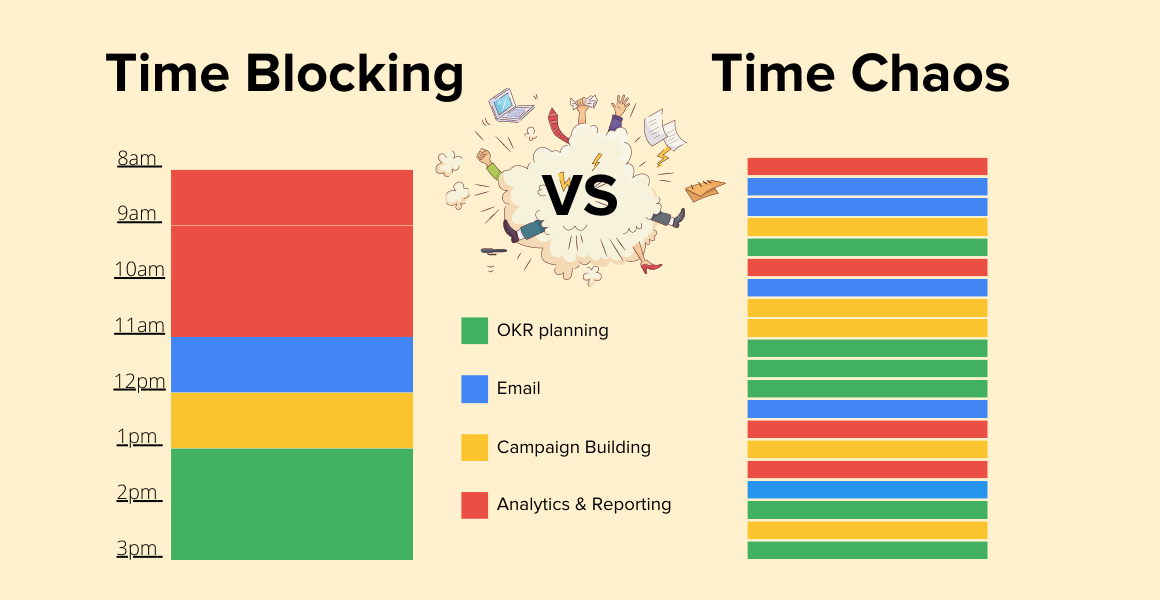
You will succeed in implementing this productivity method if you can learn to prioritize in advance and take inventory of all your incoming tasks. At the end of each workday, make sure to record what you didn’t finish and adjust your time blocks accordingly. Keep a master list of all of your competing priorities, including deadlines and levels of importance to help you quickly organize your time blocks.
Task Batching
Task batching is combining similar tasks and attaching them to specific time blocks to complete all at once. For example, you can set aside time to check notifications, read and respond to incoming emails or messages. This is much more time-efficient than checking up on your new notifications every 15 minutes and throwing off your focus. Block off chunks of time for similar activities, so you can stay focused when you are engaged in deep work.
Day Theming
Day theming is a type of task blocking for very busy individuals with competing commitments and various projects on the go. For example, if you’re starting your own business, you might dedicate specific days to marketing, sales, development, customer support, and recruitment. Day theming devotes your whole day to a particular task or project and is perfect for people who are usually working on big, long-term goals. Knowing what each ‘day’ means will allow you to accomplish your goals without being undermined with incoming to-dos.
Time Boxing
Timeboxing is similar to time blocking, except for one key difference: time boxing puts a limit on how much time you’ll dedicate to a specific task, lighting a small fire under your feet. Instead of, “I will work on my blog post tomorrow between 2 pm and 3 pm,” time boxing would state, “I will finish my blog post tomorrow between 2 pm and 3 pm.” Timeboxing is a fun way to gamify your tasks and work efficiently with a limited amount of time.
Responsibility Roster
Time is what makes up our lives. Yet, many of us are time inefficient and struggle to balance demanding priorities. When life throws you a busy schedule, it’s best to take a step back and figure out how to maintain balance. This system, created by Mark Forster, forces you to face the time and energy needed to complete all of your competing demands and take control of your schedule. If you have multiple projects on the go at once or tend to fall short of time, this is the productivity method for you.
“The problem with going with the flow is that most of us do not have a firm enough structure to make our lives flow properly.” – Mark Forster
Try the Responsibility roster if the following points resonate with you:
- The time often gets away from me, and I end up feeling stressed out
- I feel like my daily priorities aren’t contributing to my goals
- I take on more than I can handle
- My goal is to make meaningful progress and focus my priorities
How to master the Responsibility Roster

Step 1: Make a List
First, you need to get comfortable with saying no if you’re going to fine-tune your to-do list. The key to this system is making sure everything on your list is a priority and that you can reasonably attain your goals.
Design a master list of all commitments and responsibilities in your life, both professionally and personally. Your list should include everything you have going on in your life, even household chores or social activities. It’s essential to make a note of anything that will take up some of your time. You can use a to-do list app such as Todoist, Simplenote, Evernote, Apple Notes, or Notejoy to stay organized.
Step 2: Allocate time to each activity, edit your list, repeat
Now is the time to organize and trim your list by combining tasks into similar categories and eliminating items that don’t align with your higher priorities.
Once you have cut down your list a bit and merged tasks into similar categories, you can start allocating real-time percentages to each task. It might be helpful to time your tasks to realistically predict how long each item will take you. Then, mark each category or task with a percentage reflecting the amount of time in the day/week/month that you devote to each category. If you’re having trouble visualizing the breakdown of your time, try putting it into a pie chart.
Step 3: Review your list and make sure each category is allocated enough time
If you’re trying to fit 100 things into your to-do list and allocating 10% of your day to each task, you’re not going to produce quality results. Make sure that you give yourself enough time in each category to do it well.
“Everything she was doing was in competition for a share of her life. The only way one thing could get done properly was by another thing being neglected.” – Mark Forster
Suppose you properly prioritize and eliminate items from your list that deter your goal from being realistic. In that case, you should be able to make meaningful progress on the categories you have selected. Putting your priorities into a digital list with allocated percentages will help keep your daily goals top of mind. Add subcategories, additional tasks, and roadblocks in Asana, Clickup, or Wrike. If you can’t fit a task into one of your categories, ask yourself: Does this task align with my higher priorities?
Forster recommends you break up your projects into smaller, actionable steps to reduce any resistance. We often ignore general, open-ended to-dos, whereas manageable action steps allow you to check off subtasks and quickly see progress towards your goal.
Step 4: Work in timed bursts that align with each category
This is arguably the most challenging step: executing your projects. Big projects on your list that don’t have a deadline often get put off because we tend to deprioritize important, non-urgent items. Sometimes short tasks drag on when you aren’t working under time pressure. When you only have 5 minutes left to respond to emails, you will likely crank up focus and finish before the timer buzzes. Forster calls this the “end effect,” stating that you are most productive towards the end of your time constraint.
You can use the Pomodoro method or Time Blocking to set your bursts and improve concentration. You can learn all about those two methods in the above productivity guides.
Amp up your productivity using Shift
Shift is a productivity app that allows you to integrate multiple email accounts, and apps, making it easy to implement your newest productivity method. It can be challenging to stay focused and own your concentration when you constantly toggling back and forth between accounts — Shift’s beautiful all-in-one browser will drastically improve your productivity. Shift puts all of your accounts together in one place so that you can stay up to date with your co-workers, while maintaining a focused work session. Seamlessly toggle between your different email accounts and apps using Shift.
Are you struggling to implement your productivity method because you have too many apps on your plate? You can add all of your most-used apps into Shift and see all of your notifications in one place. Use the mute notifications feature to hone in on deep work and skyrocket your productivity. Additionally, if you integrate your apps within Shift, you won’t have to overload your inbox with app notifications.
Download Shift Now
Improve your focus with workspaces
If you’re Time-Blocking, Eating Frogs, or utilizing the Pomodoro method, then you need to check out Workspaces! Steadying your focus and leaving distractions out of your workday isn’t easy, but Workspaces helps you isolate tasks so you can wholly concentrate. Add all of your most-used apps, documents, or reports and share with co-workers so everyone can see your progress. Integrating with Workspaces means you can focus on one big project, without having to search for all of the needed resources, saving you monstrous amounts of time.

Ten articles before and after
How to Manage Multiple YouTube Accounts
How to Get a Google Calendar App for Desktop (Mac or PC)
How Entrepreneurs Boost Productivity Using Shift
Raising Voices in Tech: Women's History Month
Founder Spotlight: Launching a Startup and Leading Out of This World Innovation
Transforming Philanthropy for Corporate Giving: An Entrepreneur's Journey
The One Month Healthy Habits Challenge: Are You In?
Best Email Clients and Apps for Desktop
Celebrating History Month: Amplifying Black-Owned Businesses