If you have a lot of email coming in each day, it can be hard to stay organized. Fortunately, Gmail has some great features available to help you get the most out of their service.
Organize Your Emails With Gmail Labels
Gmail’s labels feature let’s you organize the emails you need to save so they are easy to find. Labels are similar to folders. However, you can put more than one label on your emails if needed. For example, if you have an email related to an after-work event, you could label the email as “work” and “event.” Then, you can find the email under both labels when needed.
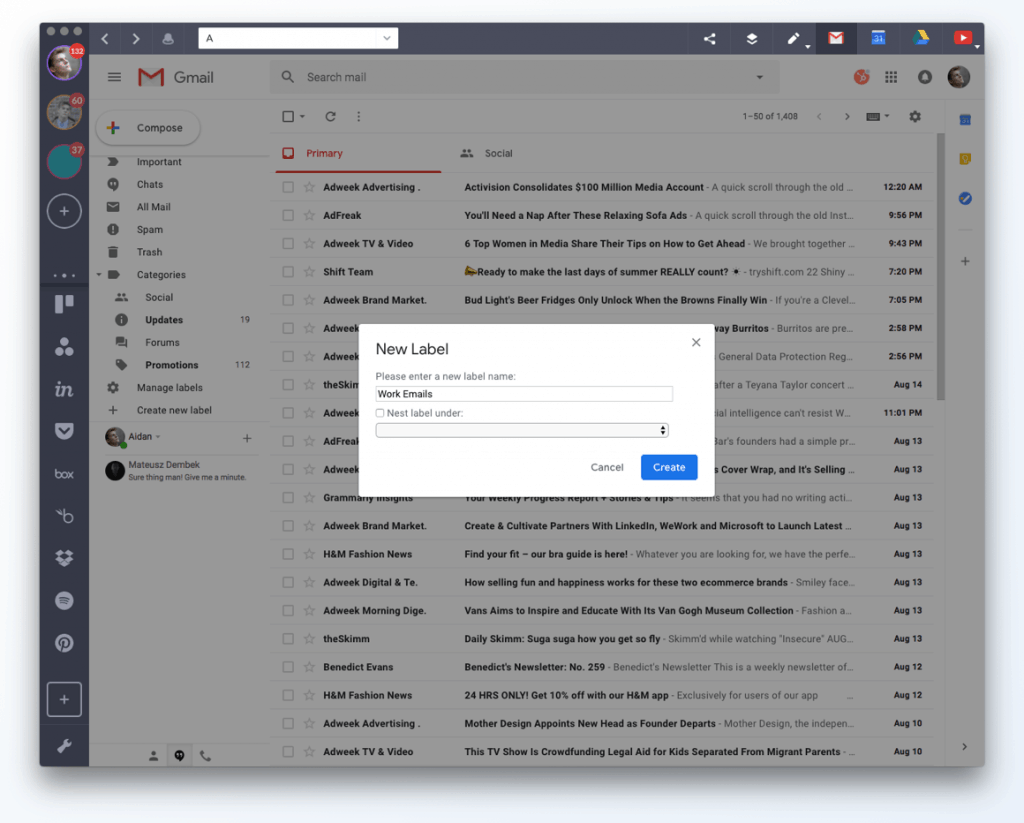
Set Filters To Manage Incoming Messages
You can create an email filter if you want to automatically sort emails as they come in. With a filter, your new, incoming emails have handled the way you want. You can set up a filter to star messages that are important to you, automatically label messages or forward messages to another email address. You can even select the type of emails you want to filter by checking the “Filter messages like these” checkbox next to a specific email message.
Recall a Sent Message
Have you ever hit the send button a second too early? Well, with Gmail that isn’t an issue. You can “Undo Send” right after your email sents as long as you have the feature set up in advance. Under your email settings, you can select the amount of time you want to be able to “unsend” a message. Then, as long as you hit the “unsend” button before that time limit is up, your message won’t be sent to the recipient.
Whether you need to stay more organized or you need to be able to start video calls right from your inbox, Gmail is a great email option.
Ten articles before and after
How To Organize Your Emails With Gmail Conversations
How To Organize Your Account Better With Gmail Labels
How To Sync Multiple Gmail Calendars (For Viewing & Editing)
How To Start A Google Hangouts Video Call Inside Gmail
How To Create Gmail Filters for Your Accounts
22 New Apps To Get Your Creativity & Productivity Flowing
The Ultimate Hack: Boost Your Team's Productivity
Top Productivity Tips Really Smart People Use