Productivity apps are some of the most powerful tools modern companies have. Used well, apps can streamline a company’s workflow and speed up the pace of business. There is the temptation to add more and more apps until every step in a process has been automated, and you hardly need human intervention at all. The market has responded to this pressure, and now there are more apps to boost your productivity than ever before. Thousands, in fact, and more are always being developed. This can lead to overload.
Overload happens when apps that were intended to enhance productivity instead do the opposite, as incompatible programs compete for employees’ time and attention. Each app may, by itself, offer some helpful function, but it becomes more trouble than it’s worth to add yet another to the stack.
The way out of this overload is not to stop, or even curtail, the use of computing tools, but instead to find ways to integrate them all into a single workflow. Finding and using apps that work together naturally may be the most important – and the easiest – thing you can do to improve productivity. Integrating the apps you use saves time, money, and effort. Best of all, it leaves more time for the creative stuff you got into business for in the first place.
The Problem: App Overload
Ask a modern professional or entrepreneur which apps they can’t live without, and the same dozen or so come up every time. Of the top 10 most-used apps on Zapier, only one – Twitter – is not exclusively used for business. Outside of the top 10, thousands of apps populate the office ecosystem, each of them bringing something to the table to increase productivity, but often with a lot of features that individual users don’t use and can get in the way.
A 2015 study by Google found that the average person uses 36 apps and that 26 percent of these are used daily. Most of these apps take some training to be useful, and all have a breaking in period while the user gets comfortable with the interface and learns their features. Of the apps included in the survey, 25 percent were not even being used, as users frequently found workarounds. It’s hard to avoid the conclusion that their work would be a lot more productive if they could get to the functions they needed from a single screen or a single integrated interface.

This is app overload. When a suite of software intended to make work more productive instead causes delays and frustration among its users, it’s fair to say that the productivity apps are working against their original purpose. There are two realistic options for dealing with app overload and streamlining your workflow: reduce the total number of enterprise applications your company uses, or find a way to integrate their most useful features into a single interface that workers can quickly learn how to use.
Tailoring the Company App Stack for Productivity
Reducing the number of apps your company uses is not an option for most. Even a handful of the most common apps you use are probably hard to get by without. Remember that almost three-quarters of workers have five apps open at all times. These are the top 10 enterprise apps currently being used:
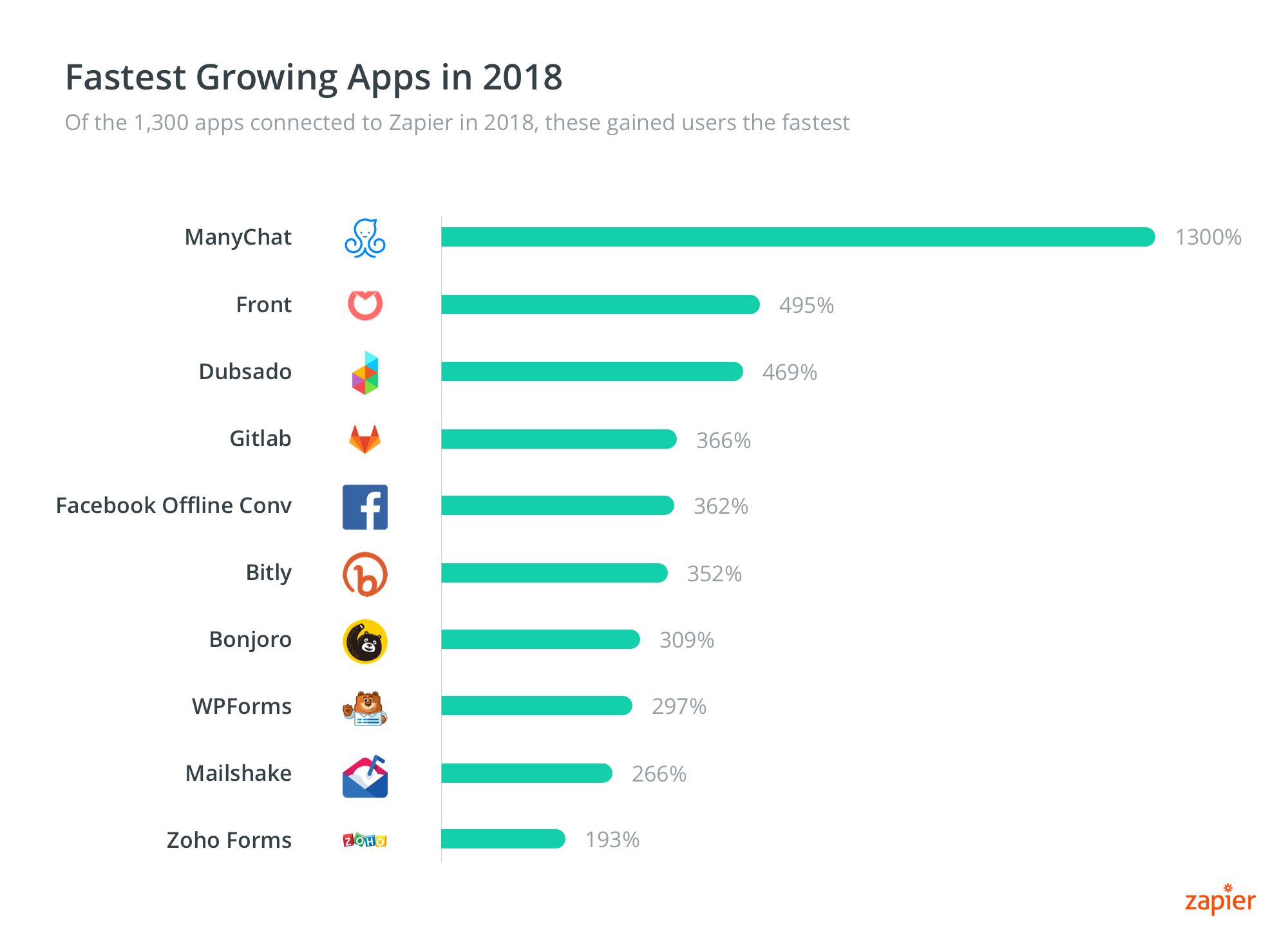
The first of these alone, G-Suite, is used by billions of people worldwide and handles emails, calendars and a forms generator for enterprises. Slack, the second-most popular app, connects hundreds of millions of workers in a team chat. Facebook Business is a suite of apps used for marketing and collaboration worldwide. Cutting any of these out of your enterprise suite could seriously impair your productivity, even before getting to the less-popular but just as important niche apps your own business might be using.
Should You Cut Down on the Apps You Use?
One option to manage the clutter is to carefully choose the apps your workers use for their native compatibility. Google apps, for example, all integrate seamlessly with each other. Dates that appear in a Gmail-based email can be converted with a single click into a Calendar appointment, for example. Linking across platforms can be less reliable, though several apps are designed specifically to work with each other. Several apps accept Facebook login information, for instance, while an independent app like Cloud HQ can pull Gmail items into the cloud as sharable documents.

This approach can work for businesses that use only a few apps, or for those that have made a commitment to package enterprise suites like QuickBooks. If your business has needs that go beyond this, limiting the range of apps you’re using can hurt productivity because of all the work it takes to shop for compatible software packages. This approach has another pitfall in that you can wind up so committed to a specific suite of apps that adding or changing any of them becomes problematic.
Workflow Integration Across Enterprise Apps
Another alternative – the one that lets you keep the features you need – is to integrate your apps into a unified productivity stack that workers can use with little to no training. One of the easiest ways to do this is with a “plumbing” app, so-called because of the way it works in the background to support all the other apps you’re using. Zapier is one of the more popular choices for this, partly because of it’s easy to use interface, but mostly because of the seamless way it can integrate thousands of separate apps into a single workflow.
The way Zapier works couldn’t be easier. When you have two or more apps that don’t necessarily work together on their own, but you want a feature from one to integrate with another, you can instruct the Zapier app to create a “zap,” or relatively simple process that combines the other apps you’re using.
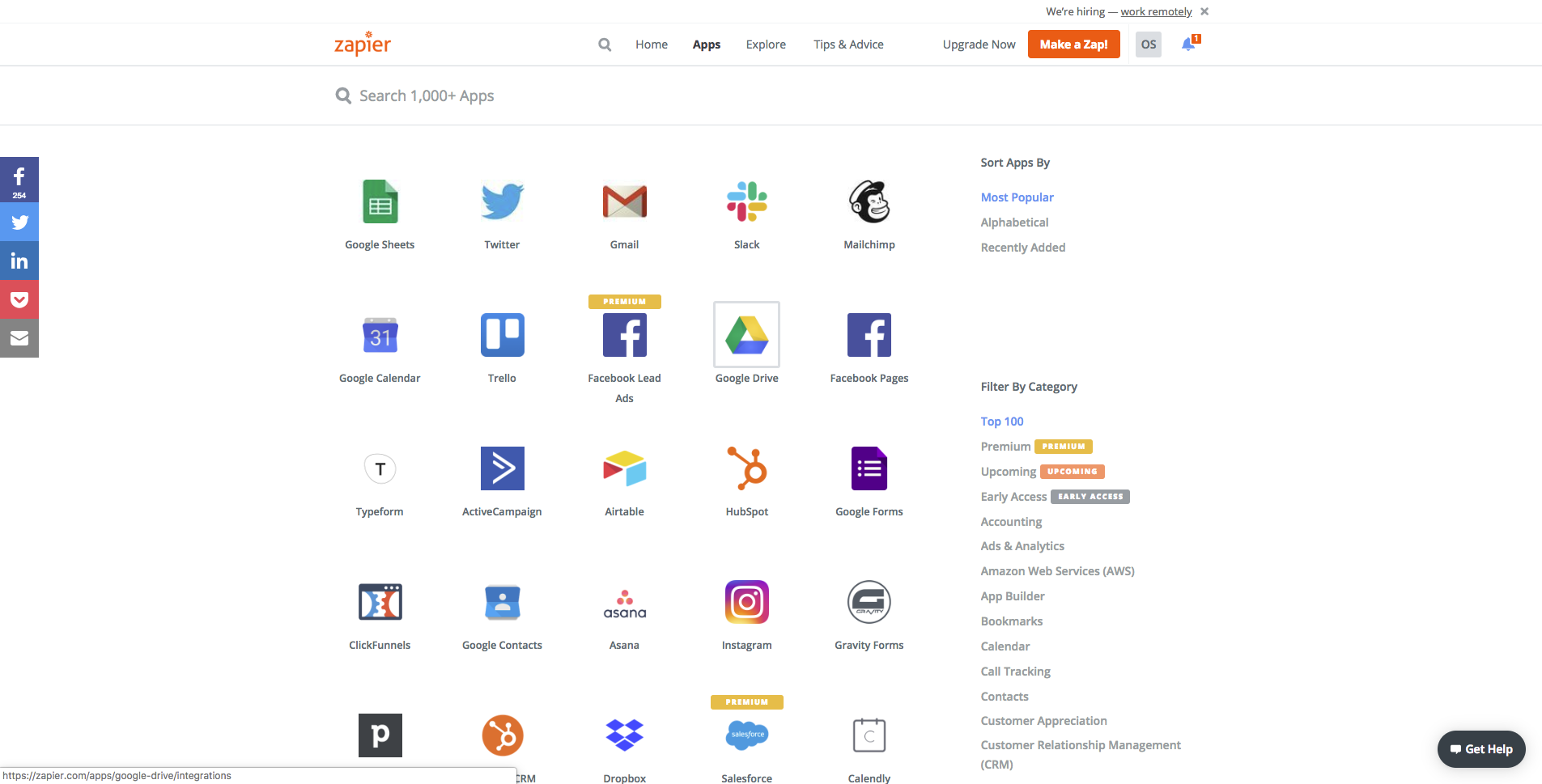
Say you’re using Google Sheets to track your customers’ contact information, and you want an effort-free method to keep the list up to date as new people come on board or drop off the list. In this case, you can use Zapier to create a zap that pulls new customer confirmations from your company’s MailChimp account and updates the spreadsheet without anyone having to pull it up for themselves. This not only speeds up the workflow in your office but prevents keystroke errors and other human mistakes from corrupting the information via the automated transfer of data. Literally, thousands of these interactions are possible, even if your zaps are all limited to just two apps. Add a third, or a fourth app, and the potential combinations spiral beyond counting.
You could, for instance, set up a zap flow so that every new name you add to your employee database in Google Sheets generates a draft welcome email for that employee and another draft email announcing the new addition to other workers on the team. Then, the integrated system can post a welcome message to the company’s Twitter account and upload the new hire’s public profile to the company Facebook page. Similar interactions can update the payroll and HR software, benefits administration system, company phone book and contact list, and countless other databases of information, all with a single input into Google Sheets.
Communication is Key
Communication is just as important as having a streamlined workflow. Ideally, your communication app can connect all the relevant members of each team online as easily as co-workers can gather around a water cooler. It should also have strong and intuitive security to ensure only the approved users have access to project data, and that all of the needed people are included in the memos and chats. This applies to company bake sales and pot luck announcements just as much as it applies to design meetings and document sharing.
Slack does most of these things very well, thanks to its channel-based approach to streamlining communications. Conversations in Slack are organized into channels, which allows all of the relevant people to be CC’d as needed, or for more private side channels to open up off of the main project flow. Slack also uses advanced security protocols to keep confidential information secure.
Maybe the most useful feature Slack offers is integration with multiple other apps. Colleagues working in different offices can join a channel together to discuss a project they’re working on. Then, when one needs to review the PowerPoint slides the other has made, the files can just be sent through Slack. Because Slack can display data from other apps, there’s no need to close its window or switch to another account to get what you need. You can also send commands to other apps you have integrated in this way, so you can get more done without leaving the Slack interface.
Project Management Made Easy
Asana is a project manager’s dream. This app uses a relatively simple interface that keeps the information a manager needs close to the front page or in organized directories for quick retrieval. Asana encourages managers to plan and structure work in a way that’s highly customizable. Project managers can also set priorities and deadlines, then communicate them with anyone on the project staff with a click. There’s also a highly visual display system that makes for an easy-to-understand progress report on specific parts of your project, as well as showing the progress of the project overall.
Bringing Them All Together
Shift was designed as a kind of linchpin for complex app ecosystems. The more apps you have, and the more complicated your demands on those apps get, the more Shift earns its keep. In a nutshell, Shift pulls together any combination of thousands of apps and makes them all work as if they had been designed to work together. Using Shift, you can log into multiple email accounts at once, monitor all of your company’s social media feeds, discreetly check in on your own Facebook, upload files to the cloud and mass-text everyone on the company soccer team about a rain delay. That takes about 90 seconds with Shift, and you don’t have to log out or switch accounts for any of it.
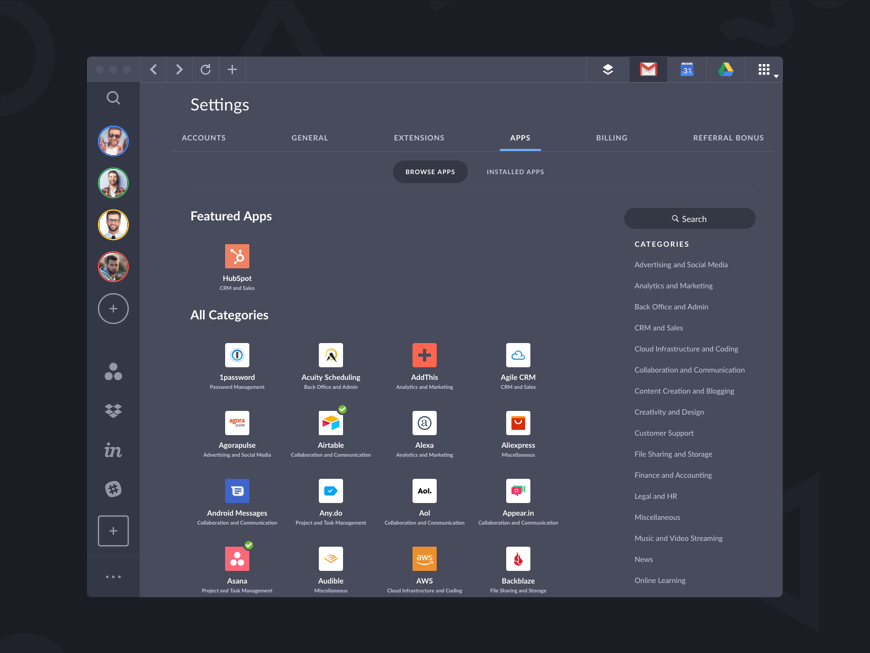
No matter how many or how few apps your workplace has come to depend on, you could always be doing better with a simplified workflow. Advances in communication, collaboration, and workflow apps have changed the way a modern business handles its productivity software. With just a handful of apps to unify and streamline what you’re using now, you can change too.
Ten articles before and after
How to Keep Your Data Secure with Gmail Confidential Mode
Slack Tips for Boosting Your Productivity
How to Run an Effective Meeting
How to Recreate the Best Features of Google Inbox in Gmail
Gmail's Right-Click Menu Opens New Possibilities
How to Switch Back From Inbox for Gmail to Gmail
Dropbox vs Google Drive: Which Cloud Storage Option is Right for You?
How to Get Grammarly for Chrome
