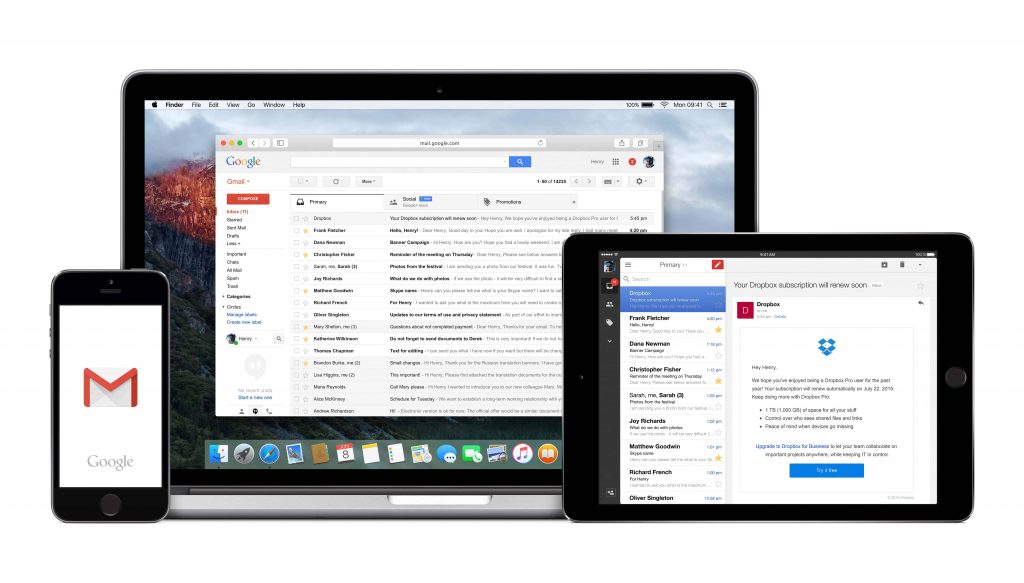For four years, Google’s Inbox app has single-handedly changed the way we look at email. Now, their mission is to make Gmail just as amazing – if not better. With Shift, you can seamlessly transfer from Inbox for Gmail to Gmail in seconds!
Inbox was an innovative and ingenious service. Created as an alternative to the way that most email programs worked, Google sought to make handling email far less of a headache. With exciting features such as email bundling and snoozing, Inbox had tech lovers committing themselves fully to its intuitive service. Inbox for Gmail was meant for those who wanted more from their email, whereas Gmail was there for the rest of us.
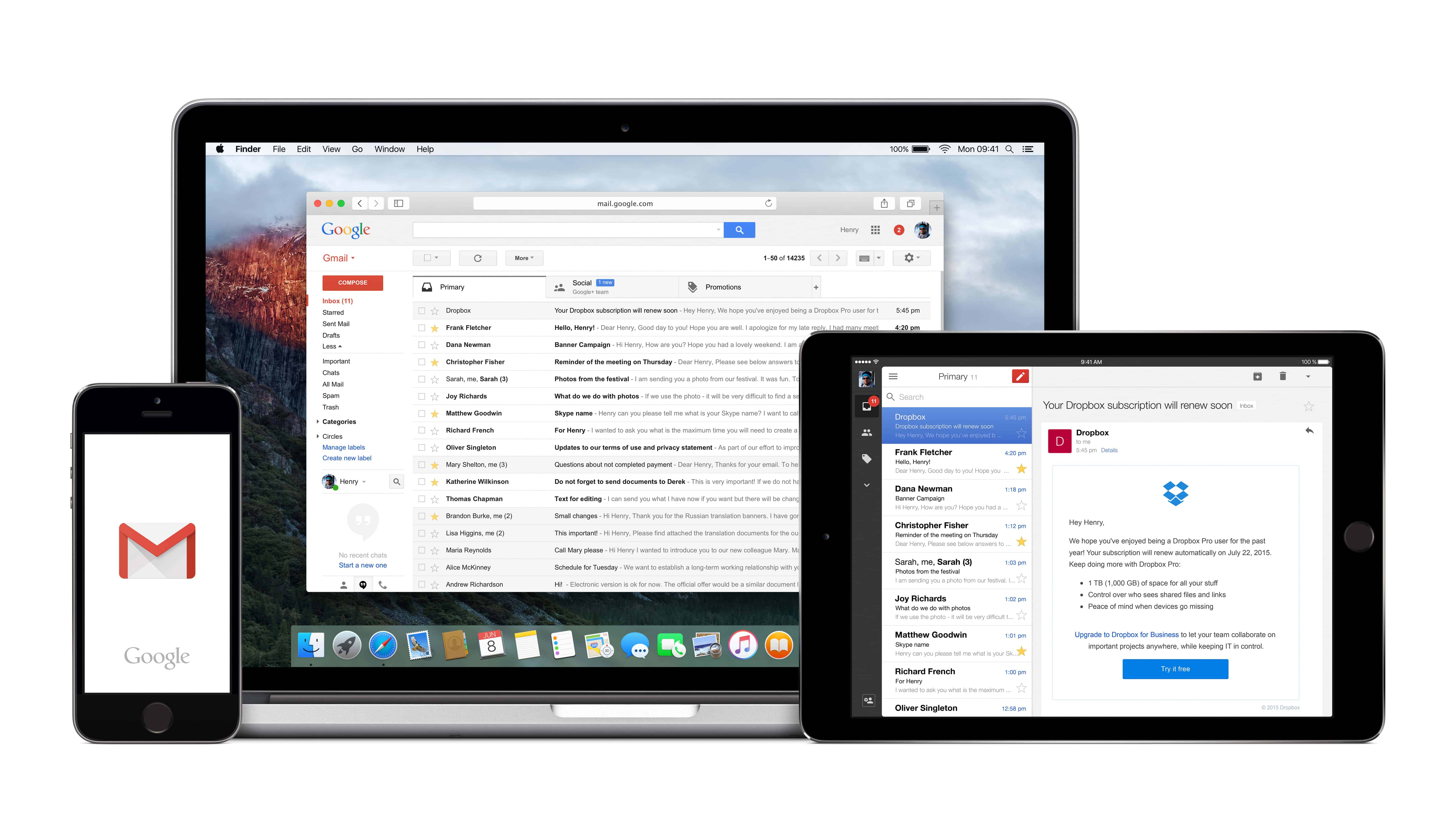
Recently, Google announced that it would be shutting down the Inbox service completely. As dedicated as the Inbox userbase was, it simply wasn’t big enough to sustain the program’s survival.
If there’s one thing all Internet users seem have in common, it’s that we’re not the best proponents of change. However, when Google began to roll out their latest revamp, chock full of new and exciting features and no updates came to the iOS app, Inbox users knew that an inevitable change was coming.
And, obviously, it was going to hurt.
In ways, Inbox vs Gmail was Android users vs Apple users. Except both services were made by the same company. Therefore the company’s fix would be to combine the two by revamping the old Gmail, implementing some of the best features of Inbox right within Gmail.
Google has already implemented some of the features such as snooze and smart compose. They’ve also confirmed that they will be bringing bundles over to Gmail as soon as they can port it. So even if you don’t like the change, it’s happening.
Luckily, while switching from Inbox to Gmail sounds like an arduous task, the Shift team has gone out of our way to make the switching process as seamless as we possibly can.
Why? Because we can be oft-disgruntled Inbox users, too!
How to Switch from Inbox for Gmail to Gmail
To be honest, the word arduous sounds almost too weak for how having to switch services feels. Particularly when it, like Inbox, is a service you’ve been using for years. It’s hard, it’s change, and, to quote your five-year-old niece, it’s just not fair.
That said, since we have to make the change, we might as well do it in the way that will cause us the least amount of grief. I mean, life is hard enough without needing to get used to yet another email management service, man.
This is why our main mission with Shift is to make every part of life that little bit more intuitive and just that little bit easier.
Switching Back on PC/Laptop
1. Open Inbox for Gmail
2. Click the menu icon (the three stacked horizontal lines in the top left corner)
3. Click “Settings“
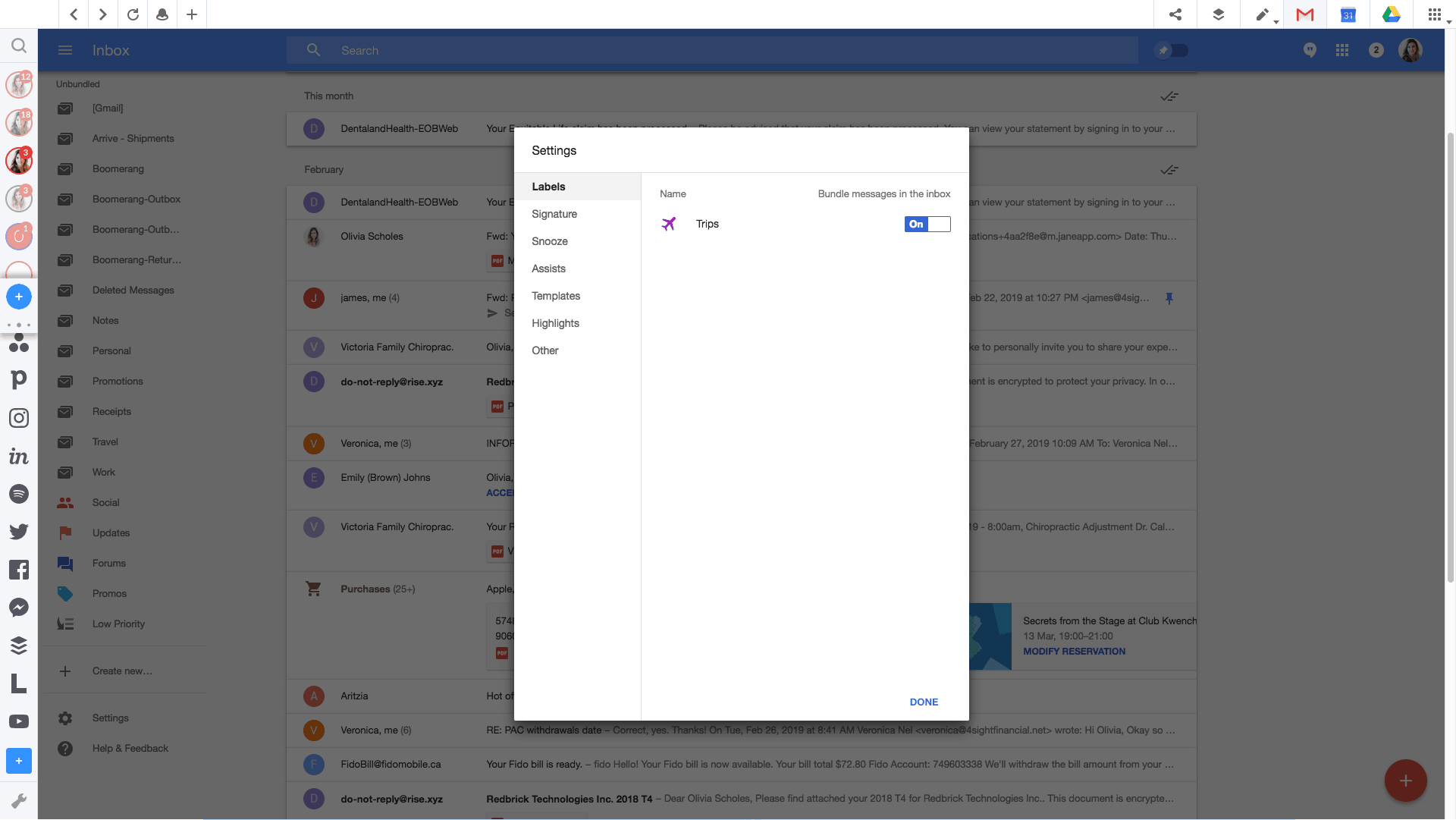
4. Select “Other“
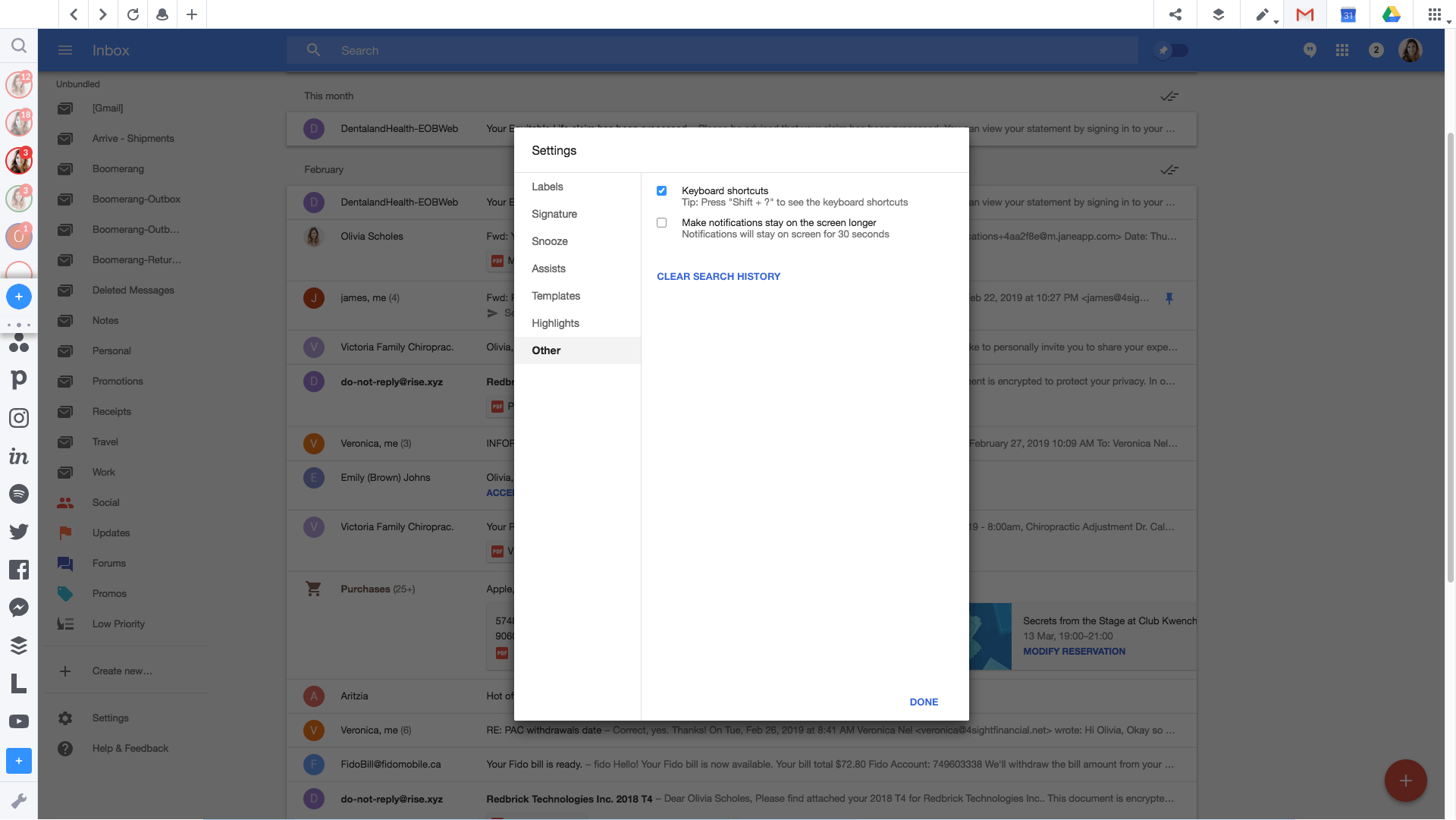
5. You’ll then see an option that says “Redirect Gmail to inbox.google.com”, uncheck that box
Did you know? The inventor of the hamburger button (the three horizontal lines Google uses for its menus) was called Norm Cox. He also invented it in the 80s!
Switching Back with Shift
When we say “switching back to Gmail with Shift is as painless as possible,” I mean we might as well be surgeons. (We’re not, though… ?)
- Open Shift
- Right-click on the account in the toolbar
- Select “Change to Gmail”
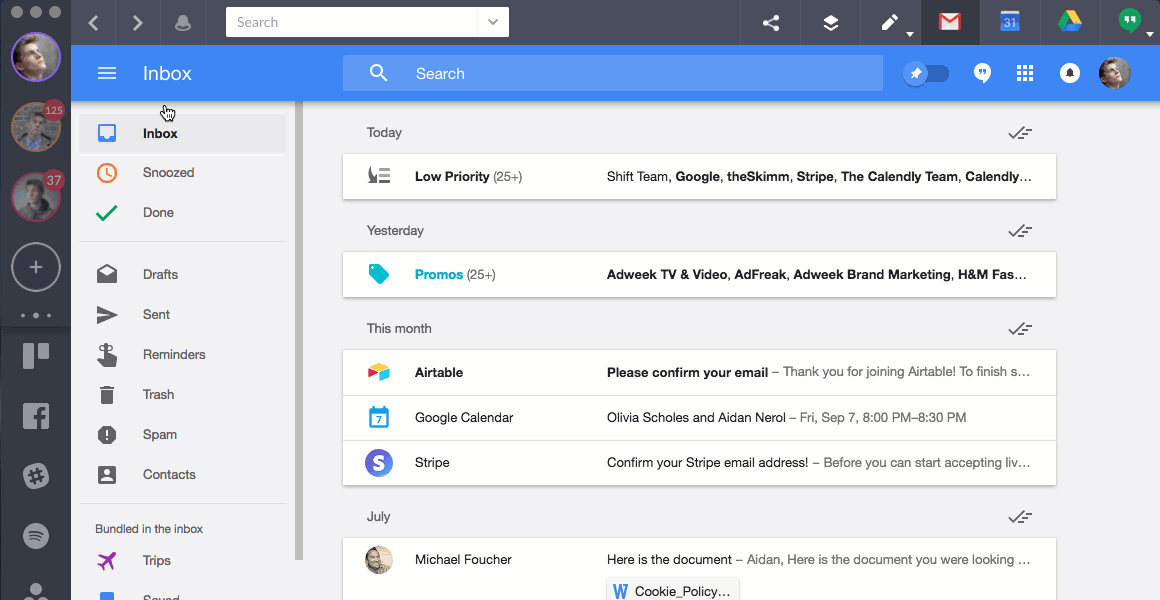
That’s it – no shenanigans. No hamburgers. Nothing.
In Conclusion
Nobody likes change. I suspect that even the Dalai Lama would secretly agree. Nobody likes change, but it is inevitable. Especially so in the world of tech, where every service competes against one another for the highest number of users and the most money.
The thing is with Google, you know that everyone behind it is in it because they love technology. In ways, the Google ethos is very much similar to that of Shift. Change might be inevitable, but it doesn’t mean that interconnectedness isn’t. On the contrary, perhaps the change we need to see is along those very lines.
A seamless Internet experience is exactly what Google was going for when they created Inbox. It’s the same thing that they were going for when they acquired YouTube, replaced GChat with Hangouts, and even when they created the G1 (remember that?) Their techie-hearts have always been in the right place.
Inbox for Gmail was just a little too complex for some people to master. Once you get past the dismay over losing it, it’s not that difficult to see why that might be the case. Inbox was great, but once Google brings even more of its features into the new Gmail, is it possible we might be able to adapt quicker than we thought?
Although it’s true that Gmail will never be the same as Inbox, who’s to say that’s a bad thing? If Google concentrates on just one mail application instead of two, you can only imagine what exciting things might be in store in the future.
With Inbox, Gmail wanted to make email programs more useful and intuitive. They managed it. And now they’re going to be bringing that same fervency to Gmail – that’s pretty exciting when you think about it.
With tools like Gmail and Shift on your side, and the dedication in so many developers to create this forward-thinking, streamlined way of emailing and using the web, maybe the future isn’t the future.
Maybe it’s now.
RIP Inbox, you’ll be missed. But man do we have a lot to look forward to!
Ten articles before and after
Redesigning Your Workflow for Productivity
How to Keep Your Data Secure with Gmail Confidential Mode
Slack Tips for Boosting Your Productivity
How to Run an Effective Meeting
How to Recreate the Best Features of Google Inbox in Gmail
Dropbox vs Google Drive: Which Cloud Storage Option is Right for You?
How to Get Grammarly for Chrome
How to Get Google Drive on Mac, Windows, and Linux