Remember that Google Hangouts conversation you had that one time and then archived it? The good news is, it’s not gone forever. Let’s get it back!
If you’re one of our Shift geniuses who’s spiffy with tech, you’ll know by now that there’s a difference between archive and delete. What you might not know is that you can do both in Hangouts just as easily as you can do them in Trello or Facebook Messenger. If you didn’t know that there is a difference, then you may have just been archiving Hangouts conversations all along and may want to learn how to permanently delete some.
Archiving and deleting are both ways to clear out conversations, but knowing the difference just might save you down the road. Follow the steps below to archive or delete conversations in Google Hangouts.
Google Hangouts Archive vs. Delete
Archiving a conversation in Hangouts means that you’ll be able to close the conversation while also being able to access it at a later date.
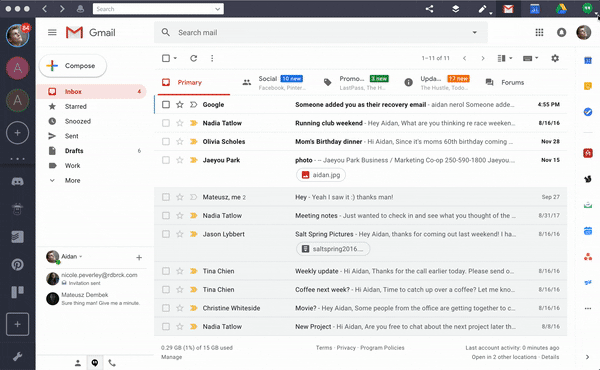
How to archive a conversation in Hangouts
1. Launch Shift to access your Google account
2. Click “Google Services” in the top right-hand corner
3. Go to “Hangouts”
4. Select the conversation you want to archive
5. Click the gear icon
6. Hit “Archive conversation”
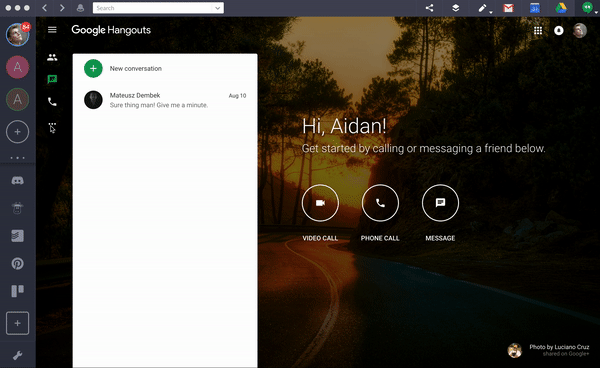
Where to see archived conversations
Any conversations you’ve archived will be hanging out in “Archived Hangouts.”
1. In Hangouts, under “Menu” (three lines) or “More” (three dots)
2. Scroll and press “Settings”
3. Click “Archived Hangouts”
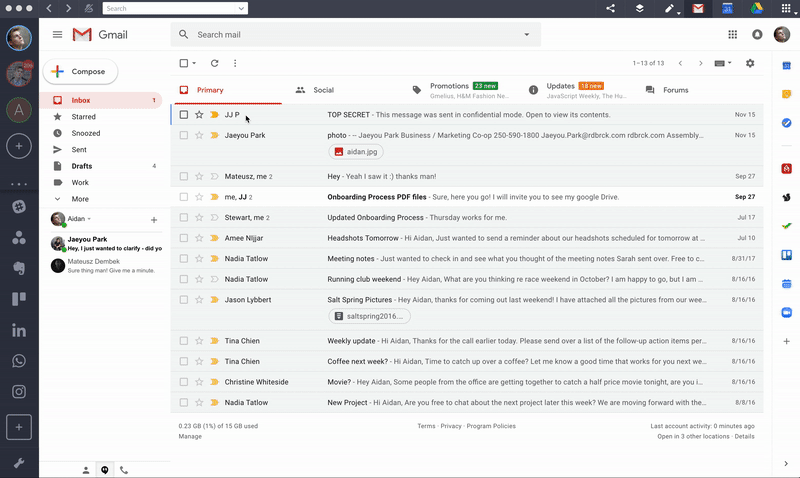
How to delete conversations in Hangouts
If you’re truly set to wave goodbye to a Hangout once and for all, deletion is the way. (But don’t worry, we don’t judge).
1. Open the conversation you want to delete
2. Click the gear icon
3. Hit “Delete conversation”
4. Confirm by clicking on the red “Delete” button
Hopefully, you were sure about that, because now? It’s gone forever.
Archive vs. Delete, so similar but so different in each of the apps supported in Shift. Make sure you familiarize yourself with them to maximize your productivity!
Ten articles before and after
The Ultimate Guide to Slack Channels
The PDF Tool to Save You From Headaches
The 2018 Shift Year-End Review
How to Send an Invoice with Paypal
How to Block Someone on Google Hangouts
Delegate Your Contacts in Google Contacts Manager
Use Gmail Filters to Declutter Your Inbox
Invest in Productivity: 3 Ways to Get More Done, Faster