Android has been the indisputable leader of the mobile operating system market for more than five years. According to Statista, in 2021, Android holds 71.9 percent of the mobile operating system market share worldwide. It’s no wonder Android application development is in high demand.
Android development is considered more time-consuming than iOS development due to the extensive range of Android-powered devices. Luckily, modern Android frameworks, libraries, and SDKs can reduce the complexity of development, speed up development, and optimize the performance of your application.
The release of Android 12 Developer Preview in February 2021 offers many new functionalities and APIs for developers. The changes in Android 12 touch upon the user experience, images, media, security, and connectivity. They include audio-coupled haptic effects, picture-in-picture behavior improvements, native animated image decoding, and secure lock screen notification actions. User-focused changes like better screenshots, one-handed mode, stackable widgets, and notification snoozing are expected later this year.
At Yalantis, we develop both native and cross-platform applications. We’ve been developing Android apps for more than ten years and have tried dozens of tools. Today, we want to share a list of best Android frameworks for app development. We’ll walk you through the best Android frameworks, libraries, and SDKs that we frequently use here at Yalantis.
Google’s all-in-one tools
The Android platform is powered by Google, and the tools Google offers to app developers are quite useful. A few years ago, Google combined its best Android development frameworks into collections. We won’t talk about Android Studio and Android SDK, since they are the foundation of native app development. If you have a native library you want to implement into your app, you can use CMake, the Android Studio’s default build tool to compile native libraries.
Android Jetpack
Android Jetpack, introduced at Google I/O 2018, is a useful collection of tools for native Android app development. It contains the best frameworks for android apps development , classes, and libraries that significantly facilitate the development process. We actively use these Jetpack tools in our projects:
-
LiveData is an observable data holder class. Since it’s lifecycle-aware, it takes into account the lifecycles of other app components. It ensures that an app’s UI matches its data state and that everything works seamlessly in case of configuration changes (for instance, if the device is rotated).
-
ViewModel is a class for storing and managing the lifecycles of UI controllers like fragments and activities.
-
Lifecycle-aware components enable developers to produce well-organized, lightweight custom code that’s easy to maintain. These components perform actions in response to changes in the lifecycle status.
-
The Android Data Binding library offers simple field and method binding for Android views and lets you move UI logic to XML. This makes code more readable and simplifies development.
-
AndroidX is a major improvement to the Google Support Library, which ensures backward compatibility with older Android versions. When developing an app, you’ll naturally use a modern UI that supports the latest Android version. However, your UI might not support older versions of Android. That’s what Google’s AndroidX is for. With the help of this tool, you can make a new UI compatible with older versions of Android, making your app available to the largest number of users.
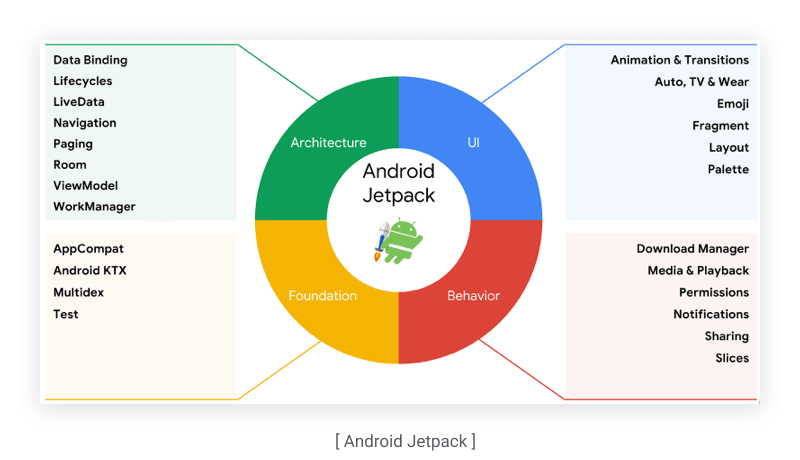
Firebase
Firebase is a feature-rich mobile development platform that uses artificial intelligence (AI) and cloud computing to help you build scalable, fast, high-performance apps. Firebase is free of use until you’ve reached usage limits. After that, you need to pay for using Firebase services.
-
Auth lets you build your own interface or make use of Firebase’s fully customizable UI components. It supports authentication using email and password, third-party accounts from providers like Google and Facebook, and your existing account system.
-
With TestLab, you can run automatic and customized tests for your app on virtual and physical devices hosted by Google.
-
Firebase ML helps you easily equip your application with powerful machine learning features. You can deploy custom machine learning (ML) models, train your own custom image classification models, or solve common tasks like image labeling and text recognition with turn-key APIs.
This isn’t a full list of components. Below, we’ll mention other worthy tools that are part of Android Jetpack and Firebase.
Android app development frameworks, libraries, and SDKs
The modern market is full of Android development tools for different needs, both paid and open source, so choosing the right frameworks may be difficult. We’ve categorized the best Android development frameworks by their purpose so you can easily choose a tool that meets your needs.
Cross-platform app development
Kotlin and Java are typically used for native app development, but some tools allow you to write cross-platform Android applications using other languages.
-
React Native
React Native is an open-source framework released in 2015 and backed by Facebook. Built on React, a popular JavaScript library for web development, React Native uses built-in platform-specific native interface components and APIs that ensure high performance and fast development.
Thanks to native UI components, apps built on React Native have a native look and feel. Also, developers can quickly refresh the page you’re creating without needing to wait when native builds are finished. React Native has extensive help documentation and vibrant community.
Facebook, Walmart, Shopify, Discord, UberEats, and many other companies use React Native for building mobile apps. We used React Native when creating an app for World Cleanup Day. By migrating from Expo to React Native, we achieved a simpler architecture, increased app performance, and were able to easily control builds.
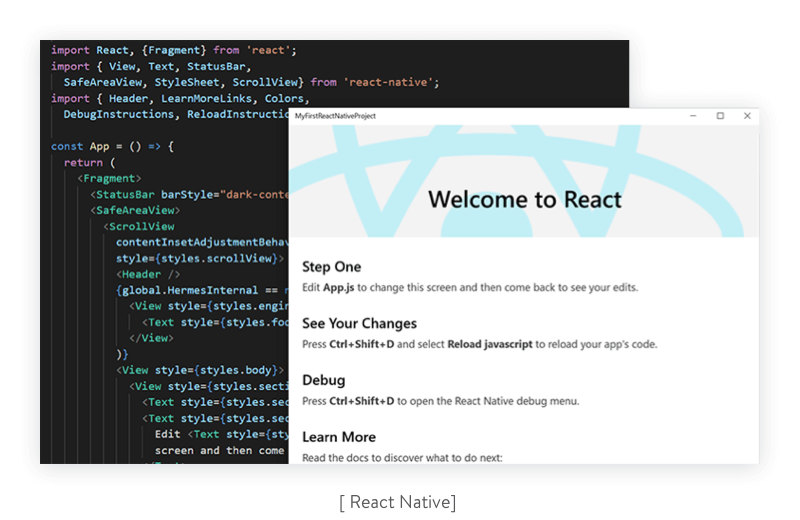
-
Flutter
Flutter is an open source SDK developed and maintained by Google. It allows developers to write apps for Android and iOS in Dart.
Thanks to Flutter’s hot reload functionality, simple logic implementation, and extensive library of Widgets (UI building blocks assembled using a technique called Composition), popular tech companies use Flutter for cross-platform customized app development. Google, Square, BMW, Realtor.com, Tencent, and The New York Times are among those using Flutter for their projects.
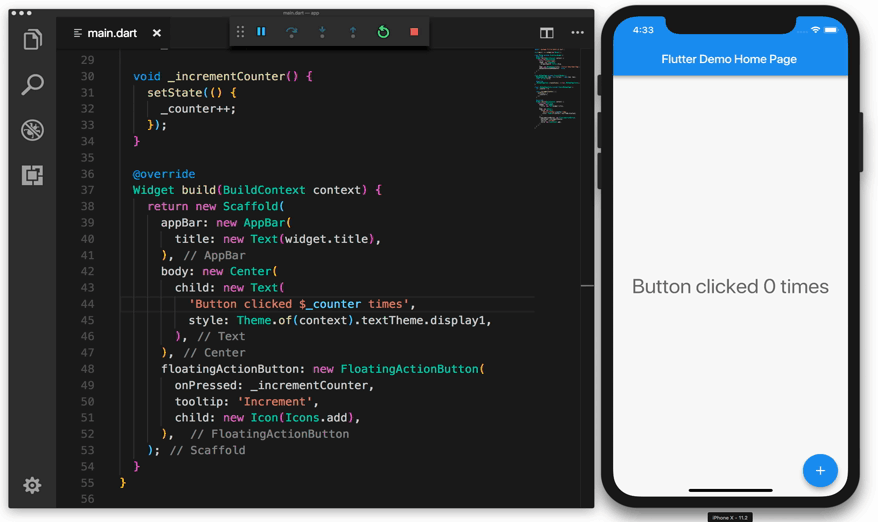
[Flutter Hot Reload. Source: Flutter Documentation]
Architecture library
You can’t get around functional programming when you develop an app. ReactiveX combines the observer pattern, iterator pattern, and functional programming all in one. It’s a core framework that makes it easy to combine the front end and back end, and it’s available for most platforms. We use ReactiveX in most of our Android projects.
Mobile databases
-
Realm is a powerful framework for mobile databases. It can replace the cumbersome SQLite while being much simpler and faster. With well-written official documentation and simple setup, Realm promises to save weeks of development time. As an added bonus, search speeds with Realm are much faster than with other database frameworks. In terms of the user experience, this means a faster, more agile app. In 2019, Realm became a part of this database management system.
-
Room is a persistence library introduced by Google in 2017. Now, Room is part of the Android Jetpack collection. It provides an abstraction layer over SQLite to solve the main issues of this popular mobile database. It boasts easy data migration and multithreading.
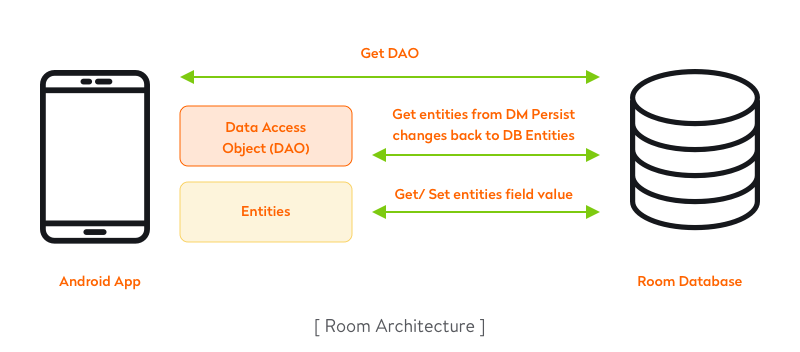
Read also: Vital Things to Consider When Choosing a Database for Your Project
Dependency injection frameworks
-
Dagger 2 is a fully static dependency injection framework. Even though it creates a lot of boilerplate code, it generates fully traceable source code that mimics code a developer might write by hand. Dagger is based on annotations, so the generated high quality code is easy to read and debug. Its high performance due to compile-time injection makes Dagger 2 a leading solution for Android development.
-
Koin is one of the most popular Kotlin frameworks. It boasts speed and readability and makes it easy for developers to create and use modules. Koin has good support for lazy injection and ViewModels. Also, it generates much less boilerplate code than Dagger 2. Koin is ideal for small projects.
Backend interactions
-
Retrofit is an open source client–server framework for exchanging data between an app and a server. It is one of the most popular Java frameworks for Android. This tool is easy to use and implement. It models REST endpoints as Java interfaces, making them simple to understand and use. Retrofit is a common choice for our Android applications; we’ve used it while building Re-turnz, Autoportal, and Boothapp.
-
Volley is a library developed by Google for backend interactions. It boasts automatic scheduling of network requests, disk and memory response caching, and request prioritization. With this tool, you can cancel or retry requests and can choose the timeout and number of retry attempts.
Image loaders
-
Picasso is a popular framework that displays and caches images. Image loaders are used in all apps that work with images, such as photo editing apps, social apps, dating apps, shopping apps, and other customized apps that include even just personal profiles with profile pictures.
-
Fresco is a library created by Facebook for loading images. It works faster than Picasso and doesn’t slow down the app in the process. We’ve used Fresco in our latest projects for this reason.
-
Glide is a fast image loading library focused on smooth scrolling. It supports decoding and displaying of video stills, GIFs, and images. Thanks to its simple API, most requests can be made in a single line. Glide mainly aims to make scrolling a list of images as smooth as possible. It’s a good solution for resizing, fetching, and displaying images.
Social media integrations
-
The Facebook SDK offers many different features: the Audience Network, Facebook login, sharing, graph API, app links, app invites, and ads. The Facebook SDK adds marketing value to your app.
-
The Twitter API offers features similar to those in the Facebook SDK: Twitter login, sharing, analytics, links, and ads. Most apps use Facebook login, as more people have Facebook accounts than Twitter accounts. However, the Twitter API offers more than just login functionality. It also makes it easier to share in-app content through tweets.
Navigation
-
Cicerone is a lightweight extendable Android library geared toward making navigation in Android apps as easy as possible. The fact that it’s a library means there’s no need to extend its classes. Cicerone transmits all navigation commands to the Android framework and keeps the navigation command order when an app is working in the background. It speeds up development by providing a fast and convenient way to create navigation in an app.
-
Android Architecture Components is a collection of libraries released by Google in 2017, and now Architecture Components is part of Android Jetpack. This collection makes implementing complex navigation in apps easy. Its libraries can simplify the storage and management of UI-related data. At Google I/O 2018, Google introduced a new library called Navigation Architecture Component. This library has a Navigation Editor that makes it easier to manage deep linking, fragment navigation, and the back stack.
Read also: Mobile App Payment Gateway Integration
Analytics
-
Google Analytics is the most popular analytics tool for gathering information on user behavior. With Google Analytics, you can measure your app’s success, tailor your app to your users’ needs, and improve your product strategy.
-
Unlike Google Analytics, Mixpanel tracks events instead of page views. You can use Mixpanel to track an individual moving from step to step in a funnel. Mixpanel provides basic functionality for free. But at some point, you’ll need to upgrade to a premium version.
-
Flurry Analytics, developed by Yahoo, allows you to track in-app user actions to understand and visualize usage trends. Some may argue that Mixpanel has more convenient conversion funnels than Flurry, but we’d say it’s a matter of taste.
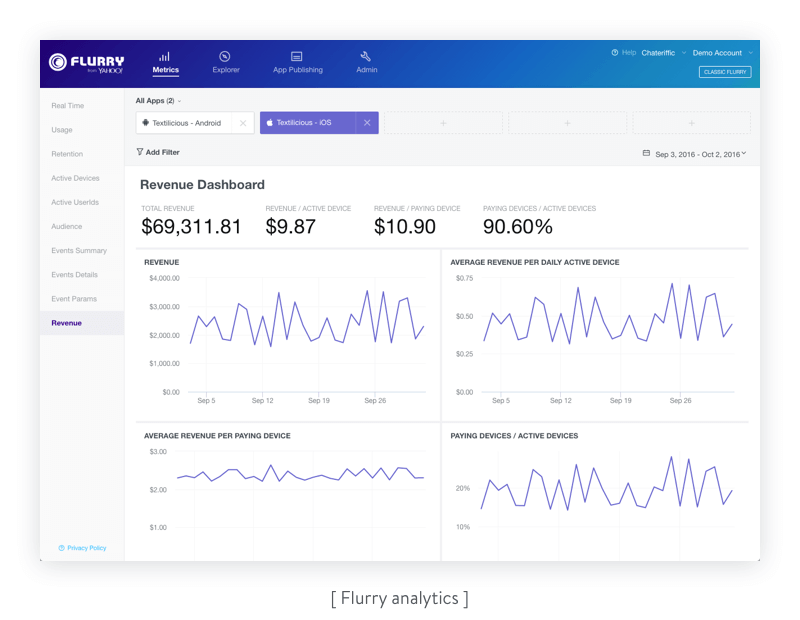
Crash reporting
-
Crashlytics is a crash reporting framework that’s now part of Google Firebase. It works in real time, delivering detailed reports on all crashes. Moreover, it provides information on which issues are the most important to fix. With the aid of Crashlytics data, you can immediately address problems to make your app work seamlessly. Crashlytics is easy to implement and neither slows down your app nor crowds it with unnecessary data. Crashlytics offers support for native crashes and errors. Crashes can and do occur in any and every app. That’s why Crashlytics should be a core framework for all Android apps.
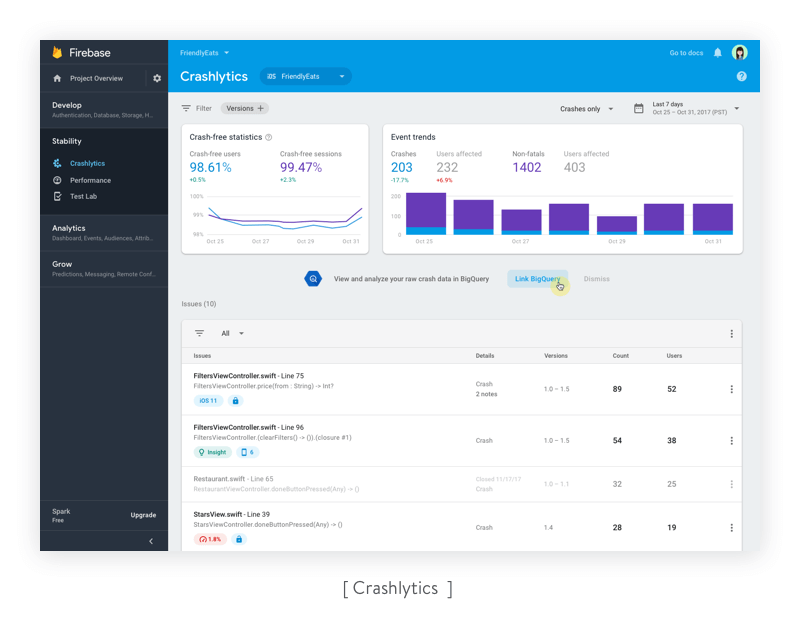
-
Instabug is a paid tool for bug reporting, crash reporting, and mobile performance monitoring. It also allows developers to create customized in-app surveys. Instabug seamlessly integrates with other development tools like GitHub, GitLab, Jira, and Zendesk. Tech giants including Samsung, Electronic Arts, Hulu, and Verizon use Instabug for crash reporting, and we’ve also used it in several of our projects.
Tools made by Yalantis
It’s great to save time by using prebuilt frameworks, but sometimes existing solutions don’t meet our demands. In this case, we develop our own solutions for internal use by our team. Sometimes, we even make these solutions open source to help other Android developers build their apps.
-
uCrop is our open source image cropping library. It can be used in photo editing apps or in any app where a profile picture is needed. You can read more about uCrop on the Yalantis blog.
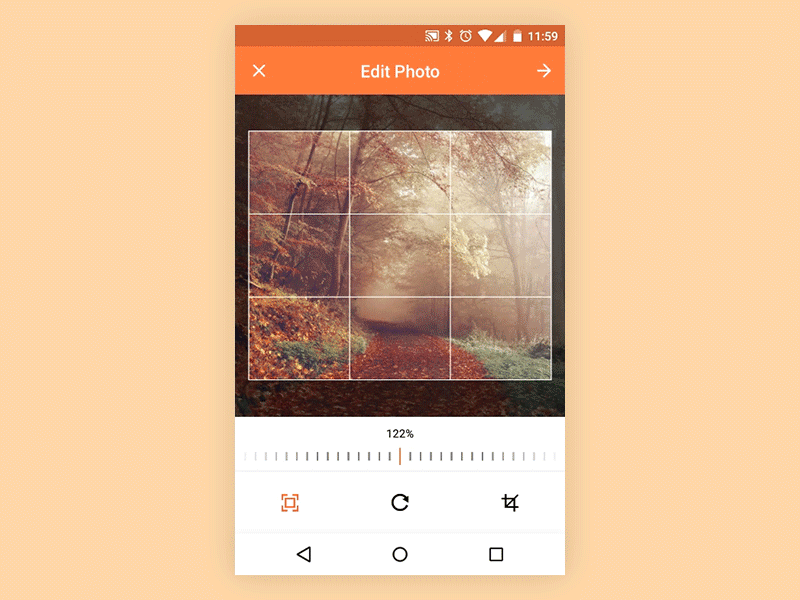
[Our uCrop library]
-
Horizon is our simple open source visual equalizer for Android. We tell all about it in this article.
You can check out more popular Android libraries made by Yalantis on GitHub.
As you can see, there are plenty of Android frameworks for faster app development. We’ve told you about some of the best frameworks for Android app development. So what are you waiting for? The Android market with its vast potential awaits!
Ten articles before and after
How to Use WebSockets in Go: A Comprehensive Guide
Which Tool Your Logistics App Needs: Mapbox or Google Maps Platform
Top Reasons for Cloud Migration and Step-by-Step Instructions
Six Cloud Migration Strategies Based on Yalantis’ Experience
How to Choose the Best-Fit Tools for Logistics Software Optimization
Eight Tips on How to Ensure Core Data Migration
Best SEO Practices for React Websites
Why You Should Not Use Telegram Open Source Code
Smart Home Automation for Android on the Example of ZigBee and Z-Wave