As the top choice for creating the client-side of web apps, JavaScript remains one of the most popular programming languages. It’s the most popular technology according to StackOverflow’s 2019 Developer Survey and is the third most used according to PYPL. JavaScript — and the tools for creating JavaScript apps — continue to evolve.
In this article, we reveal the top seven JavaScript libraries and frameworks for frontend web development. We’ll start with frameworks that have just started gaining popularity and end with solutions that have proven to be reliable and robust. We've thoroughly analyzed these frameworks to help you with selecting a front-end framework that fits your project best.
Aurelia
Aurelia is a promising tool that presents itself as a collection of JavaScript modules combined into a powerful platform for building applications. Most of these modules can be used as a standalone solution in any type of JavaScript project. Created back in 2015, Aurelia follows the ECMAScript standard and allows for creating browser, desktop, and mobile applications.
Popularity: Aurelia isn’t that popular a tool, but it’s already been recognized by developers. According to HotFrameworks, it’s the tenth most popular JavaScript framework. On its GitHub page, Aurelia has 11,600 stars and 104 contributors.
Community: On the Aurelia website, you can find a forum where developers discuss recently added features and ways to improve Aurelia.
Syntax: To illustrate the syntax of each framework, we’ll render the “Hello, World” message on the screen. Assume you’ve already installed these tools and generated new files.Here’s how to render “Hello, World” in Aurelia:
//html file
<template>
<h1>${message}</h1>
</template>
//js file
export class App {
message = 'Hello World!';
}
If you want to take a closer look at Aurelia’s syntax, it's highly recommended to check out the Components page in the documentation.
Advantages:
-
On the official website, you can find well-written structured guides on how to use Aurelia. Also, the development team is working on Aurelia University, an official course that will help newbie developers get started with Aurelia.
-
Aurelia follows the convention over configuration (CoC) philosophy. Everything is already configured and ready to use, so all developers need to do is start coding.
-
Aurelia allows you to define parent routes in one place and configure sub routes in a child component, hiding the inner complexity and making components fully encapsulated.
-
Aurelia is highly modular and unopinionated. This gives you freedom in creating apps without forcing you to use a certain paradigm or follow rules predefined by the framework. Thanks to Aurelia’s modularity, certain components can be easily swapped out.
-
By default, Aurelia uses one-way data binding, but it’s possible to switch to two-way data binding when appropriate.
Disadvantages:
-
The developer community is still very small, so it’s hard to find educational tutorials and videos, proper examples of use cases, and third-party tools.
-
The fact that Aurelia is unoptionated sometimes leads to disputes in the development team about what approach to choose for solving a particular task.
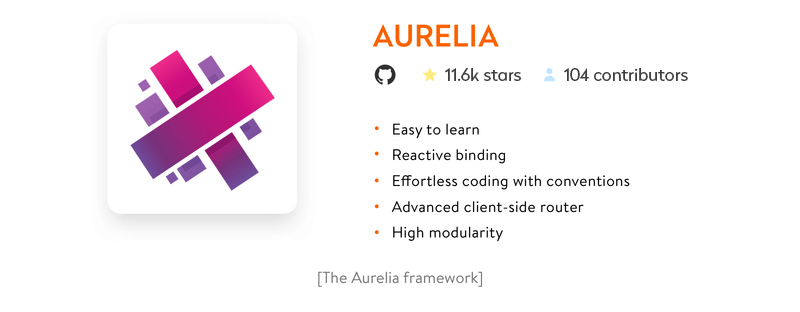
Mithril.js
Mithril.js is a modern and fast MVC framework for creating single-page applications.
Popularity: Fitbit, Nike, and Vimeo see the potential of Mithril and actively use it for their projects. The Mithril project on GitHub has 12,600 stars and 249 contributors.
Community: Mithril’s community isn’t that large, but it’s helpful and welcoming.
Syntax: Check out the Components page.
var root = document.body
m.render(root, "Hello World")
Advantages:
-
This tiny framework weighs only 8 KB, which benefits the overall app performance. Its APIs are lightweight as well.
-
Apps built with Mithril load fast. There are two major reasons for this. First, Mithril’s templates are compiled first and then served to the browser. Second, every time anything changes in the virtual DOM, Mithril does not re-render the real DOM. Instead, it just searches for the changed element and applies the differences.
-
Mithril documentation has not only guides and tutorials but a detailed comparison of Mithril and other modern frameworks.
-
Mithril offers built-in modules for XHR and routing.
-
Mithril is simple and written in pure JavaScript, making it easy to learn.
Disadvantages:
-
Mithril’s small API can also be a disadvantage. This API has few features, so it’s most helpful for small projects and applications where speed is needed. For more complex projects, you may need to add third-party APIs, which leads to an additional layer of complexity.
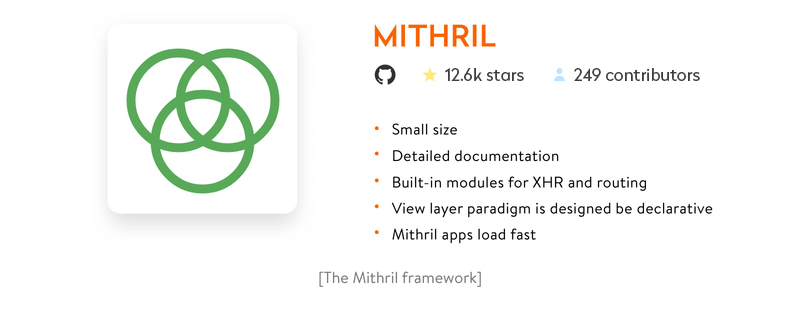
Ember.js
Ember.js is a client-side open-source framework for creating single-page web applications with complex user interactions. This framework boasts scalability and flexibility. It gets regular updates and provides a full package of commonly used features.
Read also: Single-Page Apps vs Multi-Page Web Apps
Popularity: Ember was listed in JetBrains’ 2019 Developer Survey as the twelfth most used JavaScript framework. Tech giants such as Netflix, LinkedIn, Heroku, Zendesk, Twitch, Microsoft, and others rely on this framework.
Community: Ember has a huge and active community that regularly contributes to Ember Observer, a website that aggregates solutions to common tasks.
Every year, Ember developers gather at EmberConf, where they discuss ways to improve this framework and share knowledge and best practices of using Ember. EmberConf is taking place online in spring 2021.
Syntax: Check out the Components page.
//html file
<h2 class="title">{{componentGreeting}}</h2>
//js file
import Ember from 'ember'
export default Ember.Component.extend({
componentGreeting: 'Hello World'
})
Advantages:
-
Well-written documentation. On the official website, you can find guides and tutorials on how to build applications with Ember. All documentation for older versions is also available, along with a quick start guide that will help you build your first Ember app in minutes.
-
Ember CLI. The Ember command-line interface is an easy-to-use tool that facilitates development. It provides a standard application structure and builds pipelines.
-
Ember Inspector. This is a convenient browser extension that allows developers to monitor and edit applications in real time.
-
MVVM architecture. Ember works with the Model–View–ViewModel pattern and boasts two-way data binding.
-
CoC. Ember.js follows the convention over configuration approach.
-
Ember Data. Ember provides a built-in data layer, which makes it super simple to keep the UI in sync with the backend.
Disadvantages:
-
Ember is a highly opinionated framework. This means there’s one preferred way to do certain tasks. Performing tasks in any other way may be hard and frustrating.
-
Ember is closely tied to jQuery. For some developers who prefer using standard fetch or Axios for AJAX requests, this may be a disadvantage.
-
Emberis large. On this GitHub page, you can find a list of modern frameworks and their sizes. The minified Ember 2.2.0 file is 435 KB, while the GZipped and minified file is 111 KB. That’s why it’s not a good practice to use Ember for small projects.
-
Many developers claim a steep learning curve for Ember.js despite its well-written guides and a plethora of practical examples.
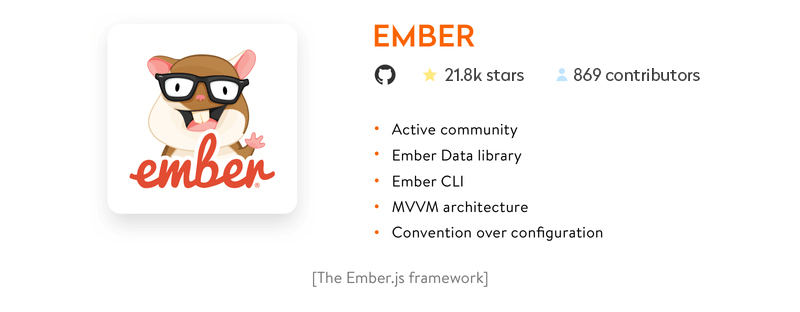
Svelte
Svelte is a component-based JavaScript framework for frontend development that’s similar to React and Vue.
Popularity: Svelte 3 appeared at the end of 2019 and has quickly gained ground. We think that Svelte will continue to conquer the world of frontend web development. GoDaddy, The New York Times, and Razorpay already use Svelte.
Community: The fact that Svelte appears in JavaScript development trends has boosted the Svelte community. More and more developers name Svelte a “game-changing” and “wunderkind” JavaScript framework that is “more reactive than React.” Currently, Svelte has 45,500 stars and 370 contributors on GitHub.
Syntax: See the Examples page.
<script>
let hello= 'Hello world';
</script>
<h1> {hello}!</h1>
Advantages:
-
Since Svelte is a component-based framework, it allows developers to build a UI by creating composable and reusable components. This means less boilerplate code and less development time.
-
Svelte is a compiler that has no virtual DOM and converts components into imperative vanilla JavaScript code on the server side. In addition, it has zero client-side dependencies. Thanks to all these factors, the framework has excellent performance and works really fast.
-
The Svelte development team does its utmost to comply with existing web standards, making this framework easy to learn and develop with.
-
Svelte ships applications without the overhead of a JavaScript framework runtime, leading to smaller bundle sizes.
Disadvantages:
-
Svelte 3 was introduced in June 2018. This young tool doesn’t have many use cases or third-party tools.
-
Svelte still has a limited number of features. You should write code yourself or use third-party tools.

Vue.js
Vue.js is a progressive JavaScript library created by Evan You in 2014. Its major aim is to make UI development more organized.
Popularity: In Stack Overflow’s 2019 Developer Survey, Vue was the seventh most popular, second most loved, and second most wanted web framework. According to JetBrains’ JavaScript report for 2019, Vue is the third most used JavaScript framework, and its popularity is growing. HotFrameworks has put Vue.js in fourth place among JavaScript frameworks. Vue has 181,000 stars and 382 contributors on GitHub.
Facebook, Adobe, Xiaomi, WizzAir, Alibaba, Grammarly, GitLab, Behance, Nintendo, and Livestorm are among the most popular companies using Vue.js.
Read also: Choosing a Tech Stack for the Full-Cycle Web Application Development
Community: Vue has a vibrant community. It has forums in different languages where Vue developers can ask for help and get a quick response.
Developers have created an Awesome Vue repository – a curated list of top content related to the Vue.js framework. There’s also the Vue.js events website that helps developers find meetups and nearby Vue developers.
Syntax: Check out the Vue Syntax page.
//html file
<div id="app1">
<h1>{{ msg }}</h1>
</div>
//js file
new Vue({
el: '#app1',
data: {
msg: "Hello world"
}
});
Advantages:
-
Built-in MVC model makes configuration of Vue apps simple and fast.
-
Vue is lightweight and fast. The minified Vue.js file (version 2.4.2) weighs only 58.8 KB.
-
Vue easily handles two-way reactive data binding and changes the DOM when data is changed. This makes it ideal for apps that require real-time updates.
-
The third version of the Vue CLI, released in July 2018, was a complete redesign of the old tool. The development team fixed bugs reported by the community and introduced new features to ease development. Among these features are a plugin-based architecture, instant prototyping, and PWA support.
-
Vue.js DevTools is a browser extension that allows developers to inspect their web apps and manually change data.
-
Vue Components are the building blocks of an app. These are Vue instances with a name that can easily be reused or combined with other technologies.
Disadvantages:
-
Like Aurelia, Vue is unoptionated. This may play a cruel trick on developers. Too many options may lead to disputes in the development team, especially when working on a big project.
-
For most English-speaking developers, the language barrier can be a real problem. Vue is beloved among Chinese developers, and the Chinese development community is active and supportive. But most materials by this community are written in Chinese.
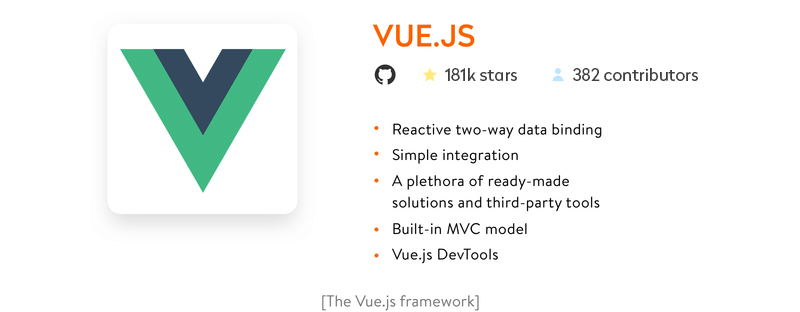
Angular
Angular (also referred to as Angular 2+) is a web development platform built in TypeScript that provides developers with robust tools for creating the client side of web applications. The first version of this framework was known as AngularJS. The second version, known simply as Angular, is a complete reworking of the first version.
At Yalantis, we regularly use Angular in our projects. To learn more about Angular, we recommend you read our comprehensive article that describes in detail Angular’s pros, cons, and common use cases. Below is a few parts from this article.
Popularity: For a long time, Angular and React have been fighting for the title of most popular JavaScript framework. According to HotFrameworks, AngularJS is the second most popular framework, while Angular is the third. Angular is also the third most wanted web framework according to StackOverflow and the fourth most widely used according to a survey by JetBrains.
Such well-known companies as YouTube, Microsoft, Cisco, Udemy, Paypal, Google, Apple, and Amazon use Angular or AngularJS in their projects.
Community: Over its more than nine-year history, Angular has gathered a large and active community. Moreover, at ng-conf 2017, the developers of Angular confirmed that Google will support Angular on a long-term basis.
Angular offers a plethora of third-party tools. There are also regular meetups dedicated to sharing knowledge and best practices among Angular developers. Angular has 71,900 stars on GitHub, while AngularJS has 59,600.
Syntax: See the Template syntax page.
import { Component} from '@angular/core';
@Component({
selector: 'my-app',
template: `<h1>Hello World</h1>`,
})
export class AppComponent {}
Advantages:
-
Component-based architecture. In the second version, Angular shifted from an MVC to a component-based architecture.
-
Ahead-of-time compiler. Angular’s ahead-of-time (AOT) compiler converts TypeScript and HTML into JavaScript during the build process. This means that code is compiled before the browser loads your web app so that it’s rendered much faster. An AOT compiler is also much more secure than a just-in-time (JIT) compiler.
-
Angular Elements. Starting with Angular 6, developers can easily add custom elements to any web app built with React, JQuery, Vue, or any others.
-
Ivy Renderer. This is one of the most interesting features that became available with Angular 6. Ivy Renderer translates an app’s components and templates into JavaScript code that can be displayed by a browser.
-
Angular Universal. Used for server-side rendering, Angular Universal facilitates web crawlers to improve your web app’s rank in search engines, decreases page loading times, and improves performances on mobile devices.
Disadvantages:
-
Dependency injection may be time-consuming, and it may be hard to create dependencies for components.
-
Angular is probably the heaviest tool on this list. The minified version of Angular is 566 KB. AngularJS (version 1.4.5) is 155 KB.
-
Developers can’t switch directly from AngularJS to Angular. There’s an entire section in the Angular documentation that enumerates all possible ways to deal with migration. But it’s fair to say that older versions of Angular are perfectly backwards compatible. For example, you’ll have no difficulty migrating from the fifth to the fourth version.
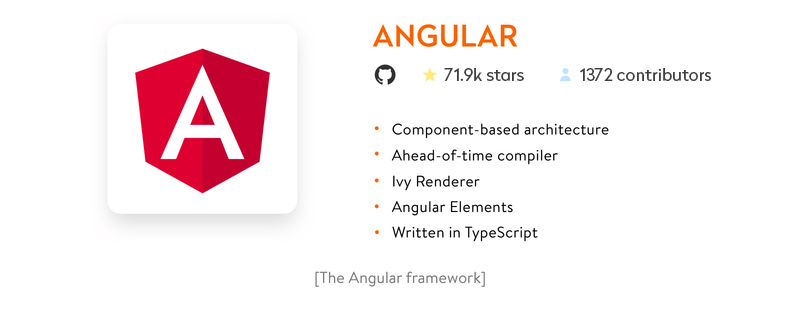
React
React is a powerful JavaScript library (maintained by Facebook) for creating user interfaces. A few years after its release, the React team introduced React Native, a tool for creating hybrid mobile applications for iOS and Android using JavaScript.
Popularity: React holds leading positions in many of the previously mentioned surveys. It’s the most widely used JavaScript framework according to JetBrains’ survey, the most loved and wanted web framework among Stack Overflow developers, and the most popular on the HotFrameworks website.
A lot of tech giants use React.js for web development. Among them are Facebook, Instagram, WhatsApp, Khan Academy, Codecademy, Dropbox, Atlassian, and Airbnb.
Community: React has a large and vibrant community. On the React.js official website, you can find a curated list of the best practices, materials, and courses on React. You can also find links to chats and communities of developers in Slack, Telegram, Reddit, and Stack Overflow. React meetups and conferences are organized regularly all around the world.
Syntax: See the Web Components page.
//html file
<div id="app"></div>
//js file
React.render(
<div>
<h1 data-foo="bar">Hello, world!</h1>
</div>,
document.getElementById('app')
);
Advantages:
-
Thanks to React’s component-based architecture, it’s easy to reuse code. Maintaining large projects and debugging is easier with reusable components.
-
It’s easy to migrate from older to newer versions of React thanks to CodeMods.
-
React can easily be integrated with other frameworks like Backbone.js or Angular.js.
-
This tool lets developers work directly with components and uses a one-directional downward data flow instead of data binding. In such a structure, child elements cannot affect parent data. This ensures that changes to child structures don’t affect their parents, making code stable.
-
A plethora of third-party tools and a browser extension can facilitate app development.
-
Thanks to support for server-side rendering, React is a good solution for content-focused applications.
-
Many developers emphasize React’s flexibility, scalability, and performance.
Disadvantages:
-
Its unoptionated nature can lead to disputes within a development team while choosing the right programming approach.
-
React uses JSX, a syntax extension for mixing HTML and JavaScript. Due to its complexity, some developers consider JSX a barrier, especially for newbies.
-
This library needs a wide array of assembly tools to function properly and be compatible with other web development tools.
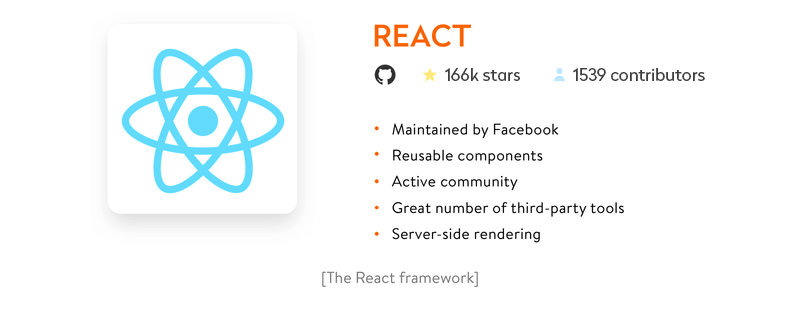
|
Framework |
Stars on Github | Size | Virtual DOM |
|
React |
166K |
98.81 kB |
+ |
|
Angular |
71.9K | 563 kB (minified & compressed) |
Incremental DOM |
|
Vue.js |
181K |
33.5 kB (minified & gzipped) |
+ |
|
Svelte |
45.5K |
Varies |
– |
|
Ember.js |
21.8K |
95 kB (minified & gzipped) |
Glimmer rendering engine |
|
Mithril.js |
12.6K |
9.79 kB gzipped |
+ |
|
Aurelia |
11.6K |
63kB |
– |
We’ve described the best JS frameworks, but it’s up to you which to choose. When making your choice, compare performance, architectures, learning curves, documentation, organization, and community support. If you have any doubts about what tool to choose for your project, drop us a line. We’ll help you with this choice.
Ten articles before and after
Using RxSwift for Reactive Programming in Swift
How to Ensure Efficient Real-Time Big Data Analytics
Detailed Analysis of the Top Modern Database Solutions
Measuring Code Quality: How to Do Android Code Review
Android Studio Plugin Development
Best Tools and Main Reasons to Monitor Go Application Performance
How to Deploy Amin Panel Using QOR Golang SDK: Full Guide With Code
How to Speed Up JSON Encoding and Decoding in Golang
How to Use GitLab Merge Requests for Code Review
How to Create a Restful API: Your Guide to Making a Developer-Friendly API