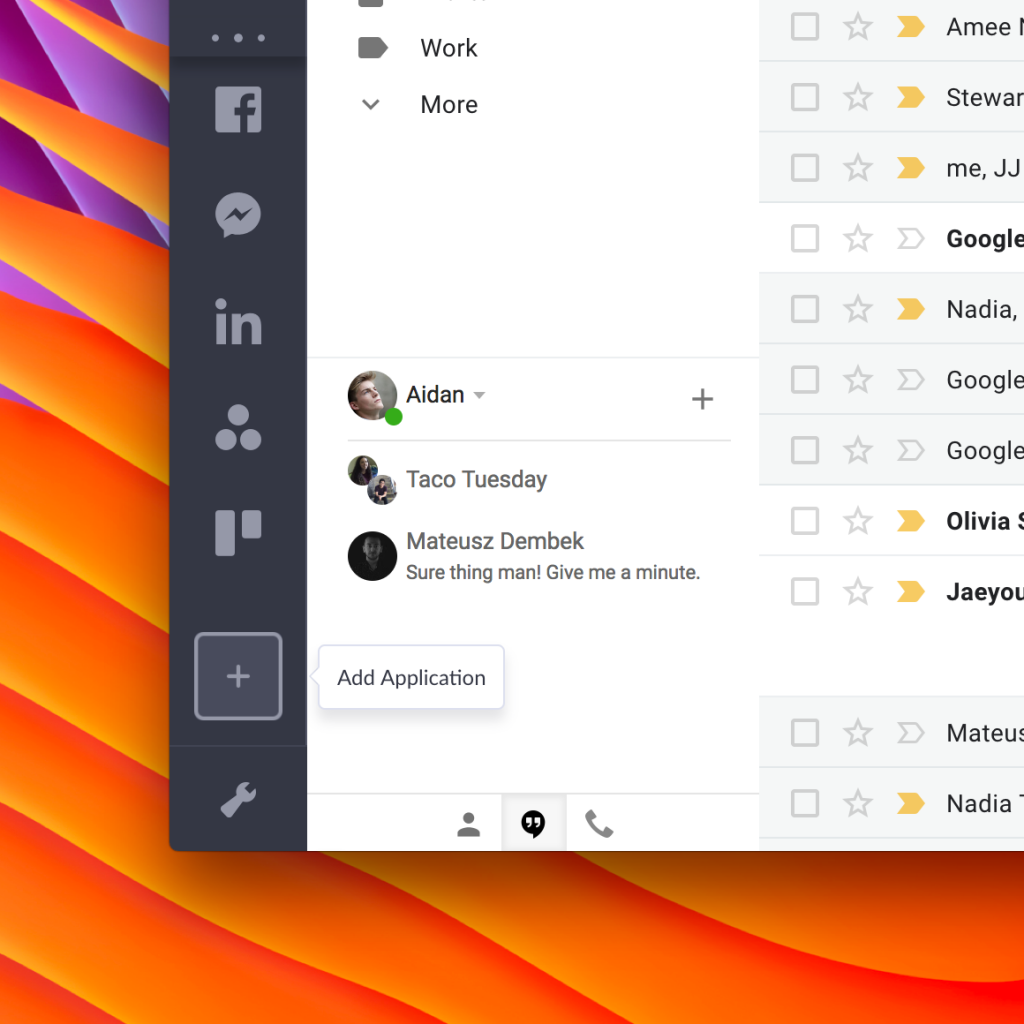Survey Monkey is the bomb. It has been for more than fifteen years. But what about when a team plan is too expensive to consider? Hello, multiple accounts.
There are a ton of reasons as to why it outranks its competitors in the online survey industry. Besides basically inventing online surveys as we know it, it’s also super easy to use.
However you plan on using it, using multiple free accounts on any software never goes amiss. And you know that having to log in and out… and in and out… and you get the picture.
I mean, just take a look at what you can do with multiple Calendly logins. Let’s just say it DEFINITELY beats paying premium prices in a freemium landscape.
And here’s how you can do it:
How to login to multiple Survey Monkey accounts
So, you’ve got a survey on leads you’re collecting for work and a survey for next week’s birthday plans.
Probably shouldn’t keep those on the same account. Instead, have an account for each.
1. Open Shift and click ‘Add Application‘ (+)
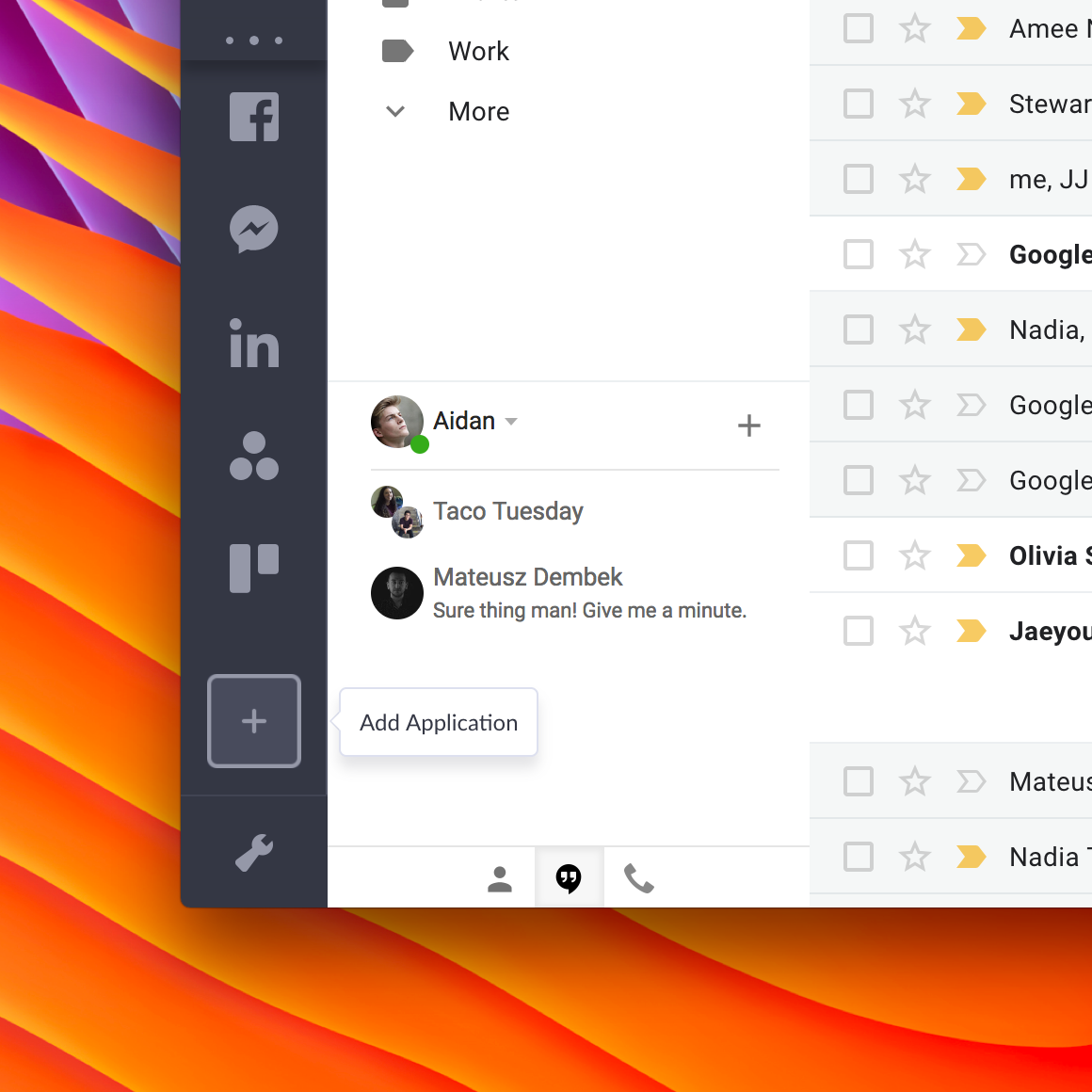
2. Search for ‘Survey Monkey‘
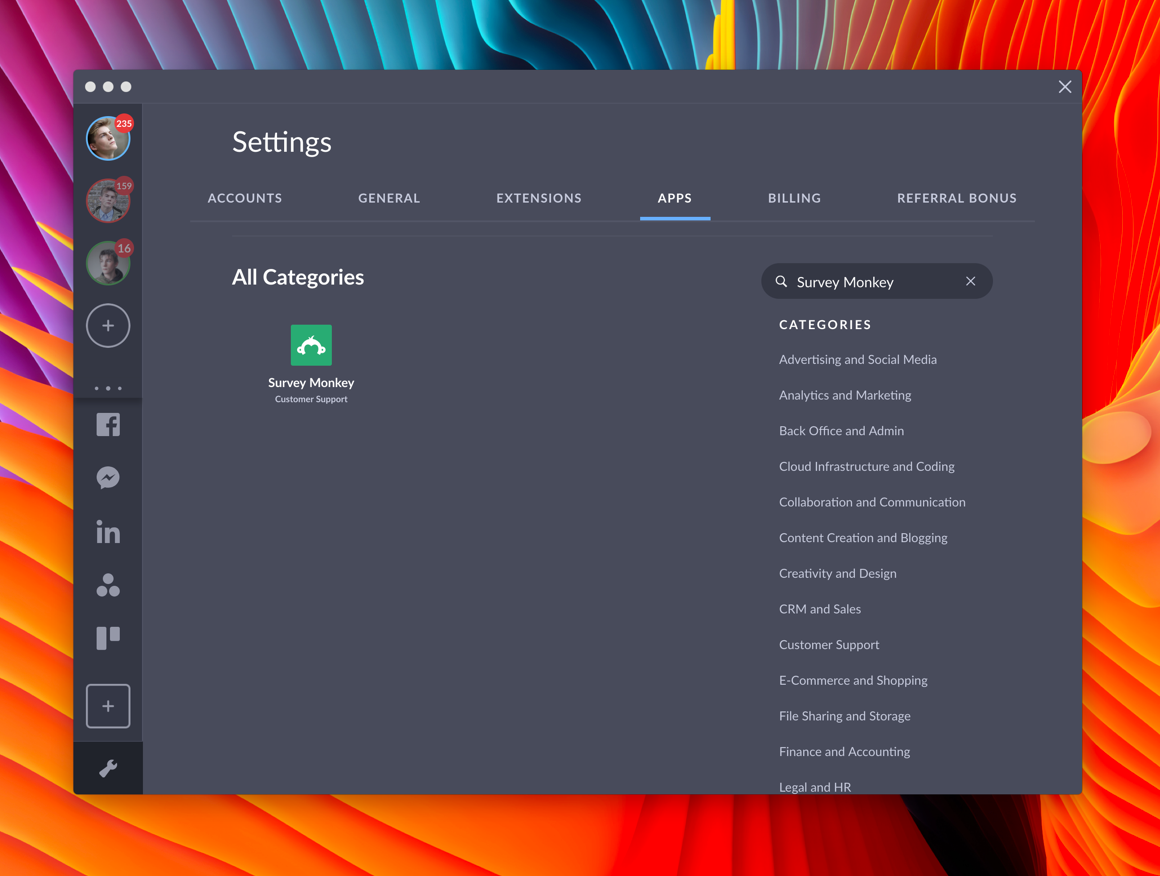
3. Click to install and hit ‘Save‘
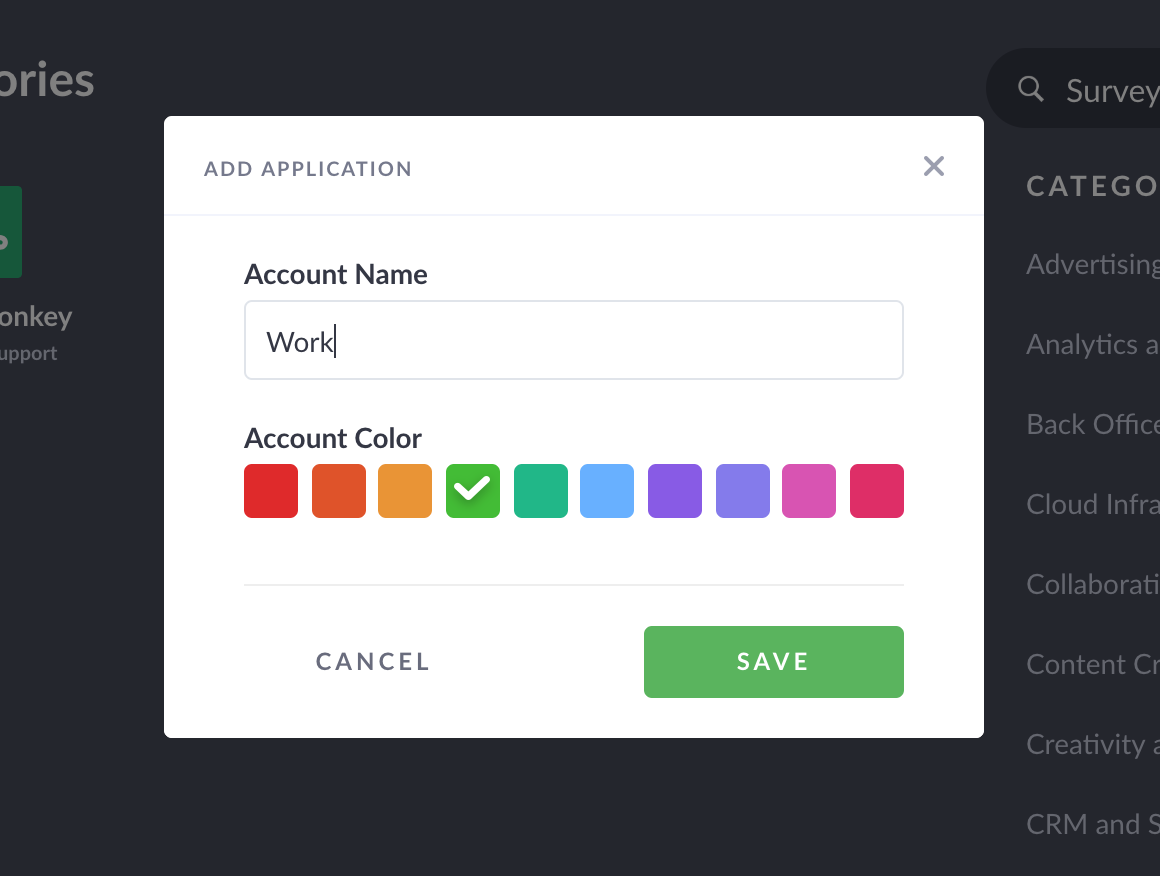
4. Log in
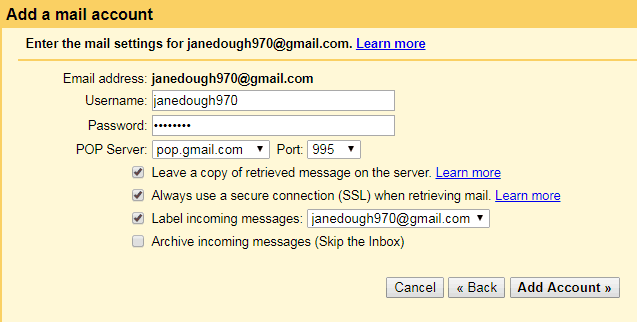
To log in to a second account, repeat these steps.
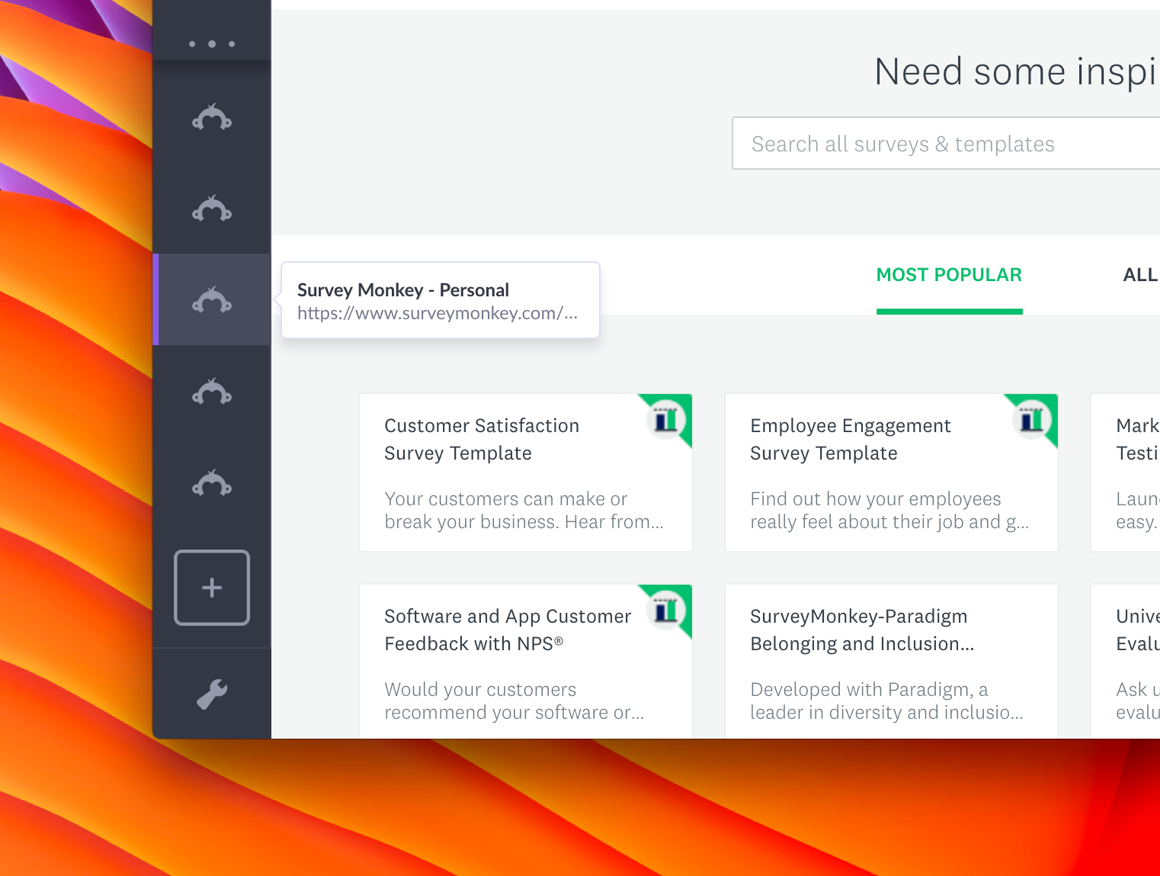
If you want to log in to a third, just do it again.
Shift allows you to be logged into more than one account at a time.
All you need to do from here is wave goodbye to premium for good.
It’s time you gave yourself – and your wallet – a break.
Ten articles before and after
A Quick Guide to Shift Keyboard Shortcuts
New Year, New Goals & 120 New Apps To Help!
Your Guide to Custom Slack Commands
5 Ways to Add GIFs to Your Emails
How to Get Google Drive on Mac, Windows, and Linux
Productivity Tips for Remote Workers
How to Make the Switch to G Suite