Email is easily the most common form of professional communication. It is so popular that we have strategies and books written about how to manage the size of our inboxes. Still, we often forget that the way we write our emails can impact our recipient’s productivity. Writing a clear, concise email helps your recipient understand the information you want to share, and can improve the chances of them replying.
Here are four tips to help keep your email communication as productive as possible.
3 Email Recipients, Maximum.
A rule of thumb when trying to figure out how many people need to see your email is to limit yourself to three recipients. This parameter forces you to be intentional and specific. What you are trying to ask or request of these people, and why? While it is great to keep people in the loop – sometimes – when you go into an adding frenzy, you risk confusing your recipients and diminishing accountability.
Limiting the number of email recipients can also help with the reply rate of your email. Studies have shown that the more recipients included in an email, the less likely the email will receive a response.
Address Your Greeting To The Main Recipient
You want to be very specific when you craft the body of your email. Addressing the primary person of interest by name allows for you to gain the attention of the reader while adding a personal touch. Having a non-generic looking email can be a key factor when wanting a reply to the email you are sending.
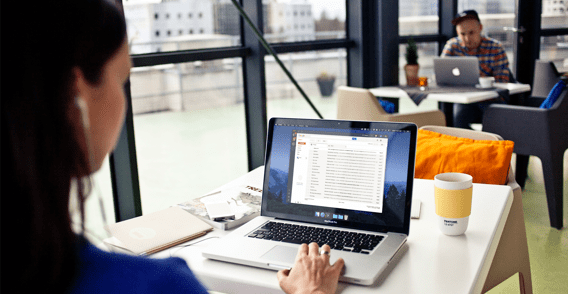
Limit Subject Line To No More Than 6 Words
Your subject line can make or break open rate. A poorly written or overly long subject line can confuse the recipient, or simply look spammy.
The general rule is to keep your subject line to no more than six words. Anything more than that, and you start to reduce your chances of your recipient opening your email, let alone responding to it.
With most mobile email platforms, the subject line gets cut off at six words which could cause you to lose it meaning altogether.
Formatting Matters
It is of the utmost importance that you make your content as easy to read as possible. Keep your paragraphs short and your sentences simple, and focus on the necessary information. Use formatting tools; bullets and numbered lists can be a great way to present information and keep your readers happy.
Always remember to write first and edit second. You will find it not only easier but more efficient to format your email after writing, rather than trying to do it as you go.
Ten articles before and after
The Quickest Way To Boost Your Productivity With Desktop Gmail
Why Productive People Love Shift
3 Email Situations Where BCC Isn't A Bad Idea
10 Gmail Features You May Not Know About
Fall is Here, Time to Shift into Hibernation Mode
When To Use Email (And When Not To!)
5 Tips for Creating the Perfect Email Signature
Gmail Is Taking Over The World; Here’s How To Take Over Gmail.