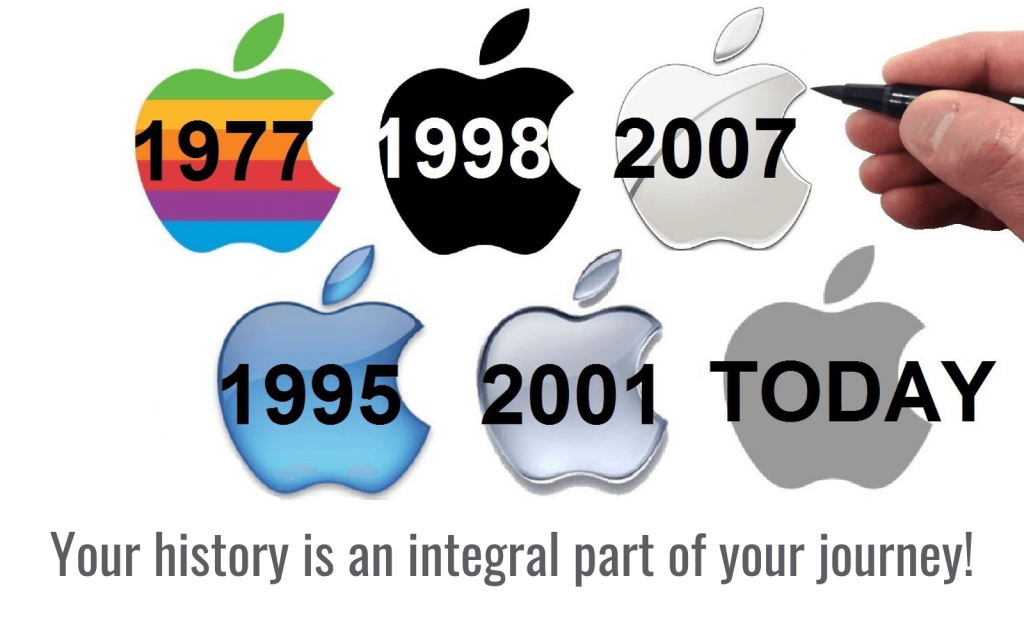Something I’m asked OFTEN, particularly by students who do my Instagram workshops, is, “Should I remove all my old posts that were a bit amateur when I first started on Instagram?” and my answer is always 100% a definite NO!
Here are my top five reasons why you should change your posting style but you shouldn’t DELETE the old style;
1. Don’t worry about your old posts! Embrace them! They’re part of your journey, they’re your history – Your business needs a story, and people like to see how a business has evolved. Imagine if all the big brands (like Apple for example) tried to remove all visuals of what their products were like in the beginning … or even 5 years ago. It’s fascinating to see how a business evolves, use it as part of your story, show your longevity, share your history!
2. How dodgy does it look (hello, bought followers!) when you see an account with thousands of followers and only 2 posts? SUPER DODGY! You know there’s something weird going on; either they’ve bought all their followers (and chances are they’ll soon be up the creek without a paddle) OR they’ve deleted everything because … why?! What did they have to hide? Makes you wonder, doesn’t it?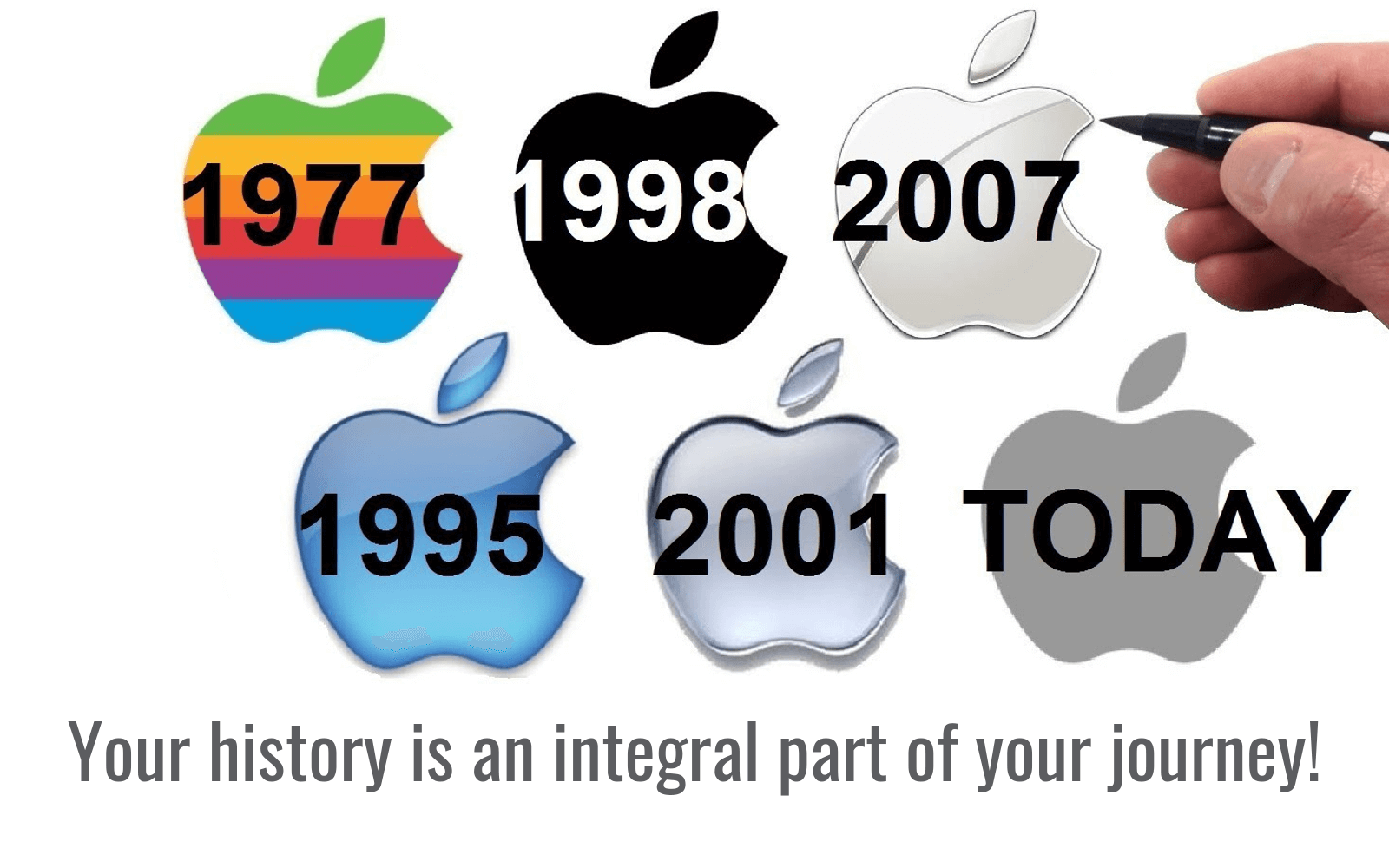
3. Instagram wants you to use hashtags, and when you delete your old posts, you’re deleting all your old hashtags, and if your content appeared in those old ones, they’re technically still there, so they are HELPING you, not HURTING you. PLUS, if you go and delete hashtags on a bunch of old posts, this is considered bulk activity which will flag you on Instagram and most likely get you put in temporary jail so that your new content gets much lower reach and you most likely will not show up in new hashtag searches for the new content. Which means you totally just got the exact result you were trying to avoid.
4. Seriously, if you have the time to go through and delete all your old posts, why not use that time to create better content strategies that will actually benefit your account?
5. Remember, it’s the first impression that counts = the first 12 photos in your feed. Of course, people can still scroll and see your old posts. But honestly, I believe they’ll be more impressed by how far you’ve come in your branding, vibe and style, and how you’ve EVOLVED.
So, now that you’ve read my reasons why NOT to delete the old stuff, how can you draw a line in the sand, and introduce your re-brand?
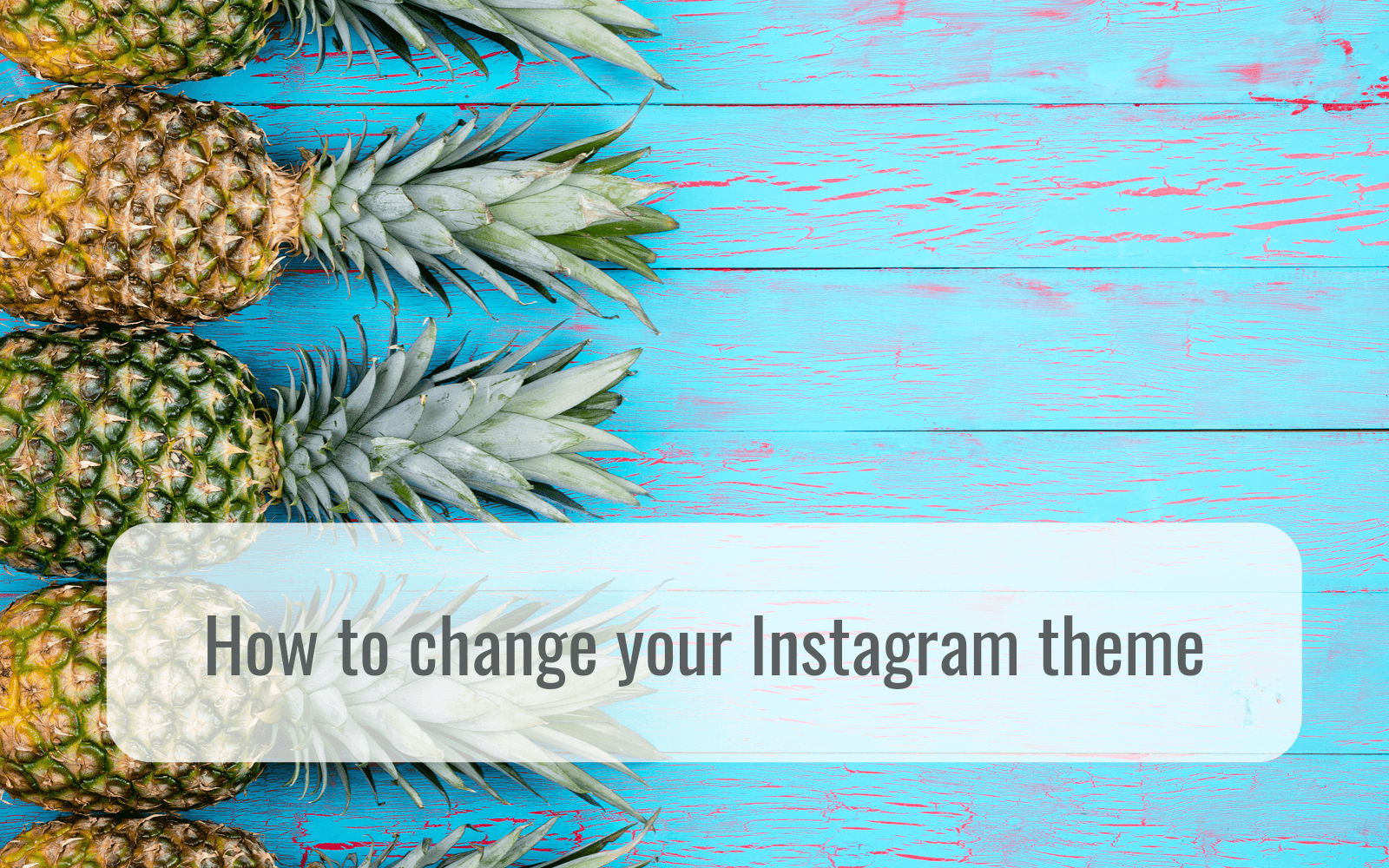
Change is as good as a holiday (so they say) and I’m sticking with that theory! CHANGE in your branding, change in the way you do things, change is evolving and that is good. The only constant in life is change. So when you’re ready to change up the look of your Instagram feed, here are 5 ways you can move from one theme to another WITHOUT deleting all your history:
1. Use a theme divider – which is a line that separates your old theme from your new theme. The easiest is to upload 3 white images. BUT you can get creative! When I changed the Hello Media Instagram I used a grid app to pop a graphic (I used 9 squares) in to make a distinct differentiation between then and now, and even though my theme change was minimal, I still wanted a line drawn in the sand. My new theme/style is easier to maintain, which makes it easier for me to keep posting regularly, which in turn makes it more fun!

This is the app I use – but there are loads you can try!
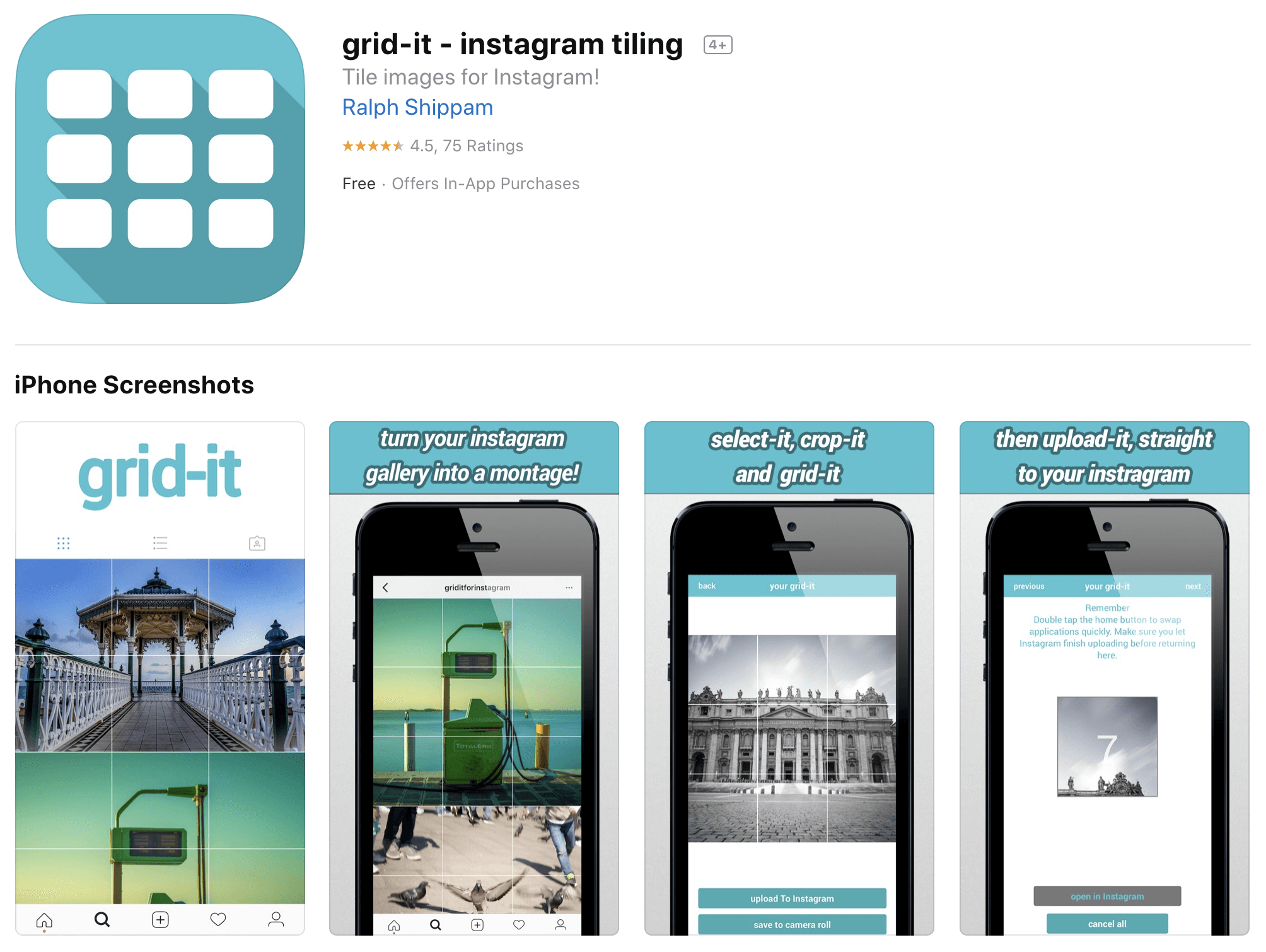
A lot of people use cute drawings, emojis or quotes as transitions. Check out @themeseparatoror search #themedivider … you can screenshot and post yourself – but ALWAYS make sure you give credit where credit is due! Tag!
2. Just do it ~ just change your theme! Don’t feel too concerned about it as there are other far more important things you can fill your head with. Your followers will get used to your new theme after you post 3 photos with your new filter and style. And after 9 photos, everyone will be able to see your new design. So don’t stress out too much about it. Check out this blog post on the PLANN website ~ there are heaps of Instagram feed ideas, BUT you might want to just post randomly. The choice is yours. It’s YOUR Instagram account!
3. Change your theme with your mood, create a rainbow or change with the seasons – this can be fun and really inspirational! Check out @bookgirlingmoments for a great example – her changes are simply done without drama or fuss, just a change of the filter. @pantone is a fantastic example of colour and fun and constant change, but do it slowly, slowly, and use the colour wheel to help you. A great tip is to change the colour of your theme every 9 photos (or more) – anything less than every 9 photos won’t look as great when people are scroll through your feed.
4. Hide a few old posts – open the post in Instagram, click on the … on the top right of the post, and then choose ARCHIVE. A great option not to lose your post forever.
5. Delete, edit, rearrange and repost old Instagram posts – this one is massive, and I’ll cover this in a new blog post soon.
I’ll let you know when it’s posted by announcing it in my Facebook Group. Click here to join and get the latest info on algorithm updates and so much more.
Most importantly – have fun with your Instagram feed. Don’t take it too seriously. Let people see your brand’s personality, tell them your story, your WHY for being in business. Always remember – people buy from people!
hashtags Instagram Social Media Strategy
Ten articles before and after
How to reduce your bounce rate | hellomedia Hello Media Blog Posts blog | Telegram-Install.com