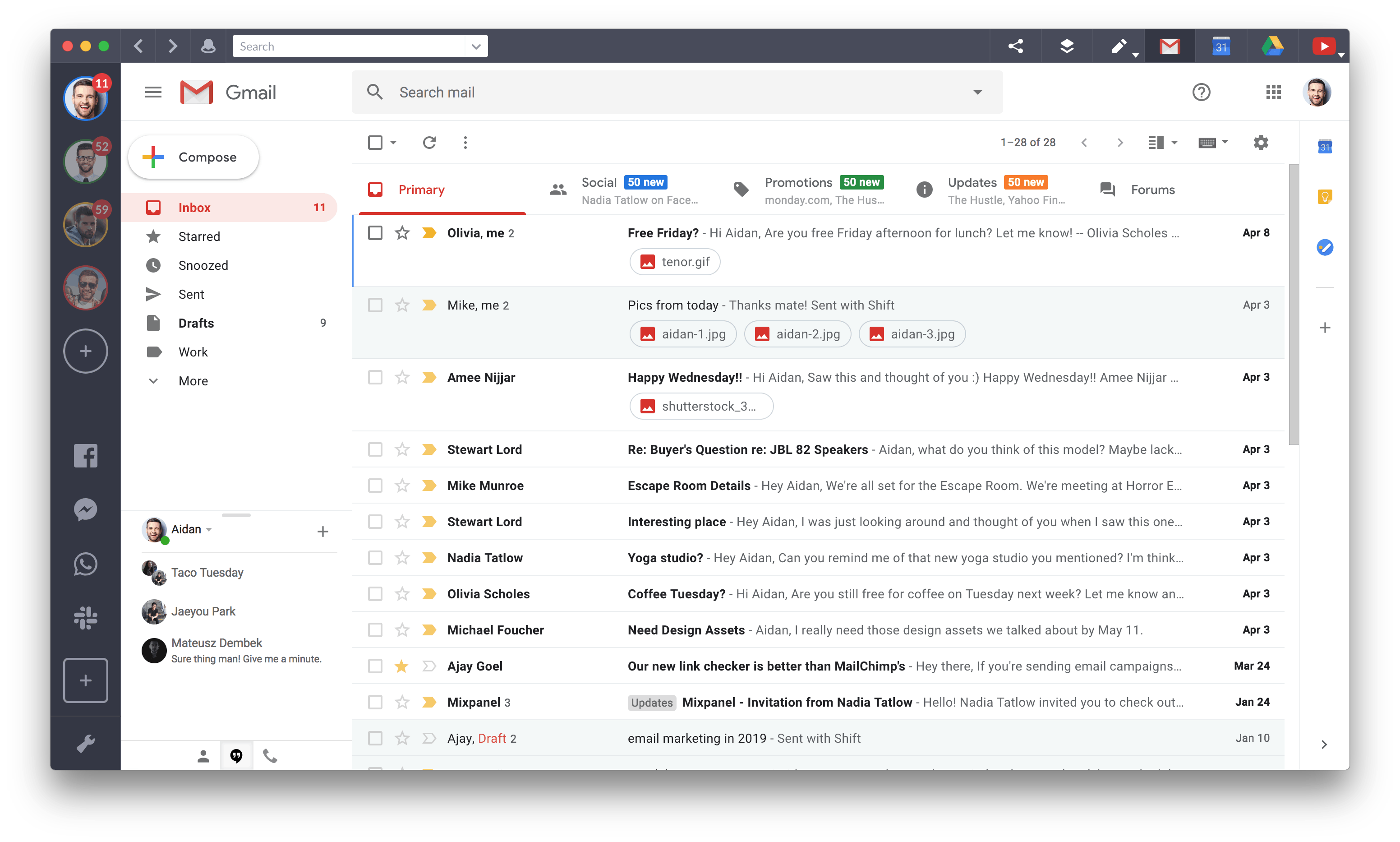As working from home has become more popular in recent years, managers have learned that remote work requires a different skillset. How virtual teams communicate has a big impact on productivity. Remote team communication can effect the speed and quality of your teams work. You can’t simply schedule a meeting in the conference room or have employees work side by side on a project.
But with so many virtual team communication tools, it’s easy to simulate the in-person experience. The key is to have the right resources in place and use them effectively. We’ve gathered a few tips from some professionals to help your remote team communicate effectively.
Communicate Regularly
Managing a remote team requires a different skillset than leading a group who works under the same roof every day. The mode of communication shifts to email, chat, and calls. Videoconferencing replaces sitting around a conference table, and you may find team members are bonding via text chat rather than in the break room.
But when employees work separately, it can be easy to become disconnected. That means it’s more important than ever to ensure you remain in constant communication with everyone. Set a time to gather on a regular basis, whether it’s on a weekly or daily schedule. You should also make sure that when an employee has a question or concern, you’re available to respond promptly.
“Err on the side of over-communicating with your team,” says Nina Velasquez, EVP of Talent Development at North 6th Agency. “Depending on each team member’s role, mix up your approach through team emails with clear guidance, one-on-one phone conversations or video face-time to check in with each person as necessary, as well as group video chats for team brainstorms or workshop sessions.”
As part of your weekly tasks, look through your employee roster and make sure you’ve touched base with everyone on your team recently. It can also help to check in with various team members on how well they’re interacting with others. You may find one or two people feel isolated and need to be looped in more often.

Avoid Virtual Micromanaging
Effective management requires taking a step back and allowing employees to thrive. Unfortunately, control is a problem for many managers, whether workers are in the office or not. Studies have found that when bosses treat employees like equals, they get much further than when they lead with a more authoritarian approach.
“In the office or out of the office, when you ask too many questions about how, when, and why to your employees, it leads them to feel like you don’t trust them,” says Jenell Wittmer, Ph.D., associate professor of management at The University of Toledo College of Business and Innovation. “Empowering your employees to make decisions and keep their own schedule helps you to build trust in them and them to build trust in you. Win-win. Establish norms. How frequently are you going to check in? What is the expected output? How will you measure performance during this time? Establish this up front and then let them figure it out.”
When an employee works from home, performance is typically measured more on outcomes than behaviors. In other words, instead of judging workers based on what you see, you’ll evaluate based on whether the work itself is getting done. Keep in mind that home-based workers have been found to be far more productive than those who commute to an office every day, and try to worry less about idle time and more about meeting deadlines.
In addition to being more productive, remote workers also tend to put in more hours than those who are office based. This is because there’s no specific end to the day, where they get up from their desk and start the commute home. But this can also lead to a disruption of work-life balance. Try to avoid reaching out after hours and, if you do, make it clear that workers can respond during normal business hours.

Keep the Face-to-Face Communication
As many ways as there are to communicate today, there’s no replacement for face-to-face communication. So much can be lost when relying solely on text or voice. Working remotely means you can’t see the smile on a coworker’s face as he’s making a snarky comment, leading to productivity-zapping friction among your team.
For that reason, when working remotely, video conferencing can be your best resource. Make sure each employee on your team is equipped with a device that has a good camera and invest in a tool that lets you easily hold group meetings remotely. Your chosen solution should easily toggle between team members, displaying the current speaker on screen to allow your virtual communication to keep that face-to-face connection.
“Communicating through email, chat and text messages can be difficult when working together on a project, so make sure that you have frequent virtual meetings,” says Kenny Trinh, CEO of Netbooknews. “Video is your number-one substitute for face-to-face meetings. Use screen sharing and video to discuss important projects and keep each other updated.”
As you choose a videoconferencing tool, keep in mind that you’ll need a way for team members to easily launch their own calls if they need to work on a project together. Some videoconferencing solutions include a built-in conference room that employees working from home can reserve, just as they would an in-office meeting space.

Keep It Professional
Those going to an office every day get up, dress, and prepare to be among others all day. While working from home, though, it can be easy to fall into a pattern where you dress casually, possibly going days without showering. You don’t have to dress in a suit every day, but the act of changing from sleepwear to day clothes can have a big impact on productivity. This is especially true if you’ll be doing remote video calls.
“Wear your normal office attire for video calls and dress up for client calls,” advises Matthias Nowak, marketing director of FFW, a Drupal agency based in Europe. “Make sure your background is a neutral wall. Maintaining this simple etiquette makes calls more productive.”
Don’t have a neutral background in your home? No problem. There are various techniques you can use, including simply removing items from a small area of your favorite room and setting up your camera against a bare wall. But many popular videoconferencing tools also have built-in tools that let you change your backdrop virtually. Instead of meeting in front of a blank wall, you could hold your virtual meetings in front of a wood or stone wall that isn’t even there. Just make sure, if you use this option, to avoid choosing something too distracting for your more professional meetings.

Stay Organized
When managing a team of people working remotely, being organized is more important than ever. There may be processes and guidelines for communication that are understood when you’re all working in an office. But those unspoken rules can be lost when each team member is in a separate location.
For best results, document everything and make sure the entire team can easily access the information. If you have a conference call, ask someone to jot down the action items and send them as notes at the end of the meeting.
“Always add action steps to the end of each call or meeting and publish them,” says Joey Price, CEO of Jumpstart:HR. “Sometimes we can so get lost in who’s doing what that we forget the simple principle of writing things down and delegating appropriately. When you add bullet point action items and next steps at the end of an email exchange or virtual meeting agenda, you increase clarity in who does what and by when.”
It can be especially beneficial to use a project management or collaboration tool when everyone is remote. You can have tasks noted separately and assign team members to handle them. When they finish their part of the task, they can then shuffle it to the next person in line, whether that person has to approve it or take the next step in completing it.

Schedule Virtual Fun Time
A little fun time is key to team building. It also relieves stress. But that back-and-forth banter by the watercooler is lost when people aren’t in the same building. It’s important to encourage personal conversations, whether it’s before your meeting kicks off or through one of the tools you use to communicate. You may even find that this works better when the leadership team steps aside and gives employees a place where they can interact freely, without managers monitoring their conversations.
“We try our best to stimulate daily watercooler chat online every day,” says Mark Webster, co-founder of Authority Hacker. “It’s perfectly okay for our employees to get distracted for five to ten minutes to discuss something non-work related and is a great way to remind people they’re not alone. After all, this is exactly what would happen in an office, so why not here?”
One way to do this is to create an area on your chat platform for employees to hang out and chat. This could be labeled “watercooler” or “random” or whatever other label you choose to put on it. Think of it as the virtual version of the office coffeepot, where you’d see employees chatting and consider it a normal occurrence in an office environment.

Use the Right Communication Tools
Effective remote work requires finding a way to communicate, even when you can’t be in the same room. It’s not just about tracking down the right solution and providing it to your virtual team, but you should make sure you’re using tech tools to their fullest. If possible, spend time learning each communication platform for yourself, then pass the information on to your team. Some platforms require you to set things up to match your own remote team’s needs, so it’s important to familiarize yourself with all the features before you roll a solution out to your staff.
Here are some of our favorite solutions, as well as some tips on how to make them improve your team’s communication.
- Slack — When you join Slack, your team will be given two channels: #general and #random. You can rename either of those channels, though, as well as set up new channels however you want. It’s important to issue guidelines to each of your team members to ensure everyone uses the channels uniformly. Make sure one channel is limited to important announcements and encourage everyone to star that channel so they see all updates. You should also dedicate one channel to personal chat, giving your employees a place to catch up and bond. Check out our Ultimate Guide to Working Remotely with Slack to make sure your team has it mastered.
- Zoom — Zoom is a powerful tool, letting you hold meetings, conduct webinars, and even set up a virtual conference room that team members can reserve. There are plenty of tips that can help you ensure you’re equipped to make the most of the platform. In addition to the software, you’ll also need a decent-quality webcam and a reliable internet connection.
- Google Hangouts — As the name implies, Google Hangouts provides a meeting place for your entire team. You can message and launch video and voice calls. One of the best things about Hangouts, though, is that your entire team can video chat at once, making it a great solution for everything from staff meetings to personal chat sessions.
- MS Teams — Office 365 users often find Microsoft Teams is the easiest tool to build into their suite of solutions. But one of the best things about Teams is that many of its features are free. You won’t be able to record meetings or pull usage reports, but the free version is sufficient for what most remote teams need.
- Email — Most email platforms have tools built in that can empower your remote work. If you use Gmail, plugins and extensions can help your communications and document sharing flow more smoothly. There are also plenty of Outlook add-ins that can integrate with apps you’re likely already using.
Shift for Virtual Teams
Staying organized while working from home means having everything in one easy-to-manage place. Shift stores all your favorite apps in one location to allow you to quickly toggle from one solution to another. You can quickly access your various email accounts, social media platforms, productivity apps, virtual communication and collaboration tools all in one place. Click here to learn more about how Shift can help your team remain efficient while working remotely.
Ten articles before and after
The Best Deals and Resources for Organizations Dealing with Covid-19
25 Top Collaboration Tools for Remote Team Management
The Ultimate Guide to Working Remotely with Slack
7 Ways to Recover and Recharge as a Busy Entrepreneur
Announcing Visme, Liveweb, Typedesk & 40 New App Integrations
How to Stay Productive and Focused While Working From Home
The Best Software Discounts for Nonprofits
Top Apps for Taking Your Team’s Productivity to the Next Level