We’re excited to announce support for Visme in Shift. All your visuals, infographics, and presentations, together at last.
Shift users can get 25% off Visme paid plans (first payment, excluding education plans) until 05/31/2020 using the coupon code REMOTE20.
Shift X Visme: Design Beautiful Graphics From Your Workspace

Visme is an all-in-one design tool that lets anyone create beautiful infographics, presentations, reports, social media graphics and more. Visme comes packed with features that take it way beyond your average design software; an intuitive drag-and-drop editor, customizable templates, free images and icons, animation and interactivity features, and more. The best part is that you don’t need to be a designer or have any design skills to use it. Let’s dive deeper into some of Visme’s unique features:
Hundreds of professionally designed templates
To make it easier for everyone to create beautiful graphics, Visme offers plenty of fully designed templates in various categories, including infographics, presentations and social media images.

You can easily customize these templates using the drag-and-drop editor. If you’re looking for something specific, simply type in your keyword in the search bar and find relevant templates that fit your content needs.
Searchable libraries of free graphic assets
Visme offers millions of stock photos, videos, icons in different styles, shapes, illustrations and other graphic assets to its users. All of these graphic elements are organized into searchable libraries.

Pick the ones you like for your designs, and drag and drop them into place. You can also customize icons and shapes with your own brand colors, add links to them or animate them if you like.
Animated illustrations, characters and gestures
Our favorite Visme feature is their collection of animated illustrations, characters and gestures that you won’t be able to find anywhere else. Want to add a cute mascot to your social graphic waving at the audience? In the new Visme, you can do this and much more.
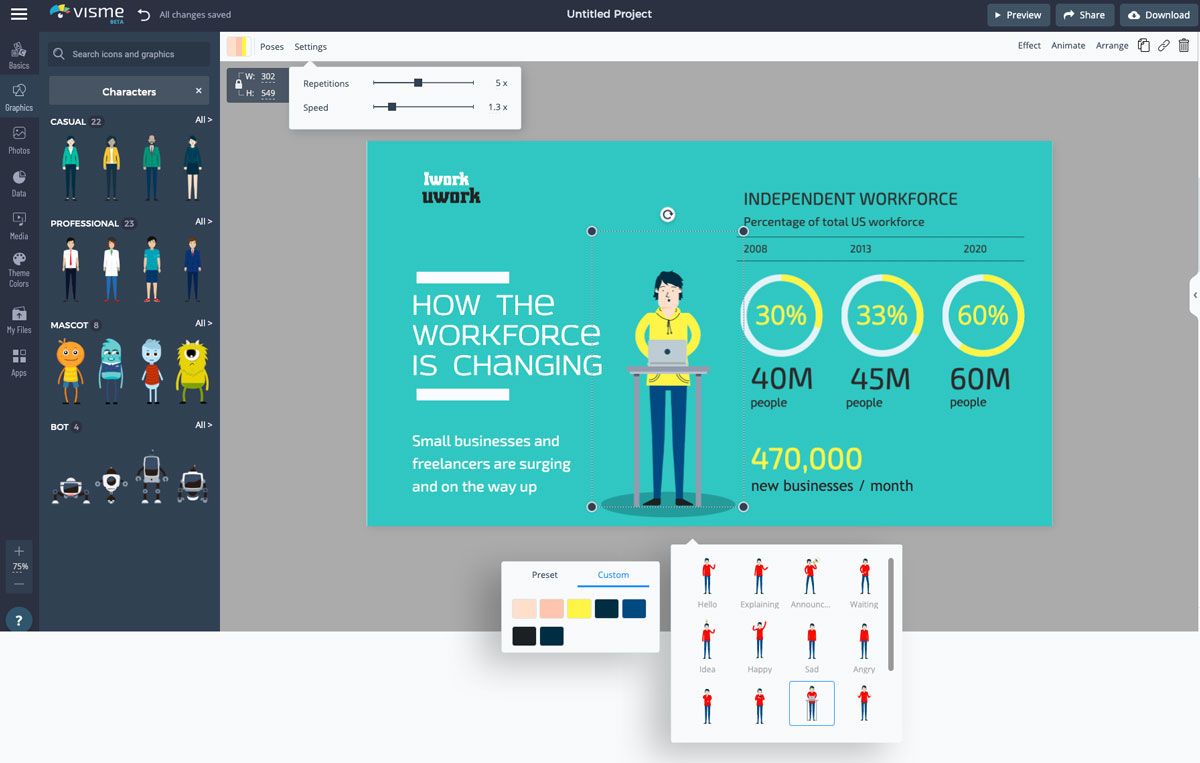
These help add some flare to your designs and make them engaging and interactive. Add your own colors to these animated graphics, or play around with the speed and other settings.
Multiple download and share options
Visme is an all-in-one design tool, which means you’re not just restricted to downloading your visuals in a single format. You can download them as a PDF file, a static image, a GIF or video, and even as an HTML5 file for offline use.
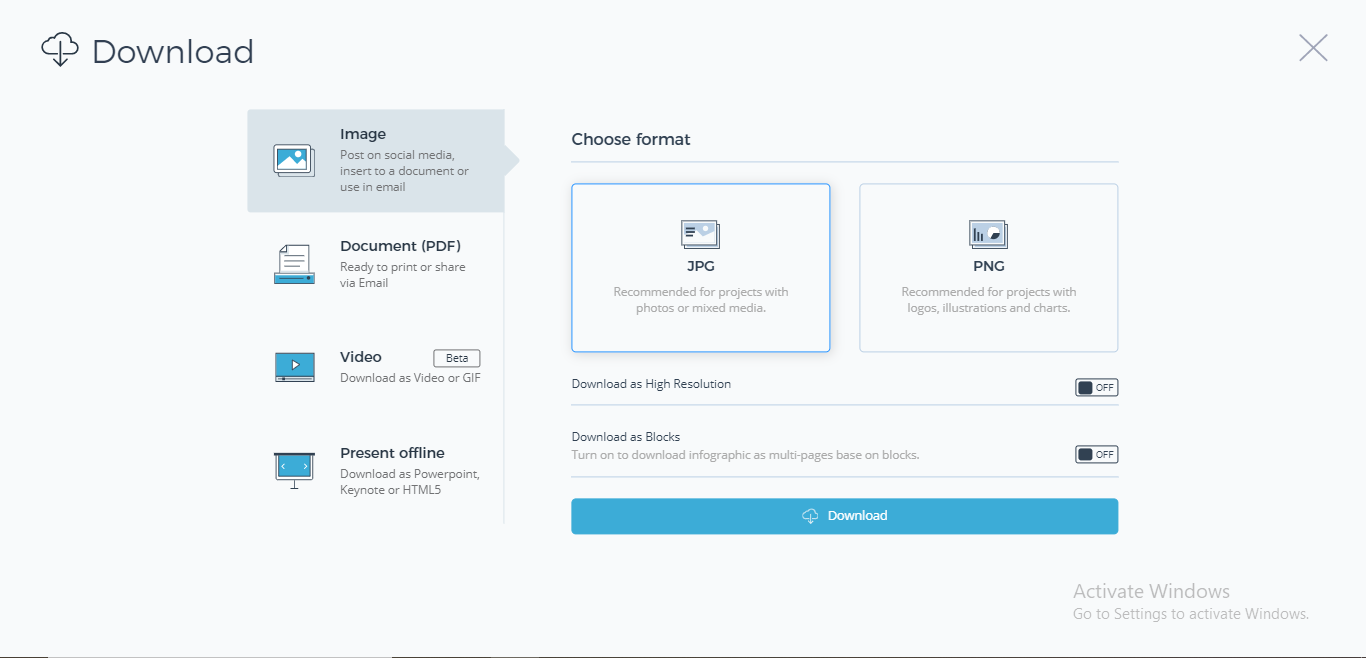
If you need to share your designs online or privately, you can also generate links and embed codes. Better yet, you can publish your design on the web and let Google index it.
Marketers, students, educators, and even nonprofits love using Visme to create professional-looking graphics that improve engagement and understanding. You can choose to download your designs in multiple formats, share them online, embed them or even publish them on the web so anyone can search for and access them.
With the newest addition to our Apps Directory, you can connect Visme directly to your Shift workstation and start designing from your desktop. Save time logging in and pin it to your workstation for quick access to Visme and all of your other accounts and apps. Toggle between Visme and all of your other apps with one click.
Welcoming Liveweb, Typedesk & 40 new apps

We’re thrilled to announce that Liveweb, Typedesk, and 40 other new apps have joined our Apps Directory! Check it out and add all of your favorites.
Liveweb
Liveweb allows users to manage inbound communications with a single tool.
Typedesk
With Typedesk you can create your shared repository for email canned responses, business templates, signatures, catchlines, code snippets… available within a second!
Venngage
Infographics, Presentations, and Reports with Venngage

Venngage is an online design tool perfect for non-designers and designers alike. With thousands of templates for infographics, presentations, reports and more, you can create professional designs in no time.
A simple online editor
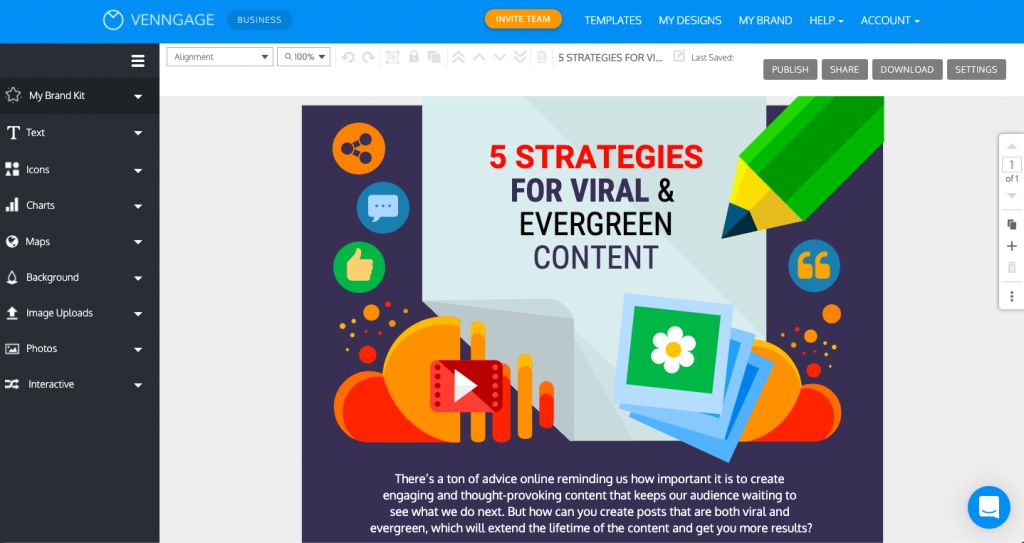
Venngage has a vast template library with over 30 categories of templates to choose from. You’ll customize each temple in the online editor. Here you’ll drag-and-drop visual elements, access thousands of vibrant icons, find stock photos, and add neat chart widgets. You can even apply your organization’s branding from My Brand Kit. In just a few clicks, you’ll have a completely new design at your fingertips.
DesignAI, smarter presentation design
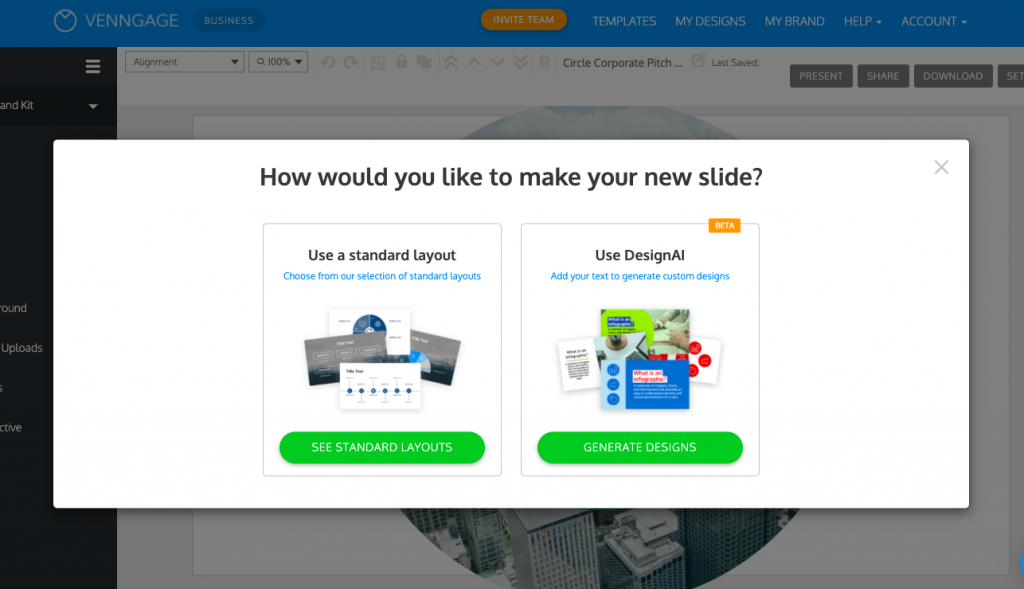
Whether you’re speaking at a conference, presenting in a boardroom, or meeting with your team over Zoom, you can rely on Venngage to create an attention grabbing presentation. DesignAI is a built-in feature that saves you plenty of time by generating slides for you based on your text. Choose from a selection of generated designs and move onto your next slide.
From company founders, to educators, to nonprofit executives and everyone in between, many professionals use Venngage for their design needs.
40 More New Apps
- Looker
- Miro
- Dropmark
- JobNimbus
- Xplenty
- Youtube Music
- Threads
- Fivetran
- There
- Respona
- Certn
- GoDaddy
- Spocket
- Planoly
- Communo
- Shootproof
- Koan
- Shiftboard
- Capsule
- IT Glue
- Missive
- Tave
- Carrd
- Canny
- Indeed
- Awork
- Receipt Bank
- Outlook Web App
- Accelo
- Kindle Reader
- Affinity
- Humi
- Chime
- Kinsta
- Kapost
- MS Excel
- MS Powerpoint
- VCita
- TeuxDeux
- Float
Ten articles before and after
Zoom vs Skype: Video Conferencing Software Showdown
Zoom Tips: How to Use Zoom Meetings for Remote Video Conferencing
The 12 Best Video Conferencing Apps for Remote Meetings
Making the Shift: A Guide to Making Working from Home Work for You
Case Study: The Entrepreneur-from-Home
7 Ways to Recover and Recharge as a Busy Entrepreneur
The Ultimate Guide to Working Remotely with Slack
25 Top Collaboration Tools for Remote Team Management
The Best Deals and Resources for Organizations Dealing with Covid-19
