Do you remember what you did before Reddit? Time spent on the toilet was much less interesting, that’s for sure. But did you know that you can also have multiple Reddit accounts?
It’s true. Although many of its users are okay with racking up the sweet Reddit karma on just one account, there are also a few reasons why keeping accounts separate might benefit you. Sometimes, it’s just nice to have a separate account to share embarrassing secrets from.
There are a few ways to set up multiple accounts on Reddit. Reddit Enhancement Suite(RES), for example, is an excellent browser plugin for, well, enhancing your Reddit experience. However, the RES route does take some time and technical knowledge to set up. On the other hand, as with operating multiple Slack workplaces and multiple Gmail accounts, Shift just has its ways of making all this even easier.
Signing into multiple Reddit accounts via Shift
Just like we did with Asana and WhatsApp, Shift is here to alleviate your multi-account pain on Reddit.
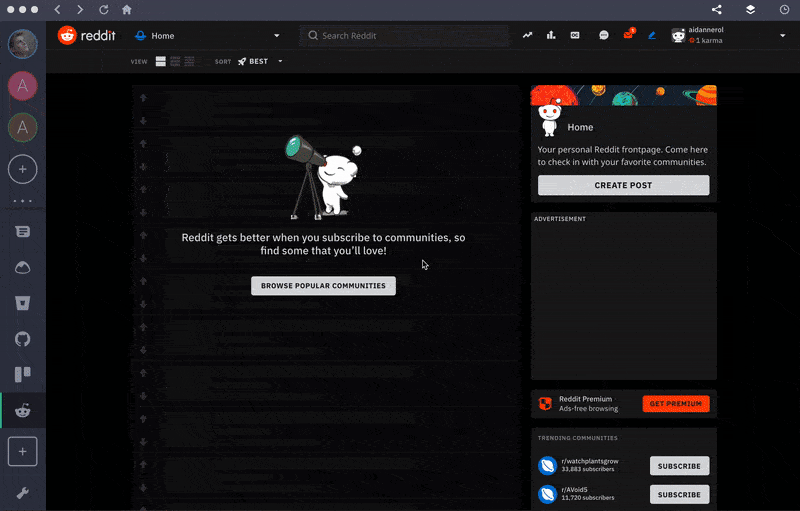
1. Click Add Application [+]
2. Search for Reddit
3. Click on “save”
4. When the login popup comes up, sign in using the second account
5. Repeat steps 1~4 with as many accounts as you want to have
Et violá, you’re logged into multiple Reddit accounts at once. Seems almost too easy to be true, doesn’t it?
Signing into multiple Reddit accounts with RES
If you don’t have Shift yet, it’s not the end of the world. You will just have to jump through more hoops using the Reddit Enhancement Suite to set up your Reddit accounts. The best part of Reddit Enhancement Suite is that it’s entirely community-driven. We’re probably preaching to the choir when we say that tends to make for the best apps.
1. Download RES for your browser
2. Click the extension icon
3. Log in to your first account
4. Go to the Reddit alien next to the settings wheel
5. Click + add account
6. Under Accounts click +add account
7. Sign in with the username and password of your other account
Ten articles before and after
How to Switch Between Multiple Evernote Accounts
Deleting a Trello Board (and When Not to)
Block Someone on LinkedIn Without Them Knowing
Set an Expiration Date with Gmail Confidential Mode
Slack Status Setup and Customization Guide
How to Use Emojis for Team Productivity
2 Ways of Adding Someone to a Trello board
How to Set Up Gmail Auto Forwarding (to/from)