Wondering what the top productivity apps and tools will make 2020 your most productive year ever? We’ve got your covered!
A new year always seems to wipe the slate clean. As you review your 2019 accomplishments and take a look at what you want to achieve in 2020, you may realize you could use a few more hours in the workday. You aren’t alone. We always feel like if we could just be a little more productive, we’d be one step closer to conquering the world.
That’s where apps and tools come in. But there are productivity solutions for just about everything you could want to do, it’s easy to feel overwhelmed. To give you a hand, we’ve tested some of the top tools and apps in every category imaginable. Here’s our roundup of the best productivity apps in various categories, in no specific order, to help get you started in 2020.
Top Productivity Apps: Notes and Lists
If your desk is covered in sticky notes and scrap paper, you aren’t alone. But all that clutter can be a distracting productivity black-hole. Paper-based note-keeping is not only outdated, but it’s counterproductive in most cases. If you don’t lose the note before you can use it, it will be at the office when you need it at home, or vice versa.
The good news is, there’s a device with you at all times that can keep track of your notes and lists for you. Not only does this help you maintain a neat and tidy desk, but it also ensures that your information is with you wherever you are. That quick to-do list you jotted while in the waiting room of your doctor’s office will be there once you get to work. That article you saw when you were busy can come in handy when you’re stuck waiting for a meeting to start.
But the Notes app on your phone is fairly basic. There are some great note-taking and list-making apps that can help you declutter your desk and organize your life. Here are a couple of our top notes and list apps to try out for 2020.
1. Google Keep
While there are many note-making apps on the market, Google Keep gets big points for being part of the Google suite of products. If you use Gmail, Google Calendar, or any of the company’s other apps, you’ll like the fact that Google Keep integrates. Your Keep app remains in your Gmail inbox, where you can access your notes from your smartphone when you’re away from your desk. You can also send information to your calendar and contacts directly from Keep.
Also useful is the fact that within the Keep app, you can add sticky notes or lists. You can also save photos or post quick reminders for easy access later. Using the Voice feature, you don’t even have to type. Just tap on the microphone icon and speak your notes. Once you’ve added something, it automatically syncs with all your other devices.
2. Pocket
If you’re like us, you see things you want to read all the time. Great articles and videos just jump out at you while you’re doing a quick check of your social media accounts or researching something for work. With Pocket, you can save those items to read later. No more perusing outdated magazines while waiting for a medical appointment. Pocket lets you save articles, videos, and other items for later access.
One of the best features of Pocket, though, is that it pays attention to the content you like and makes suggestions based on it. You’ll see an ongoing feed of recommendations curated specifically for you. If your friends install the apps, follow them and check out what they recommend to make the app especially useful.
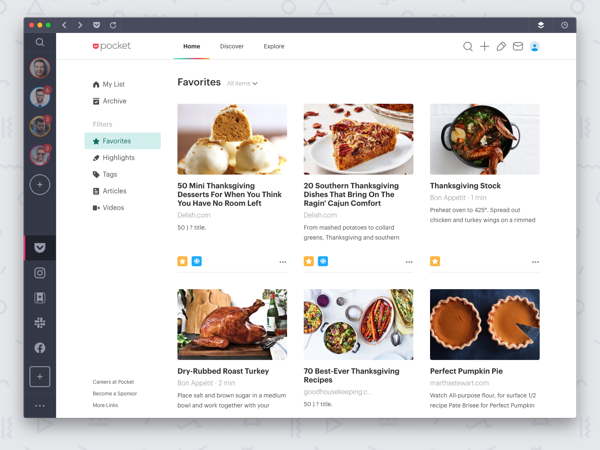
Top Productivity Tools: Project Management
Whether it’s a monthly email newsletter or a new software deployment, your projects form the foundation of your business. At one time, businesses had to hire project managers or, at the very least, use dedicated project management software to unleash the full power of project management. But today’s apps build all of that in, letting you set goals and break them into tasks and add resources to make your whole team more productive. You’ll even find traditional project management tools like Gantt charts and milestone updates.
But the biggest productivity boost will come from choosing the right solution for your own business’s needs in 2020. Consider the layout you’d like for your dashboard, as well as any integrations you’ll need. Here are some great project management tools to consider as you’re building your business this year.
1. ClickUp
Successful projects start with solid goals. ClickUp helps you set a goal, then break it down into measurable tasks, tying everything together to make tracking easy. All the usual project management features are built-in, from task management to integrations with other apps. Additionally, they have created ClickApps to completely customize your team’s experience.
What will make you and your team more organized and productive than ever before are the powerful commenting capabilities, custom notifications, and real-time collaboration. Assign comments to people to ensure they take action; choose which notifications you receive and on what platform; and, actively work together on projects. The more you use ClickUp, the more productive you’ll be.

2. Trello
Trello is a useful way to keep projects moving among teams. You set up a card for each project, add team members, and move them around as various tasks associated with it are completed. For example, say you have a monthly email newsletter you put together. You can either create a task for the entire newsletter or for each individual to-do item related to it. From there, you can assign those tasks with deadlines to team members, who can then complete them and assign the card back to you once complete.
If you install the Trello app, you can access your tasks and manage everything from wherever you are. Any changes you make on the app are automatically synced across all your devices, as well as on devices for every team member who’s connected to that project. You can also set up email and desktop notifications to ensure you’re alerted whenever any activity happens on one of your tasks.

3. Asana
Another valuable tool for teams is Asana, which is designed to help you manage projects. When you set up a project in Asana, you can choose between lists or Kanban boards. From there, you can break your project into individual tasks, which you then assign to various team members. They’ll be notified as deadlines approach to help ensure your projects stay on track.
Project managers love the Asana tools that make it easier to do their jobs. But you can benefit from these tools, as well. You can add milestones that will let your team see how close they are to completing a big project. It also has a timeline view that emulates the Gantt charts used by project managers to see where projects stand. If you have multiple projects going at once, this is especially useful for helping you manage everything at a glance.
4. Monday
Monday.com appeals to those who tend to be more visual in nature. The colorful charts and displays on the main dashboard make it easy to see at a glance just how your teams are doing. You can also choose from a variety of project templates to help you choose a workflow that works for your own business’s projects.
One of the best things about Monday.com, though, is its tracking. You can monitor your projects, tasks, and resources for effectiveness. If something needs to be shifted from one team member to another, you’ll know sooner rather than later, saving your business valuable time. Thanks to the visual dashboards, you can also monitor how things are going on a daily basis and take action where needed.

5. ProofHub
ProofHub works best when you need to utilize multiple tools to manage all of your team’s projects. With all the tools in one place, ProofHub helps you take care of each part of the work—making your team more productive. You can plan and assign tasks on Kanban boards/Gantt charts, collaborate with teams and clients using chat or comments, organize your files and documents at one place, schedule using calendars, and even track work progress with reports.
ProofHub also has a built-in proofing tool with markup tools so feedbacks don’t get lost in lengthy email threads. With real-time in-app and desktop notifications, you can make sure everyone is notified of all the activities relevant to them. In a world where making your team familiar with the tool is a big challenge, ProofHub has an easy-to-understand UI that makes onboarding easier.
6. Jira
Software development teams are particularly drawn to Jira, which is designed for managing those types of projects. You can set up Scrum and Kanban boards to give teams the visual cues that work best for them. When showcasing your plans and progress to stakeholders, though, you can set it up in a more user-friendly roadmap view. Best of all, the Jira mobile app means you and your entire team can access everything when you’re away from the office. Any updates sync so that everyone always sees the most current information.
For your software that’s already in use, bug and issue trackers keep your teams on top of everything. Integrate with your existing developer tools to trace issues for easier resolution. You can also integrate with thousands of apps, including Salesforce and Slack, to make it even more useful.
Top Productivity Tools: Word Processing and Databases
Over the past couple of decades, the basic tools businesses need to run haven’t changed. The types of tools have, though. Businesses have more software options than ever, whether it’s the word processing solutions they use or the apps they use to manage their customers and sales pipelines.
As you build your business, it’s important to consider the type of work your teams will be doing on a daily basis. Many of the solutions that were once installed on devices are now accessed in the cloud. Having cloud-based software also means you can typically access your apps from any device. That means if you’re working on a project in a spreadsheet or word processing app, you can get some work done during your morning commute or while waiting for a meeting to start.
That’s the biggest test for any office productivity app. Being able to work on your projects can be a big time saver. It will also come in handy if you’re putting together a presentation for a speech or workshop, since you’ll have access to all your files from your laptop or mobile device, eliminating the need to save documents and check to ensure you have the latest version before you start.
1. Office 365
You’re probably already familiar with the apps that are part of Office 365, including Word, Excel, PowerPoint, and Publisher. But Office 365 has other productivity tools that can be useful to you and your teams. With OneNote, you have a built-in digital note-taking app that you can use on your computer and mobile device. The OneNote Web Clipper even lets you save items you’ve seen online for later review.
SharePoint also comes with Office 365 and helps with all your business’s document management and storage. This eliminates paper clutter and eventually makes it easier to find the files you need, provided you organize your electronic documents well. You’ll also get Microsoft Teams, which sets you up for group chat among your coworkers and employees.
2. Airtable
Databases are useful, but they require a fairly high level of technical expertise to set up and maintain. Spreadsheets can be similarly useful, but not quite as powerful as databases. A good compromise is Airtable, which has the power of a database without the setup requirements. You can easily set up your database with the field formats you need, choosing from a variety of templates to customize the look.
As with other productivity apps, you can download Airtable to your mobile device and access your information on the go. The Airtable website is filled with different case uses of Airtable to help you get inspiration for all the different ways you can use the app. You can track your inventory, plan projects, manage your marketing campaigns, build contact databases, and much more. Having the app means everyone on your team who has access will be able to get to the information, whether they’re in the office or on the road.
Shift – The Productivity Game Changer
With Shift, you can pull all these productivity apps and tools together in one place to help take your productivity to the next level in 2020. It launches at startup and runs in the background, notifying you when you have activity in any of your apps. It also consolidates your messaging and productivity tools in one place, which means you can check everything at once, rather than having to open and log into multiple apps. As a result, you’ll free up time you can put toward blasting through your to-do list, helping you make 2020 your most productive year ever.
The right apps will make it easier to check items off your to-do list. If you can work from your smartphone, you’ll also be able to accomplish some of your goals before you’re even seated at your desk. That means when you are in the office, you’ll have all those smaller tasks checked off, letting you focus on being productive and getting some of the bigger things done.
Ten articles before and after
20 Days of Productivity for 2020
How To Get The Most Out of Gmelius
The Best Productivity Software for Small Businesses in 2020
The Best Productivity Apps for Freelancers in 2020
Top Apps for Taking Your Team’s Productivity to the Next Level
How to Stay Productive Through the Holiday Season
The Best Productivity Tips for Startup Founders
Apps and Tools to Help You Score the Best Deals on Black Friday/Cyber Monday