
Last year we introduced the most powerful photo editing tool ever to be implemented in a messaging app. This allowed you to instantly improve photos before sending them on iOS and Android.
Today we’re pushing the photo editor to the next level with the fun stuff: you can now add drawings, masks, stickers and text right onto your pictures.
This is easy: just choose a mask, and it will be automatically positioned in the right place. Telegram identifies faces on photos and uses mask meta-data to find the perfect spot.
Our artists created hundreds of beautiful and fun masks as examples, but everything we do here in Telegram is an open platform. So as of today, anyone can use the /newmasks command for the @stickers bot to upload their own masks.

Masks Button (top right)
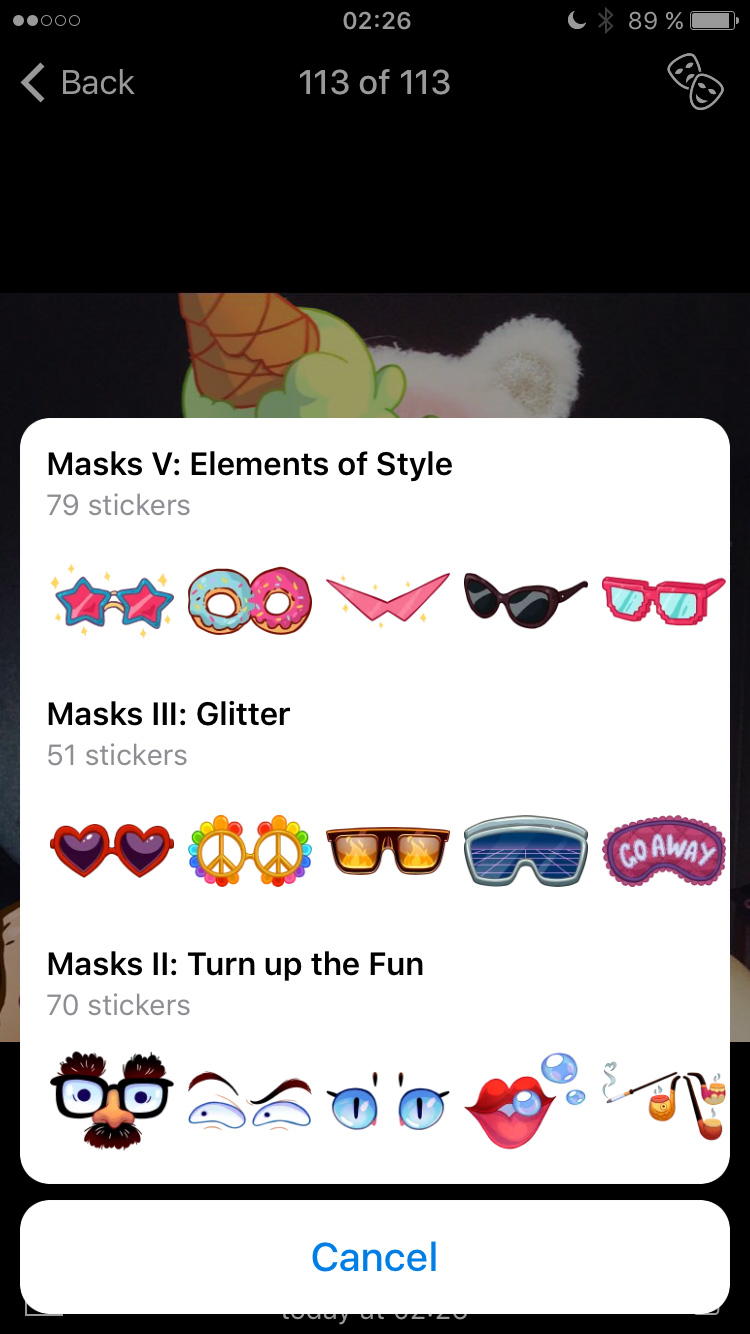
Adding Masks
When opening a photo, you will see a list of mask sets that were used on it. This way popular custom masks will quickly become viral.
GIFs Democratized
Another thing that’s likely to spread virally now are your GIF-animations. Creating your own GIFs has never been easier: simply record a video in Telegram and tap the new “mute” button to share it as a looped autoplayed GIF.
The animation will be saved to your GIFs section so that you can quickly react to anything with a set of your own prerecorded GIF-emotions.
Trending stickers
The last addition to this entertainment-heavy update is the trending stickers tab. Whenever you’re feeling hungry for new stickers you can find the latest additions in the stickers panel in any of your chats.
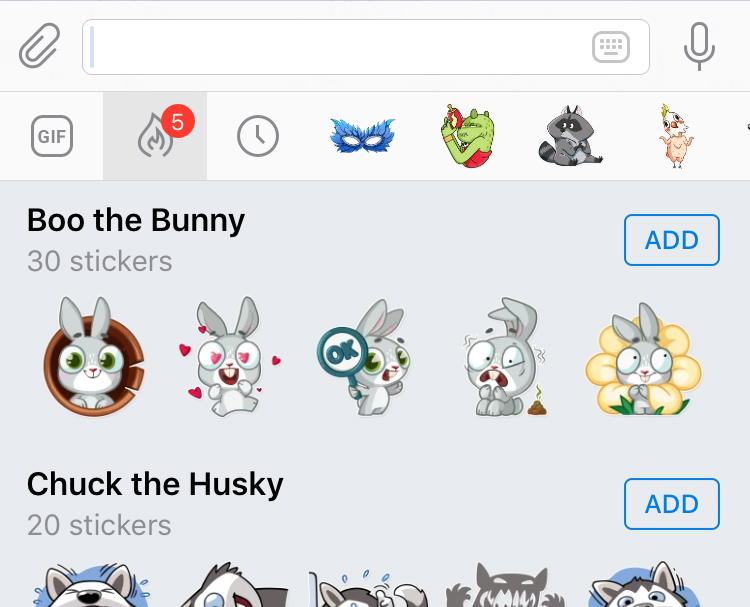
In-chat Trending Stickers
We're back from the summer break, so watch out for more updates coming your way soon.
September 23, 2016
Ten articles before and after
First BotPrize Winners Get $200,000
Pinned Chats and IFTTT Integrations
Meet the Telegraph API for Logins and Stats
Unsend Messages, Network Usage, and More
Trending Stickers, Storage and More
Drafts, Picture-in-Picture, and More
