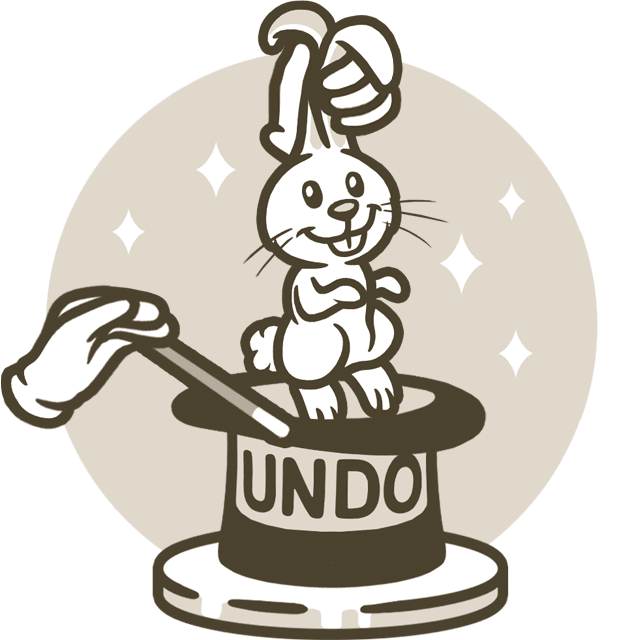

Ever wanted to run a sticker-free or GIF-free community? With group permissions, admins can now restrict all members from posting specific kinds of content. Or even restrict members from sending messages altogether – let the admins chat amongst themselves while everybody else witnesses their wisdom in silent awe.
In case you ever felt lonely in a group with 100,000 members, Telegram groups now support up to 200,000 members – so now you can feel twice as lonely ![]() . To make managing groups more enjoyable, we've streamlined all group interfaces, including the Settings screens, Admin panels and Member lists.
. To make managing groups more enjoyable, we've streamlined all group interfaces, including the Settings screens, Admin panels and Member lists.
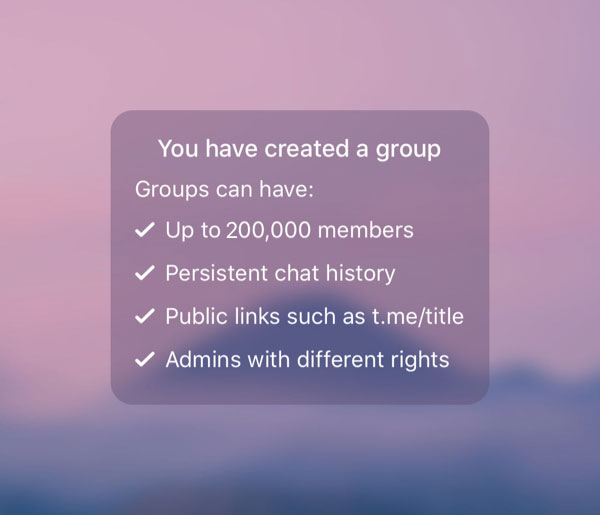
A newly created group
As of today, supergroups and basic groups are simply groups. It now takes just a few taps to make any group public, add admins with granular privileges or toggle persistent history.
Have fun bossing around groups the size of the city of Kassel!
Undo clearing history and deleting chats
Deleting the wrong chat is rarely fun – but now you'll have a chance to reconsider.
When you delete a chat or clear chat history, you'll get a detailed confirmation dialog and an option to restore the chat within the next 5 seconds. Once the time is up, the chat is irretrievably lost in the jaws of Telegram’s underground data shredders.
If you relied on “I accidentally deleted the chat with my homework” in your studies, please accept our apologies. From now on, you'll have to blame your digital dog.
Sort your contacts
Back to the topic of bossing people around, you can now sort your contacts by name and by last seen time on both iOS and Android.
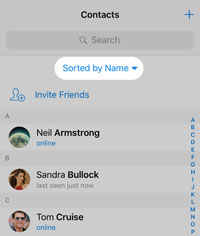
iOS
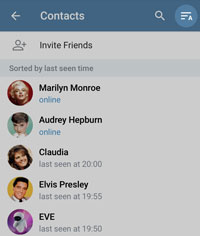
Android
Thumbnails and download animations
Waiting for large media downloads to finish ranks very low on the list of “The Most Exciting Things to Do Online”. We decided to spice this process up a bit by improving our animation algorithms and adding an ultra-light thumbnail to each photo and video:
From now on, every photo you receive will start its life as an obscure blur instead of an empty square. Isn’t this just beautiful?
Search bars, dark mode and moar profile pics
Search bars on Telegram for iOS and the default dark mode theme on Android got some face-lifting. The Android app also allows you to set up a profile picture when you create an account, so expect to see more friends with faces from now on.
Meanwhile on Desktop…
The new group permissions also work in Telegram Desktop. Additionally, version 1.5.8 introduces support for automatically downloading files and music and choosing input and output devices for Telegram Calls.
Last but not least, you can now change your visuals before heading into an emoji fight:
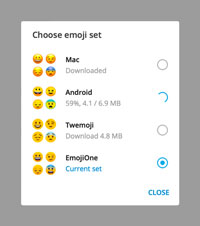
Choose how you see emoji on Telegram Desktop
Another glorious Telegram update is coming in a week or two, so STAY TUNED!
January 21, 2019,
Ten articles before and after
Chat Backgrounds 2.0: Make Your Own
Autoplaying Videos, Automatic Downloads and Multiple Accounts
Taking Back Our Right to Privacy
Archived Chats, a New Design and More
Focused Privacy, Discussion Groups, Seamless Web Bots and More
Custom Languages, Instant View 2.0 and More
Polls: Bringing Choice to Communities
Introducing Telegram 5.0 for iOS