

Since 2015 when we first introduced replies, the maximum group size on Telegram has increased by 100 times – from 200 max members to 20,000. These days you can get new mentions or replies in group chats many times during a day – and it’s important not to miss those messages.
Starting with Telegram 4.3, whenever somebody replies to you or mentions you in a group, you’ll notice this straight away by the ‘@’ badge in the chats list:
If you have new replies/mentions in a group, you can now instantly reach them by tapping the new ‘@’ button when inside the chat. This button will disappear once you’ve read all the relevant messages.
Favorite Stickers
Anyone can create and upload stickers on Telegram. As a result, thousands of new stickers are added to the platform each day, and some of us have dozens of sticker sets installed.
Starting today, anyone with five or more sticker sets installed can mark individual stickers as ‘favorites’, and have them always accessible at the top of the sticker panel in the ‘star’ section.
Stickers of the Group
Speaking of stickers, large groups with 100 members and more can now choose an official sticker set for all the members of the group to see and use while they're chatting in the group — without the need of adding it to their panels.
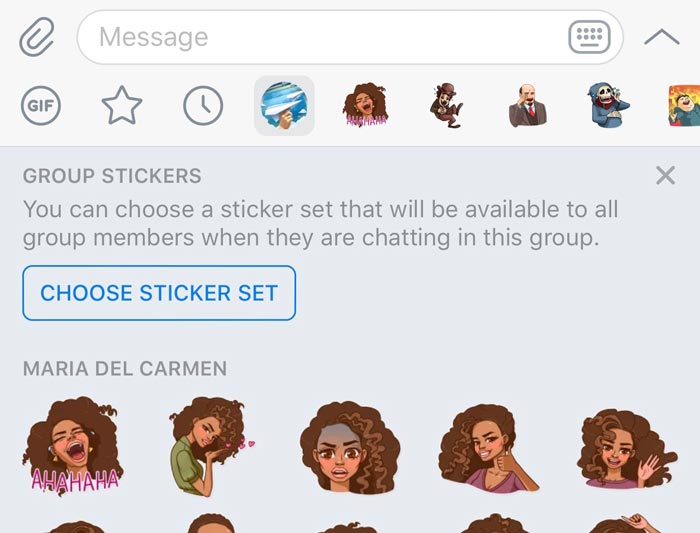
Group Stickers
Invite Friends
The ‘Invite Friends’ section (accessible from Contacts) has been completely redesigned. Your contacts that are not on Telegram yet but have many of their friends already using it are now listed at the top. If you invite any of them to join, they’ll be welcomed by tens of Telegram veterans among their contacts:
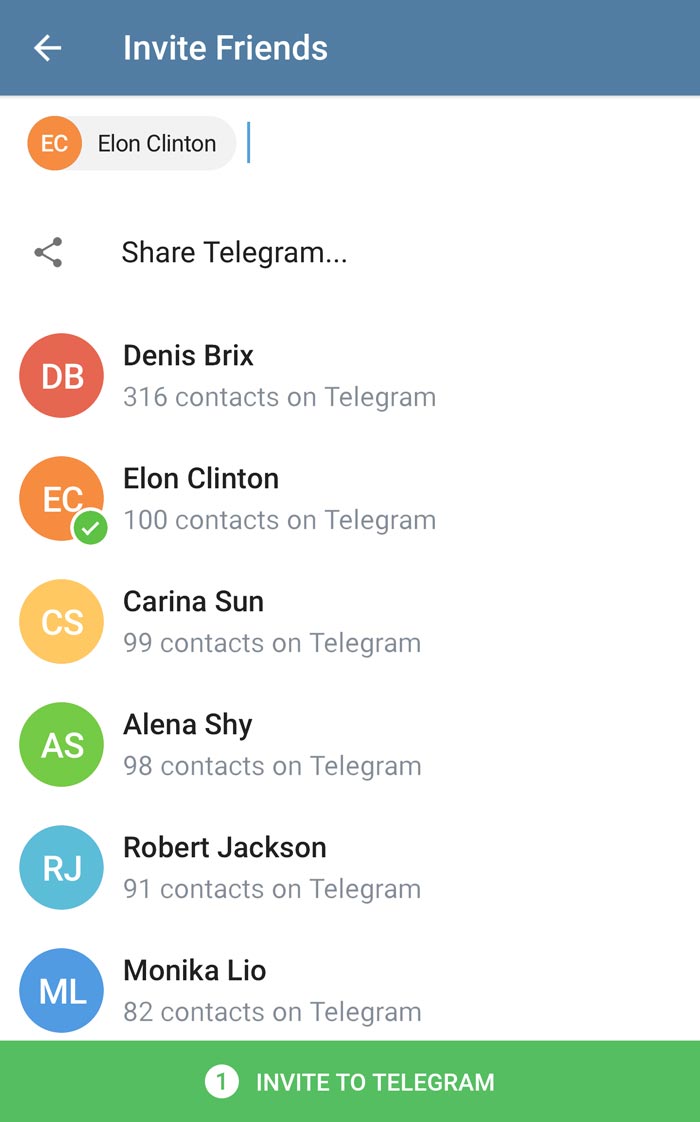
Invite Friends to Telegram
…And More
As always with new releases, we've included several small goodies you may also like:
- Twitch videos are now supported in the Telegram in-app player, so you can watch Twitch streams in Picture-in-Picture mode while chatting with your friends.
- When on a Telegram voice call, you can now check the signal strength thanks to the new indicator.
- On iOS, you can edit any photo you pasted directly to a chat from clipboard before sending.
- On Android, when forwarding a message, you can long tap to select multiple recipients.
- On Android, when viewing photos in Shared Media, you can go to the place in chat where the photo was posted.
- On Android, if you have many new messages in many active chats, synchronization will happen much, much faster.
Summer is over. Stay tuned, another update is already brewing in our dungeons!
September 3, 2017
Ten articles before and after
Supergroups 10,000: Admin Tools & More
Disappearing Media, Your Bio & More Speed
Instant View Now Available for 2274 Websites
Instant Views for Everyone & a $200K Contest
